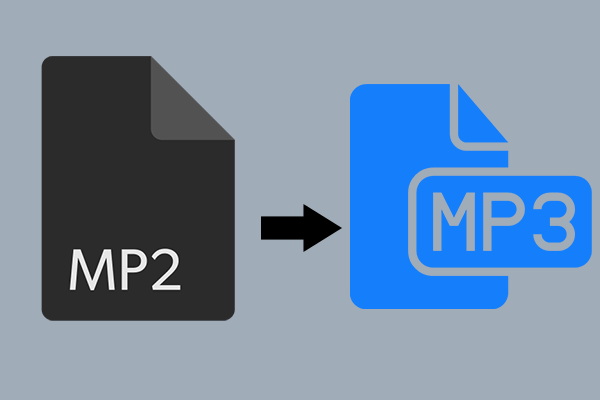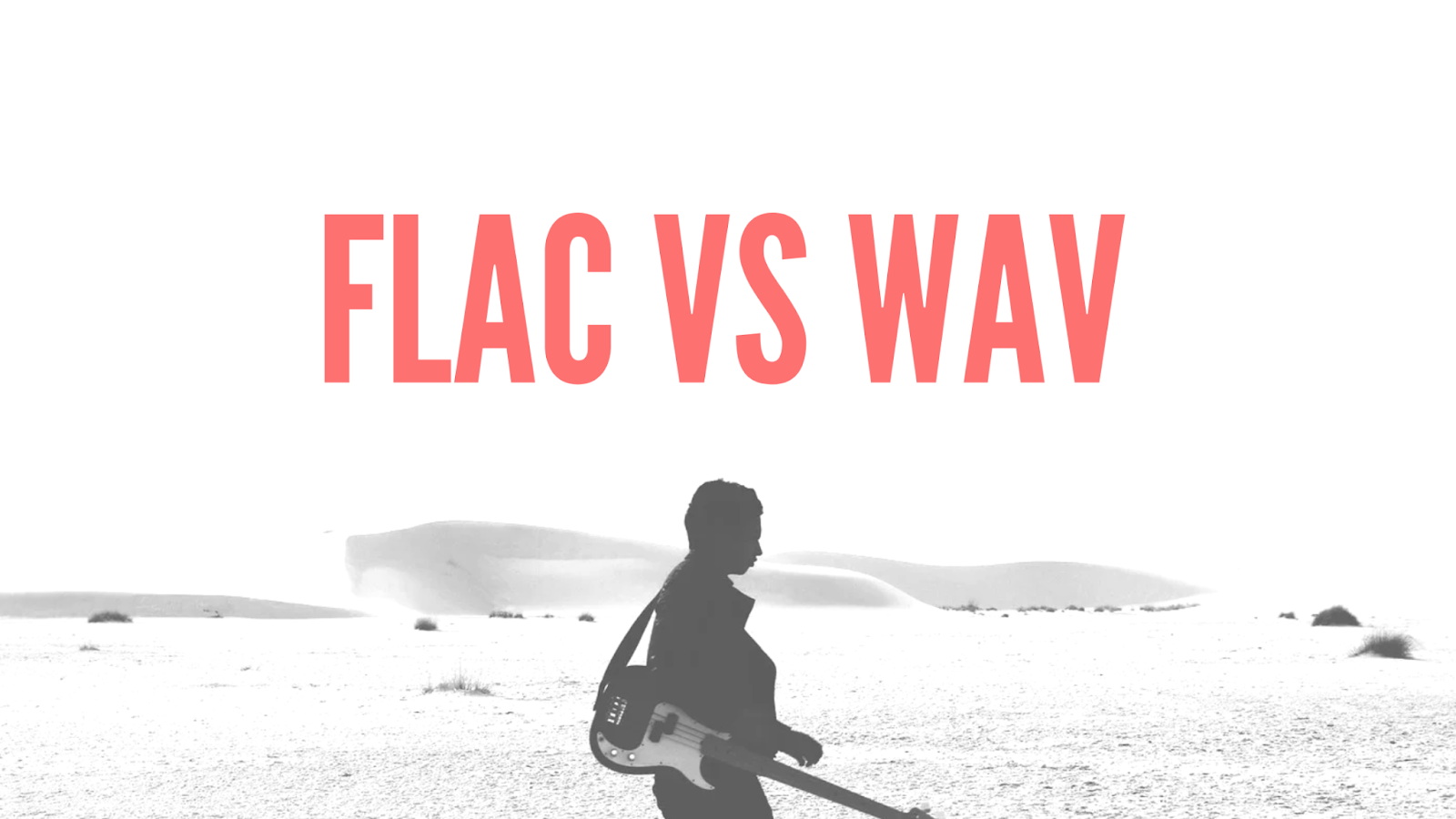Last updated on 2011-03-09, by
How to convert MTS/M2TS to AVI?
How to convert MTS/M2TS to AVI?
MTS/M2TS converter converts MTS and M2TS videos to many popular formats like MTS to AVI, MTS to WMV, MTS to MOV, etc, for playback on personal devices, such as iPod, PSP, Zune and more. Now let’s take MTS to AVI conversion for example to illustrate how to use it to convert MTS/M2TS to video formats like AVI.
Step 1: Free download Leawo MTS/M2TS converter, install and launch the program. Then you come to the user-friendly interface like this.

Step 2: Click the “Add Video” button to import MTS/M2TS video files, or you can drag them in directly from the file browser and they will be on a list according to the coming order. Then you can rename the output profile, take a preview of the video and capture screenshots as you like.

Step 3: Select AVI as your output profile to convert MTS to AVI.

Step 4: Press “Edit“, you can make flexible settings for MTS/M2TS to AVI conversion.
Into “Trim” page, drag the triangle limiters on the player bar on the right side or enter the precise time value to split the entire video.

Click “Crop“, select a crop style from the “Letter Box” dropdown box or adjust the frame box on the player window to get the desired part of the video.

Into “Effect” section, drag the control bar to suitable location to set video brightness, contrast and audio volume.

Click “Watermark“. Check “Enable Watermark”, and click “Image Watermark” or “Text Watermark” to add watermark to the video, then adjust the Transparency, Margin, and Watermark Size.

Step 5: There are more professional settings for you on “Setting”, such as Video Codec, Bit Rate, Video Size, Frame Rate, Aspect Ratio, Sample Rate, etc, adjust them for MTS to AVI converdsion and get your personal output.

Step 6: Here you can begin the MTS/M2TS to AVI conversion process on the main interface.

Now we have experienced MTS/M2TS to AVI conversion, you can proceed with actions like MTS to WMV, MTS to MOV, etc, which are similar to MTS/M2TS to AVI and have a full enjoyment of your MTS videos.