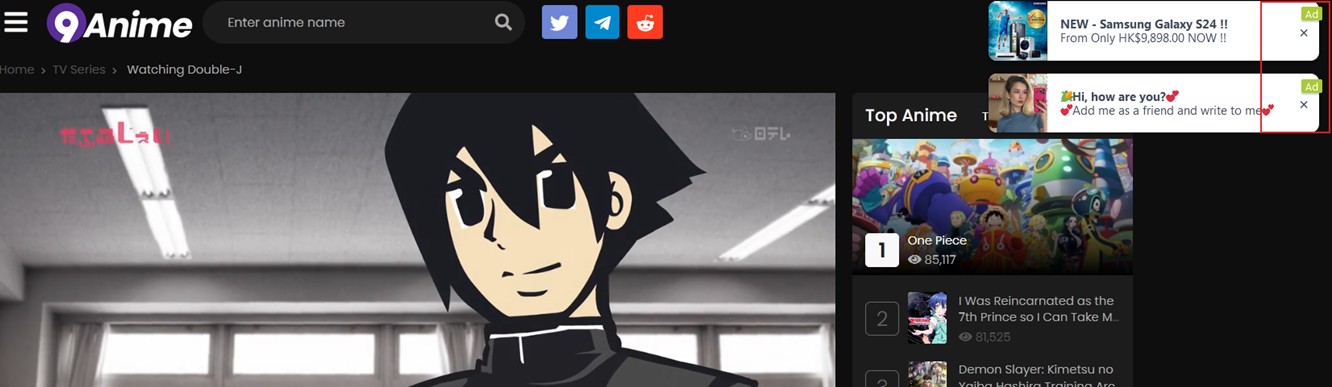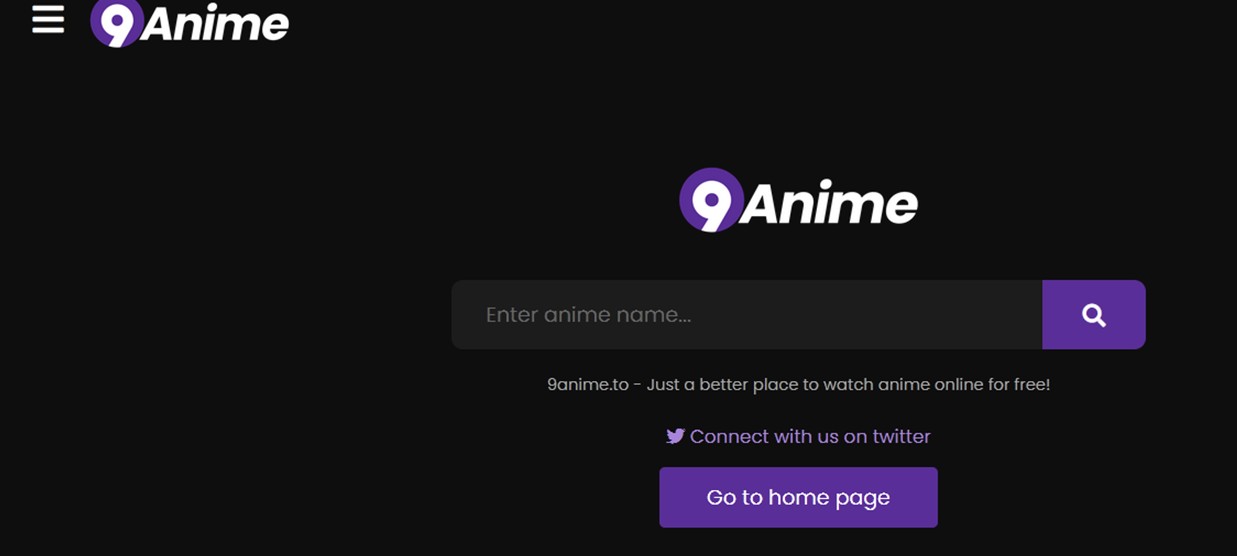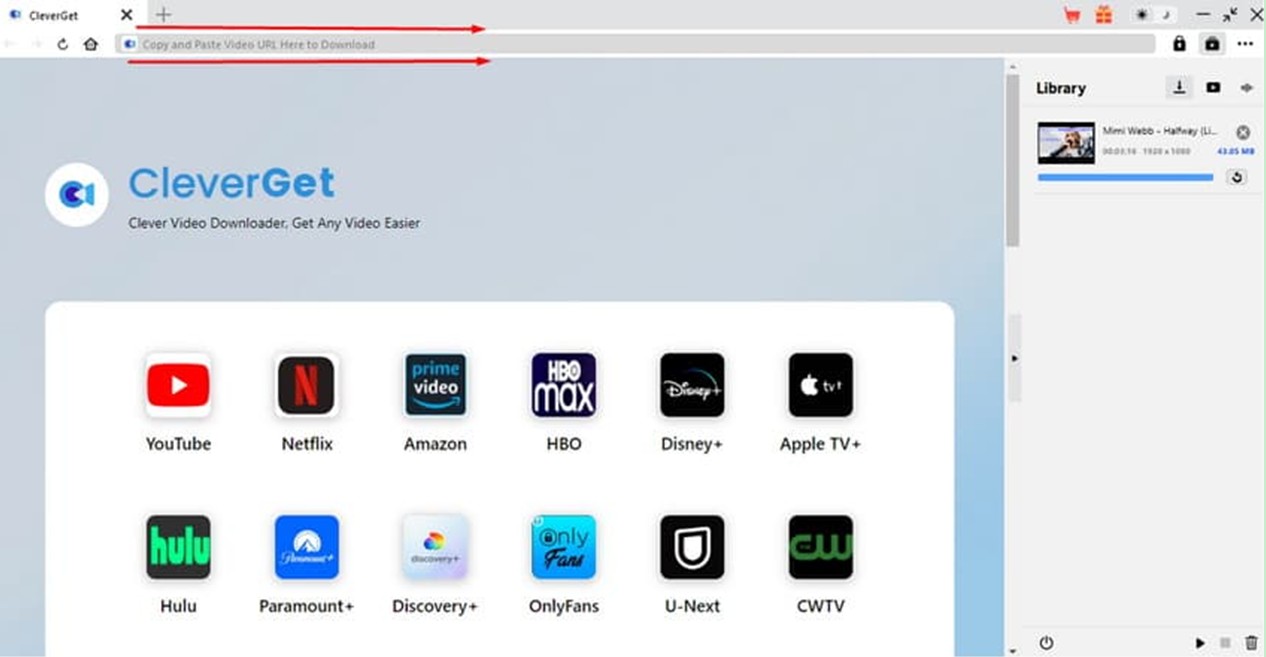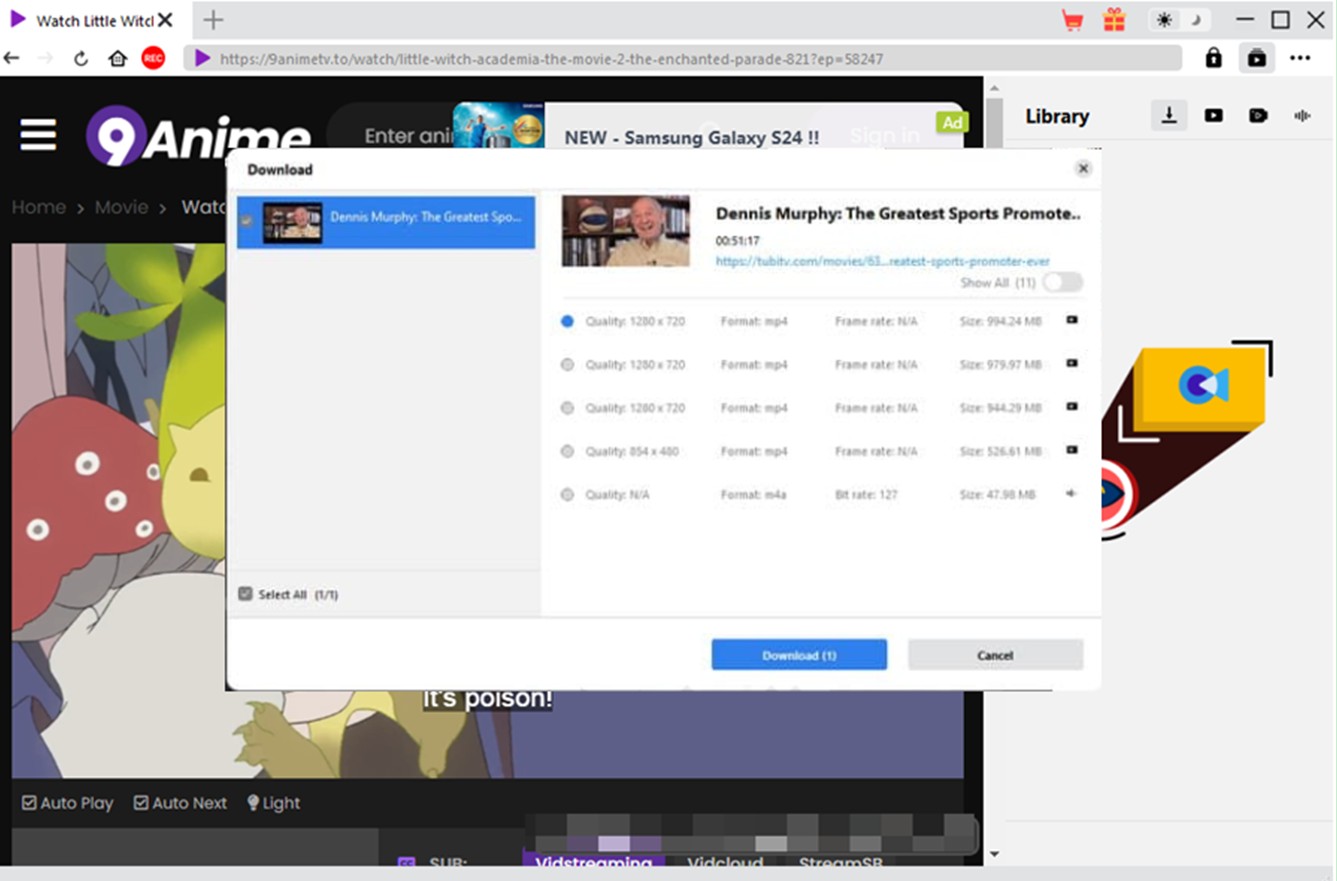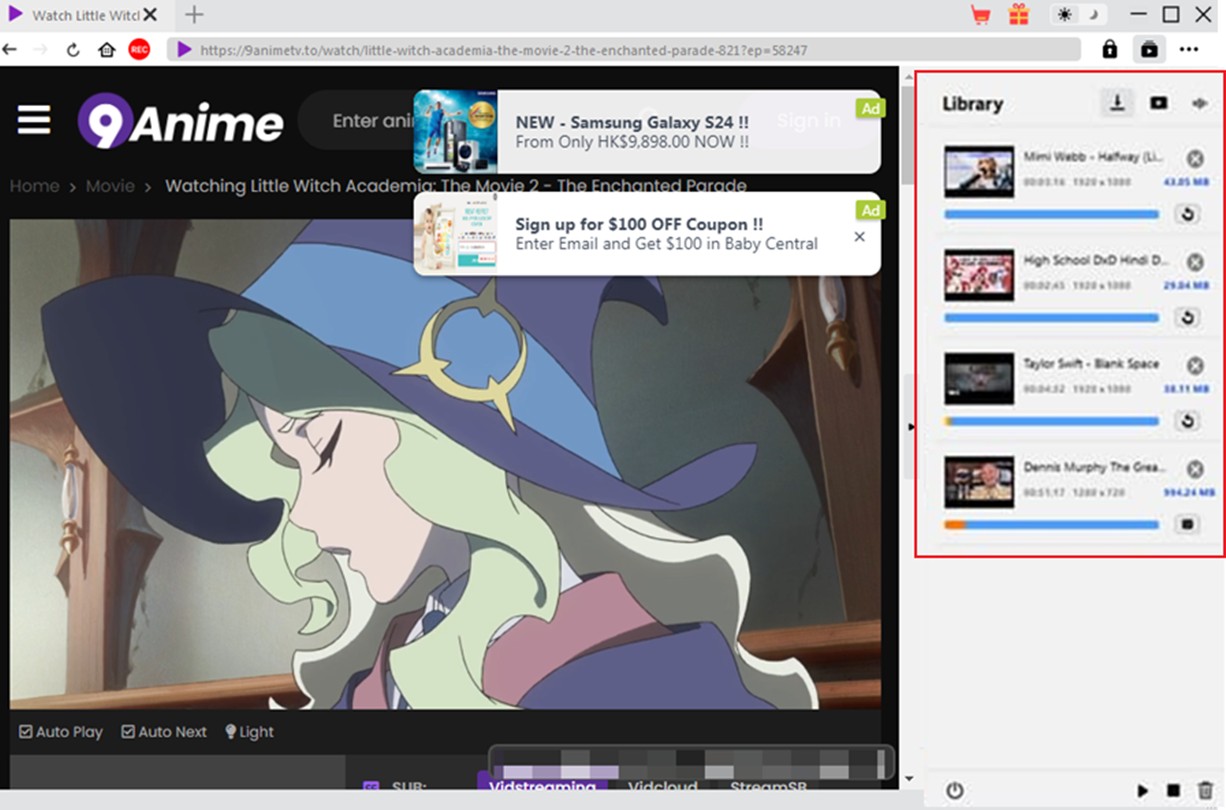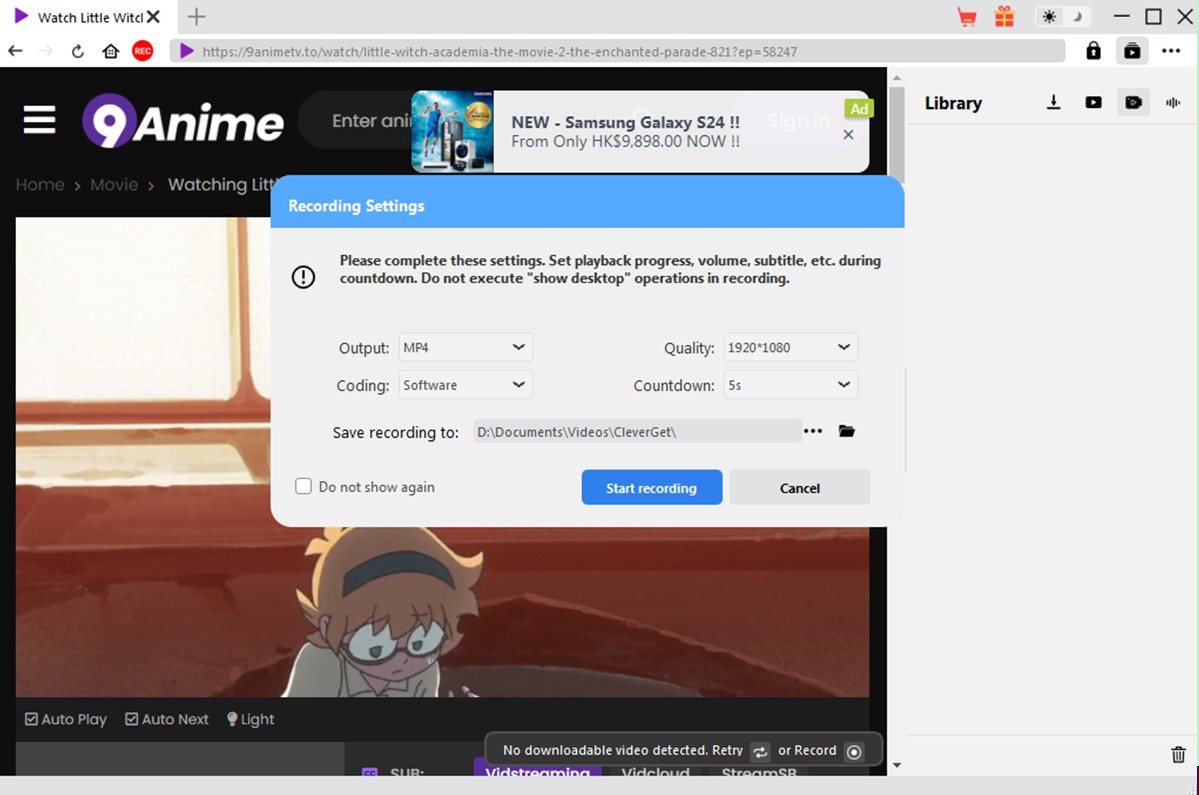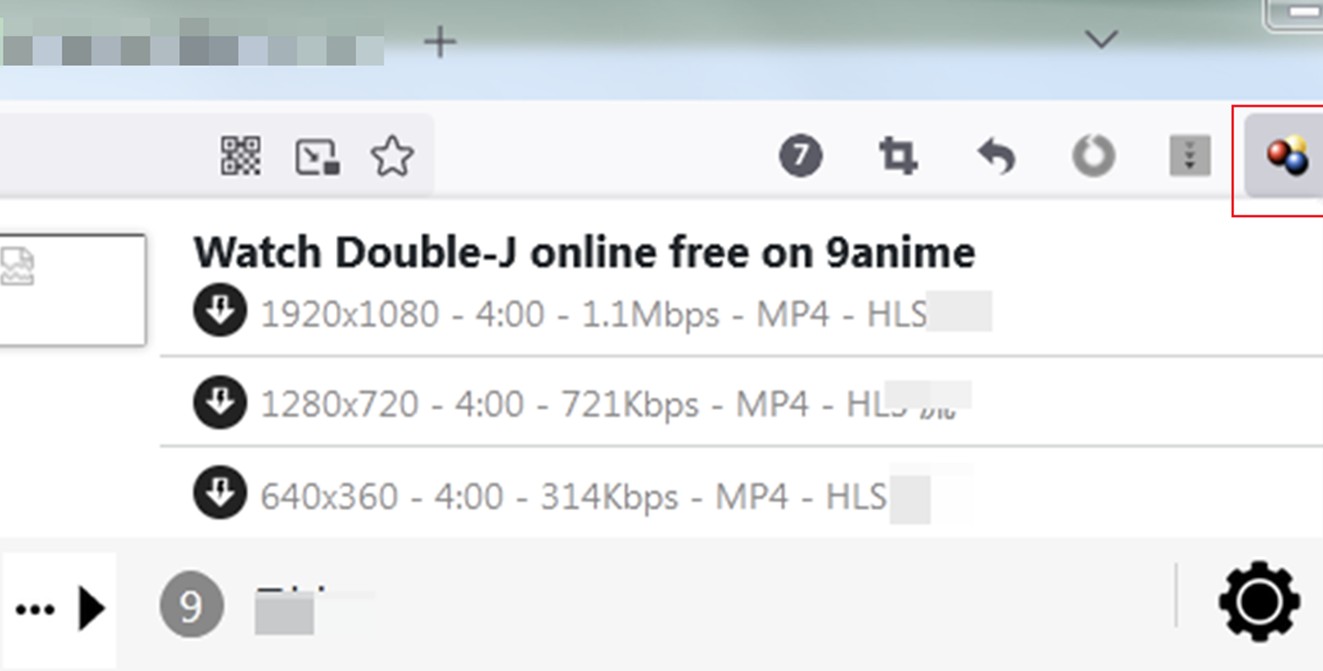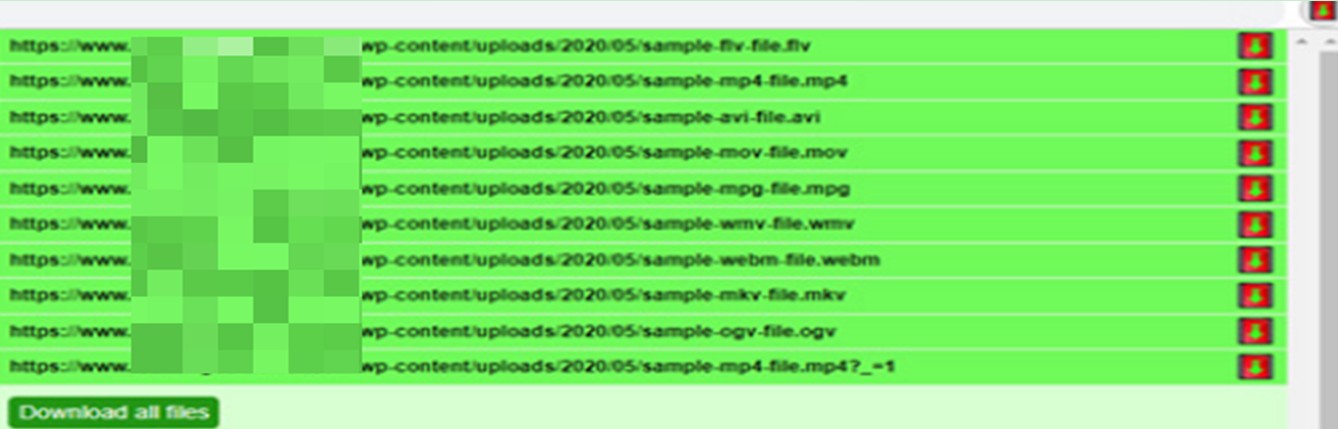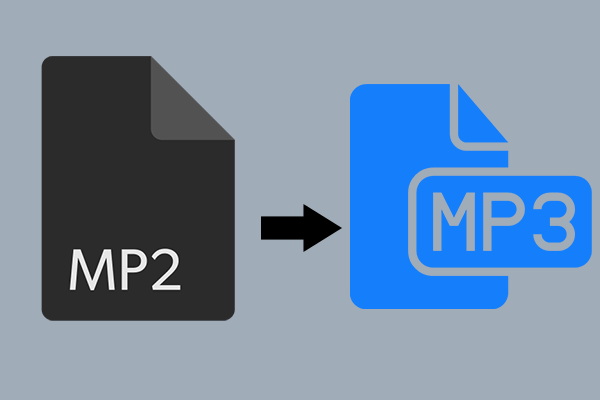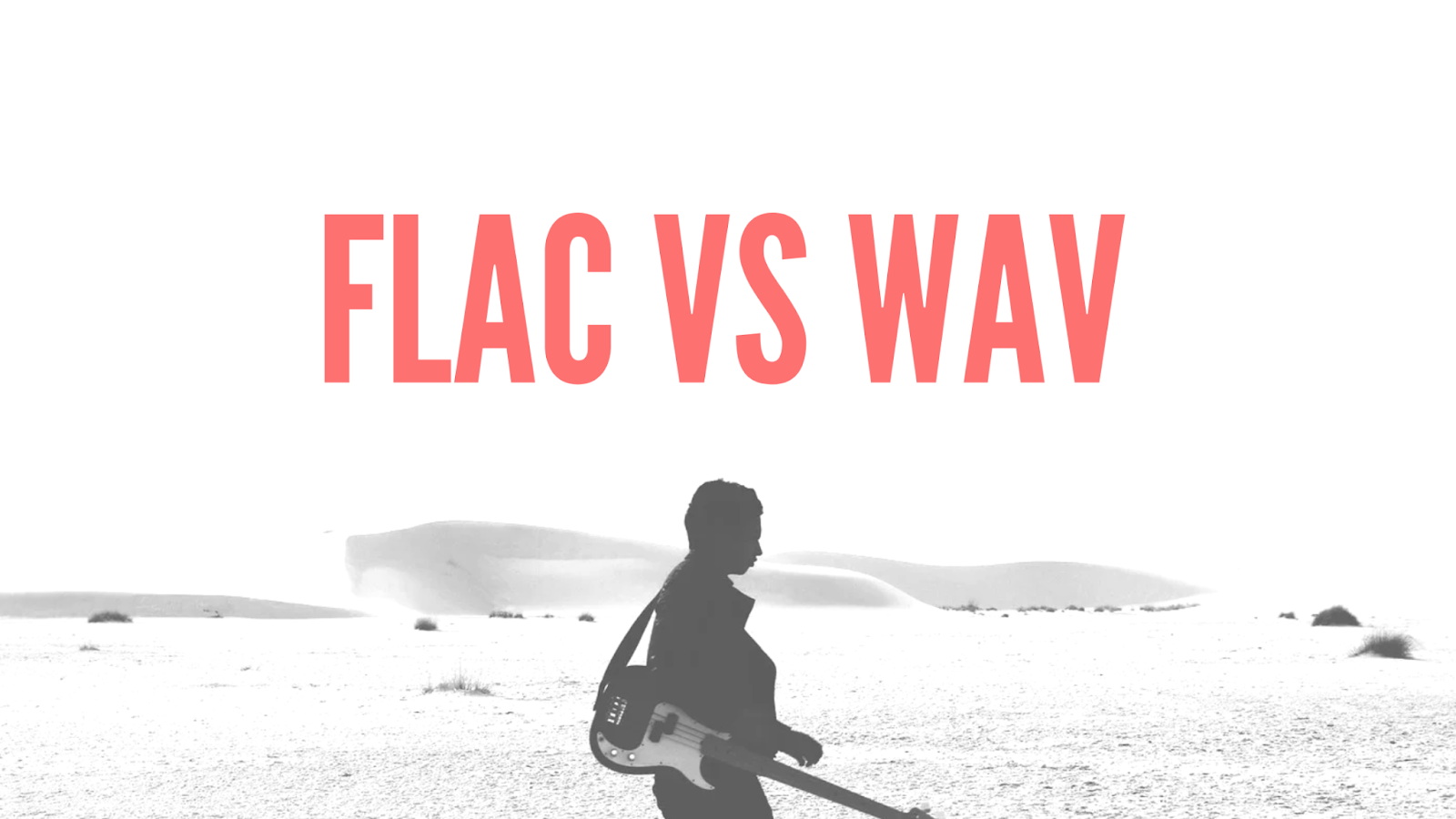Last updated on 2024-05-31, by
Top Methods to Download Video from 9Anime on PC
Are you an anime fan? If you are, you are lucky to be here to check this guide for you to fix how to watch top anime online and offline. You may have heard 9Anime as a popular anime streaming platform. Actually, 9Anime can offer you various and a large collection of anime films and series for you to access, which has also attracted numerous anime fans to visit. However, you need to know that watching anime videos online may cause some failures and limitations. Therefore, many anime lovers are anxious to download from 9Anime for offline watching when they are on the go or while they are free. In this case, you can recommend them to read this essay, for they can learn various reasons behind the anxiety to fix the issue of how to download from 9Anime. You will be able to know the possibility of direct downloads on a PC as well. Besides, several safe and reliable downloading methods will be presented in this guide to help you to get rid of this problem successfully. Many alternatives for you to download videos online and some frequently asked questions on 9Anime will also be mentioned in this guide.
OutlineCLOSE
Part 1: Why Do You Need to Download 9Anime Videos?
As for the reasons on the necessity to download 9Anime videos for offline watching, this part will list some brief ones for you to refer to.
1. Ads and Inaccessible Video Sources
The first reason for users to find the method to fix how to download videos from 9Anime.to anxiously is that they desire to avoid the annoying ads and unreliable video sources. 9Animetv and similar video streaming platform always integrate advertisements that can disturb your viewing experience, and your favorite anime video sources may become inaccessible or buffer for a long time by accident. Therefore, the need to download videos from 9Anime website is reasonable. Thus, you will be able to enjoy the anime content without any annoying distractions. The offline anime videos will enable you to get a more seamless and uninterrupted viewing experience.
2. Unable to Access the 9Anime Website
Sometimes, you may fail to get access to 9Anime website (now you can go to https://9animetv.to/ to get access to it) due to network restrictions or the limitations in certain regions. In this case, you will feel frustrated, for you are relying on this platform to view your favorite anime movies or series. Therefore, downloading anime videos from 9Anime becomes a great necessity. Only by downloading anime from 9Anime and other similar best free anime streaming sites for offline watching, you can be independent of the website availability.
Part 2: Can You Download Videos from 9Anime on PC Directly?
In order to watch uncensored anime videos on 9Anime platform offline, you may desire to download the anime resources on PC directly. However, you need to know that 9Anime website is not similar to other free sites to watch dubbed anime whose built-in download functionalities are accessible, 9Anime fails to offer a direct download button for you. Therefore, you may need to seek other proper methods to grab 9Anime safe videos to your PC folder for offline viewing.
Part 3: How to Safely Download Videos from 9Anime?
As for how to safely download videos from 9Anime, you can take advantage of CleverGet Video Downloader to help you make it. CleverGet Video Downloader is quite efficient for you to use. You can trust its safety. Besides, you will be able to online videos, TV shows, music videos, and live streams in resolutions up to 8K from more than one thousand distinct streaming platforms like YouTube, 9Anime, Twitter, Vimeo, Twitch, BBC, MySpace, Dailymotion, and so on. Now let’s begin to check out the step-by-step instructions on how to use CleverGet Video Downloader to download 9Anime videos effectively
Step 1: Download CleverGet Video Downloader
Go to the official website of CleverGet Video Downloader to download its installation package. Then you can follow the instructions offered to you to install CleverGet on your computer easily. Once the installation procedure is over, you can then go on to the next step.

-
CleverGet Video Downloader
– Enable users to download online videos, movies, TV shows, live streams, etc. from 1000+ websites.
– Detect M3U8 links intelligently with an inherent browser to download videos.
– Download 8K video and audio at 320 kbps without quality loss.
– Support to download TV series episodes of all/certain seasons in batches.
– Download online video to MP4/MKV/WEBM or other available popular formats.
Step 2: Find the Target Anime Video to Download
To download an anime video from 9Anime or other similar anime streaming sites, you can either copy and paste the video link or use the search function within CleverGet Video Downloader to find the target anime video you would like to download.
Step 3: Download Anime Video from 9Anime
Once you have found the anime video you are eager to download, you can play it, and then CleverGet will initiate the analysis of all available sources for that specific video. After the analysis is finished, you can then select your desired video quality in the pop-up window and tap on the “Download” button to initiate the download procedure.
Step 4: Check Your Download Procedure
You can clearly see the procedure of your download on “Library” sidebar. The bar will show the status of your current download, including the remaining time and download speed. Once the download comes to an end, you can access your downloaded anime content simply.
However, in some cases, you will fail to get a specific anime video on 9Anime platform, you can try to apply CleverGet Streaming Video Recorder as an alternative method. CleverGet Streaming Video Recorder is one recording tool that can record streaming videos to 1080P MP4/MKV file from almost all video streaming platforms like YouTube, Vimeo, Twitch, Veoh, Vevo, Instagram, etc., and even streaming services like Amazon, Netflix, Disney+, etc.
Please note that CleverGet allows you to get video downloading for personal needs only. You are recommended not to share content downloaded by CleverGet with any third party or for commercial purposes, or you may be punished by regional laws.
Part 4: Alternative Methods to Download Videos from 9Anime Online
After trying some online tools to download videos from 9Anime website, you may find that many of them are useless and can waste you much time. Therefore, you can turn to some extensions of popular browsers to assist you greatly, such as those available for Google Chrome, Microsoft Edge, and Firefox. The following two amazing extensions will surely help you a lot when you desire to download videos from 9Anime platform.
1. Video DownloadHelper (for Mozilla Firefox)
Video DownloadHelper is a popular browser extension that allows you to download videos from various websites, including 9Anime. You will fall in love with its user-friendly interface. Besides, it also supports multiple video formats and resolutions. The detailed steps are shown below for you to refer to.
Step 1: First you need to install the Video DownloadHelper extension from the Mozilla Firefox Add-ons store.
Step 2: Once installed, the extension’s icon will appear in your browser’s toolbar.
Step 3: Visit the 9Anime website and play the target video you desire to download.
Step 4: The Video DownloadHelper icon will show you the available video downloads and then you can choose the desired format and resolution for the video to begin the downloading process immediately to your computer default folder.
2. Flash Video Downloader (for Google Chrome)
Flash Video Downloader is a browser extension that is specifically created to download Flash videos from video streaming platforms like 9Anime. You can enjoy its simple interface and various video formats and qualities. The following are the steps to download videos from 9Anime using Flash Video Downloader.
Step 1: Install the Flash Video Downloader extension from the Google Chrome Web Store and then go to the 9Anime website to play your favorite anime video.
Step 2: The Flash Video Downloader icon will begin to analyze the video and show you the available video downloads.
Step 3: After that, you can choose the desired video format and quality from the options provided.
Step 4: At last, you need to tap on the “Download” button next to the selected format to begin the video downloading to your computer.
Part 5: FAQs
If you also desire to learn more about 9Anime platform, here are some frequently asked questions about this platform along with their answers for you to check out.
1. Is it legal to download videos from 9Anime?
You need to know that although 9Anime is a streaming platform that mainly focuses on providing anime content for online viewing, downloading videos from 9Anime may infringe on copyright laws. Besides, the legal status of downloading copyrighted content varies by country. It is sensible for you to check your local copyright laws and you’d better use legal streaming options or purchase your favorite anime content to support the original creators.
2. Can I download videos from 9Anime on my mobile device?
You need to know that you are unable to download videos from 9Anime website directly to your mobile device. However, you can make use of some reliable third-party video downloaders like CleverGet or screen recording apps to reach this goal.
3. How can I watch downloaded videos from 9Anime offline?
Once you have successfully downloaded your target videos from 9Anime, you can watch them offline using a compatible media player on your device. Most video players on PC and mobile devices can be used to enjoy viewing common video formats such as MP4, MKV, or AVI. You can also simply transfer the downloaded video file to your mobile device and open it with a media player to begin to enjoy your favorite anime offline without any trouble.