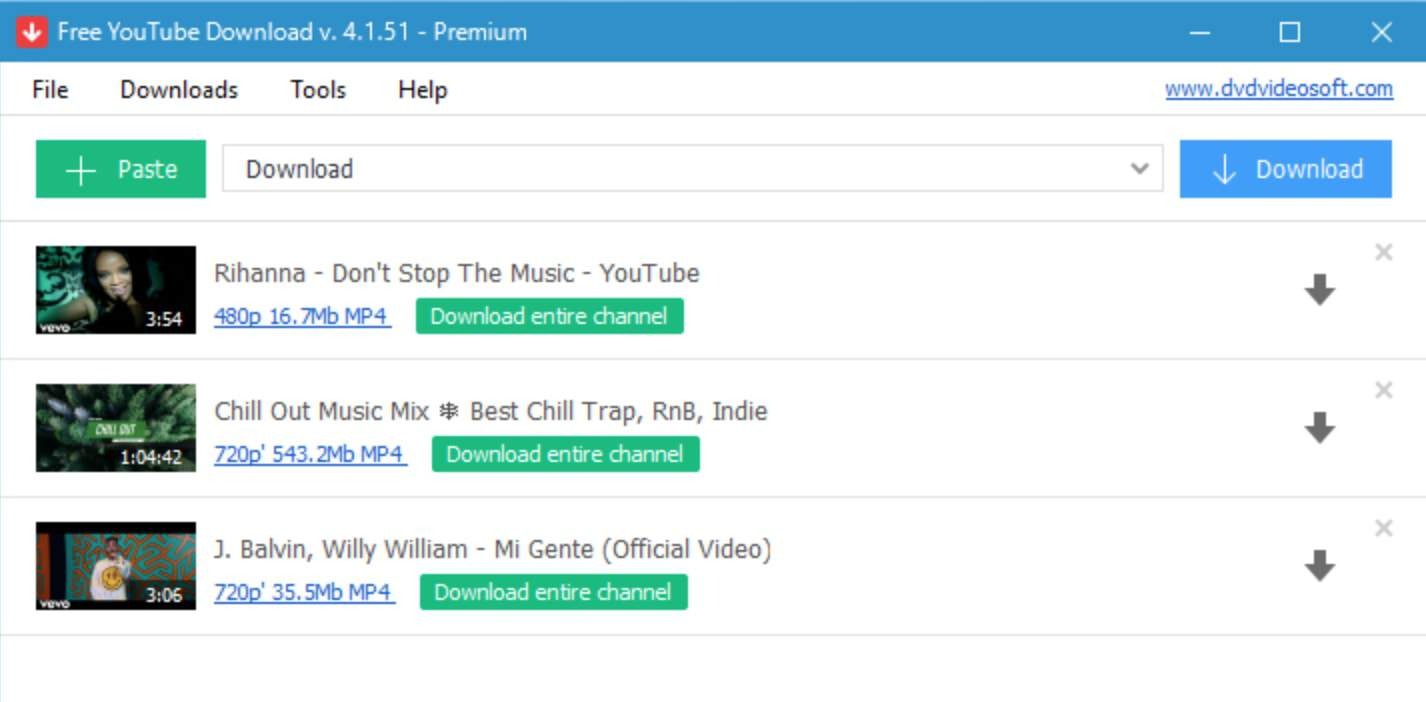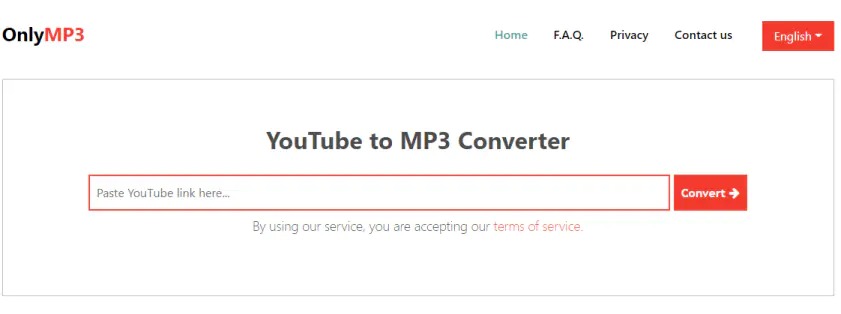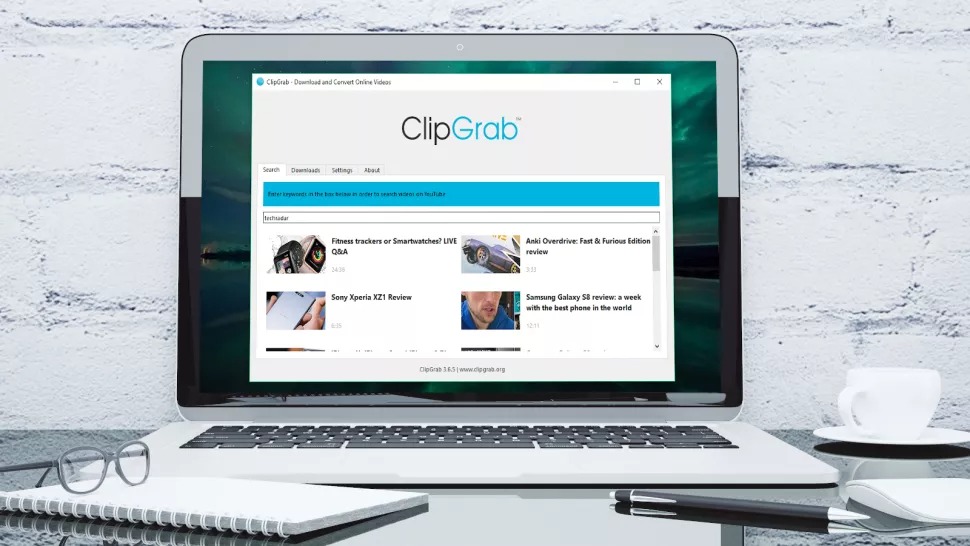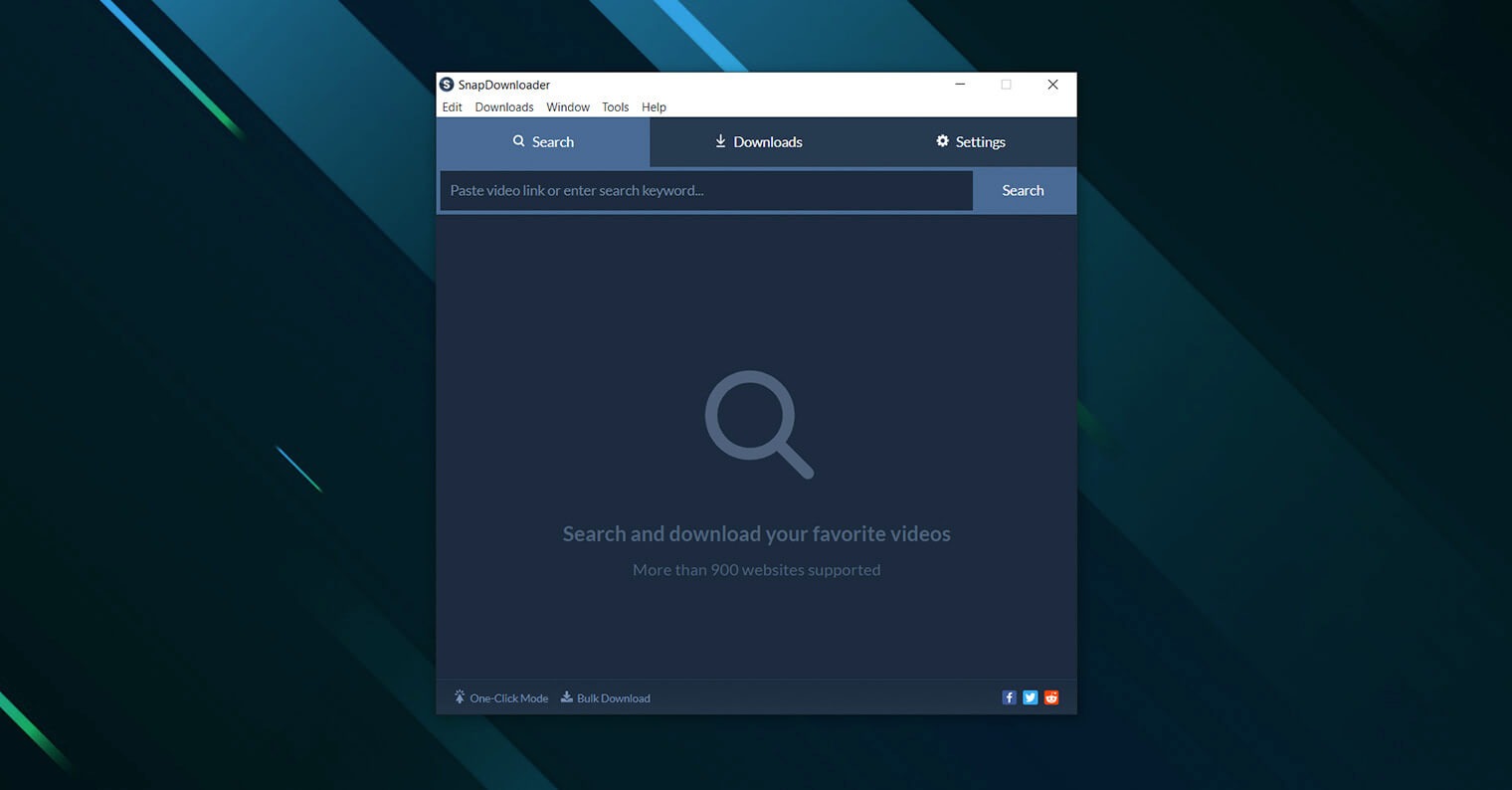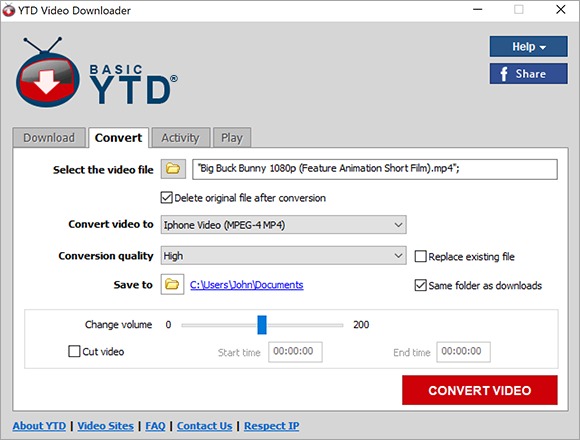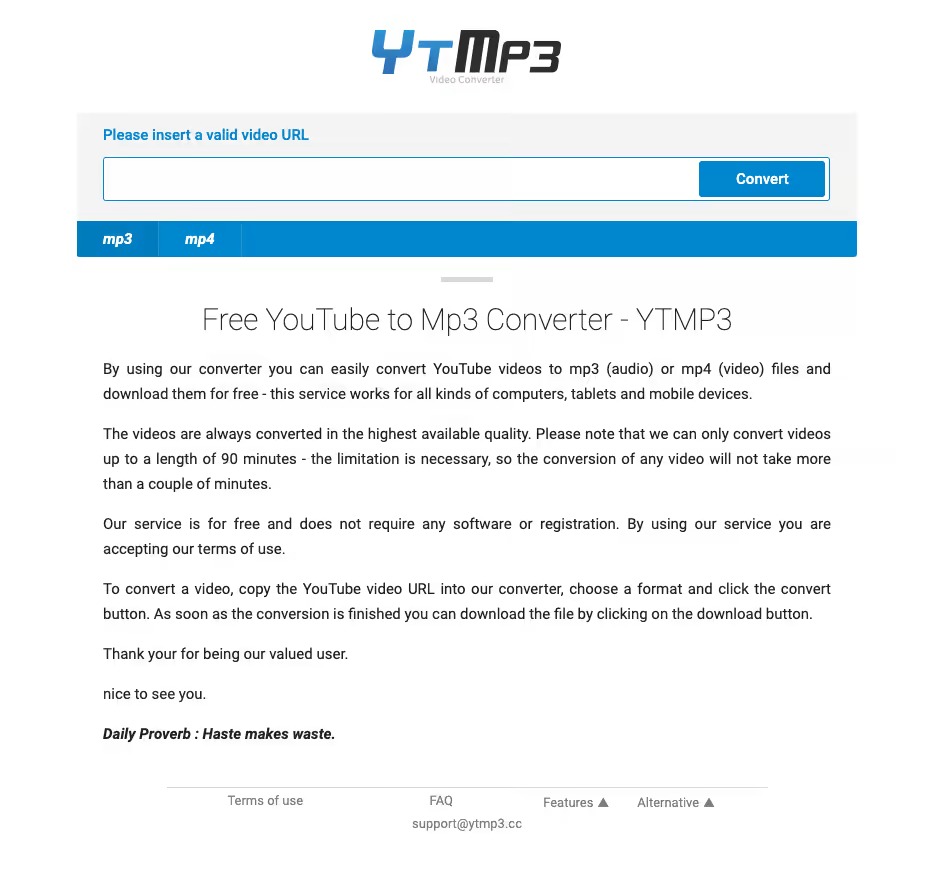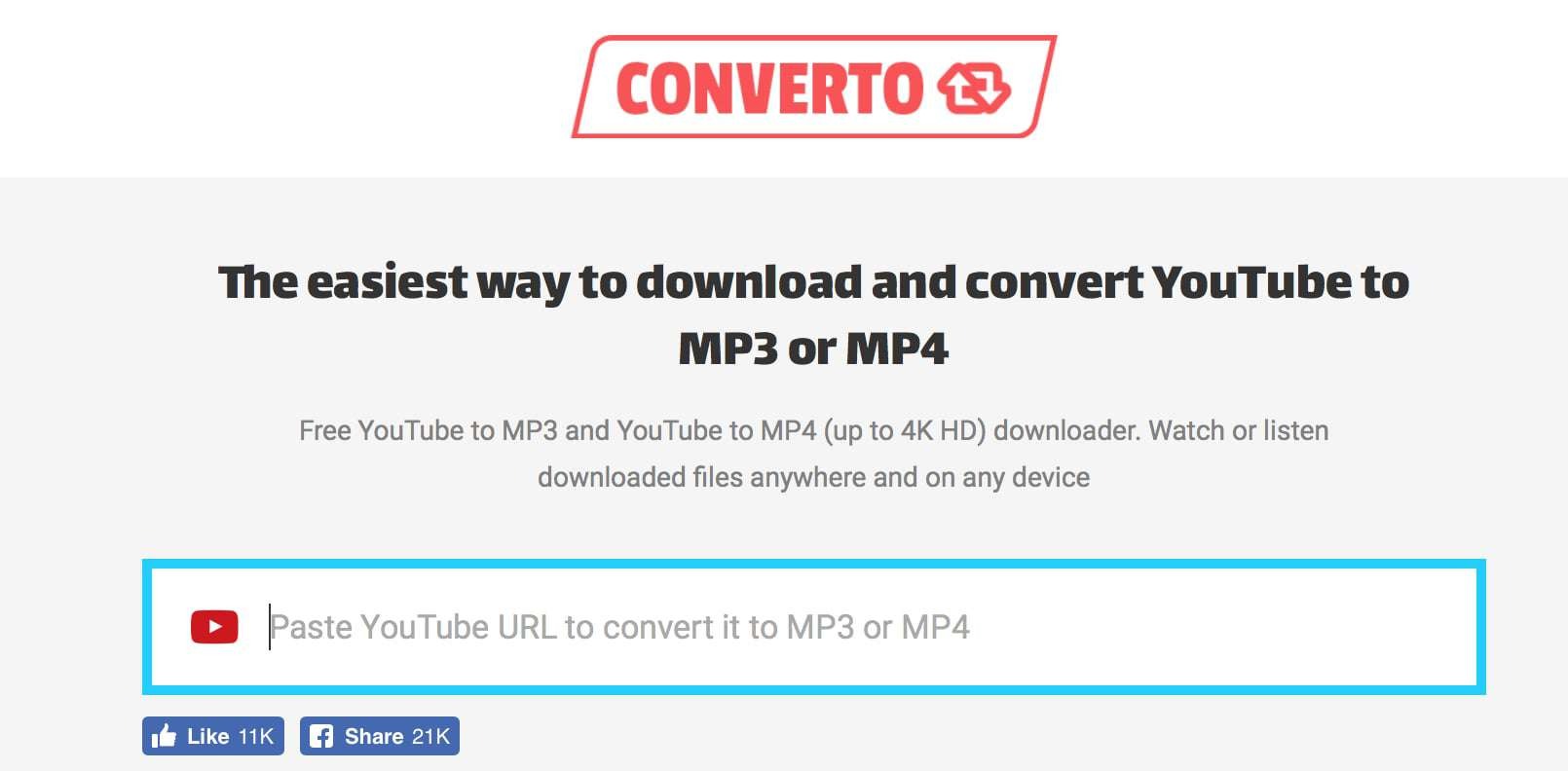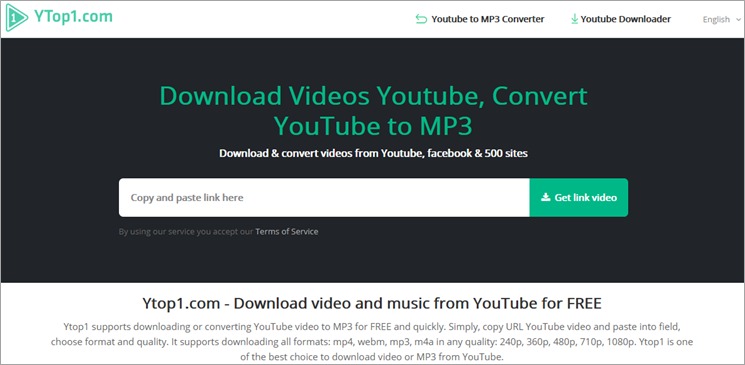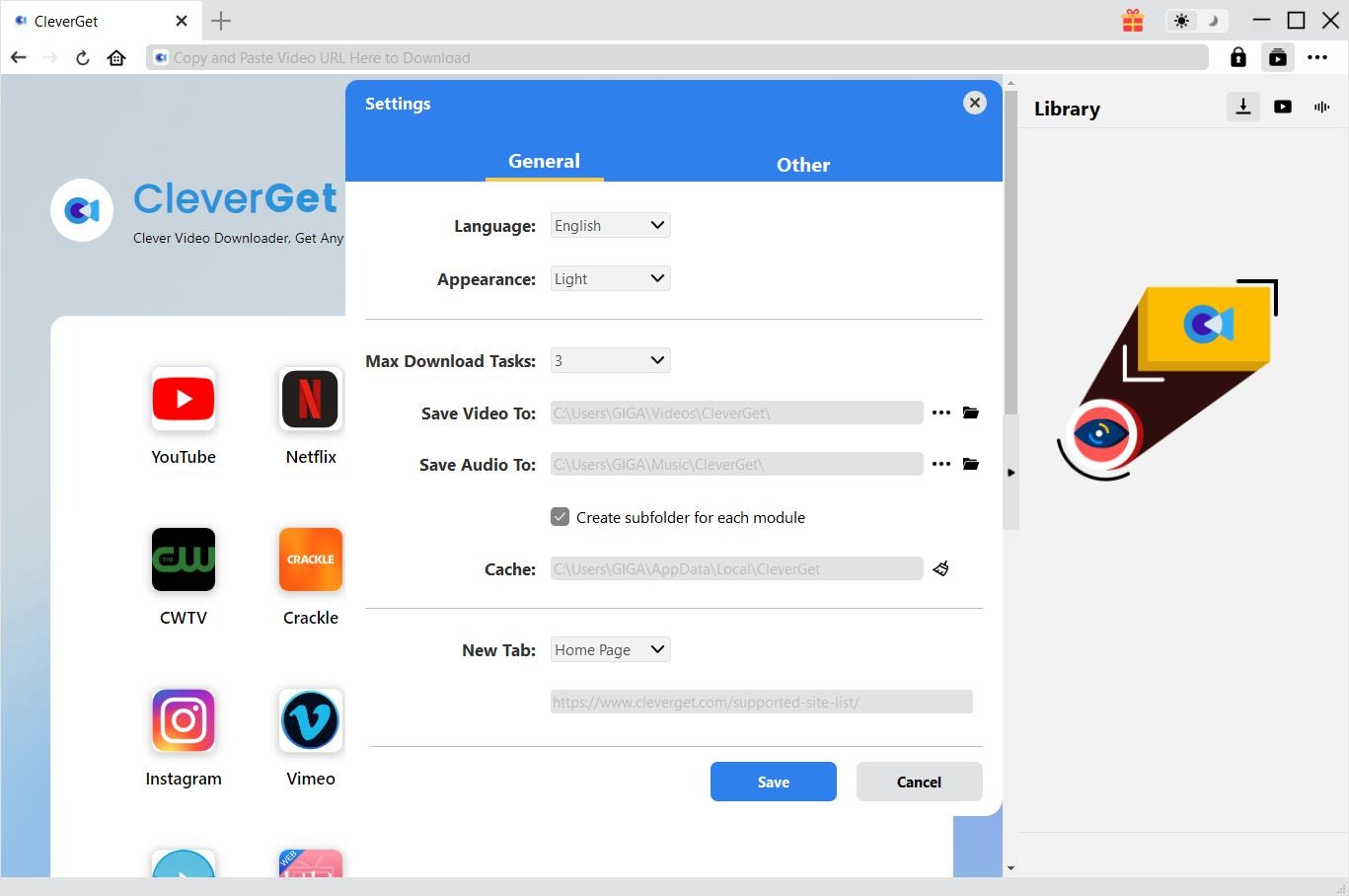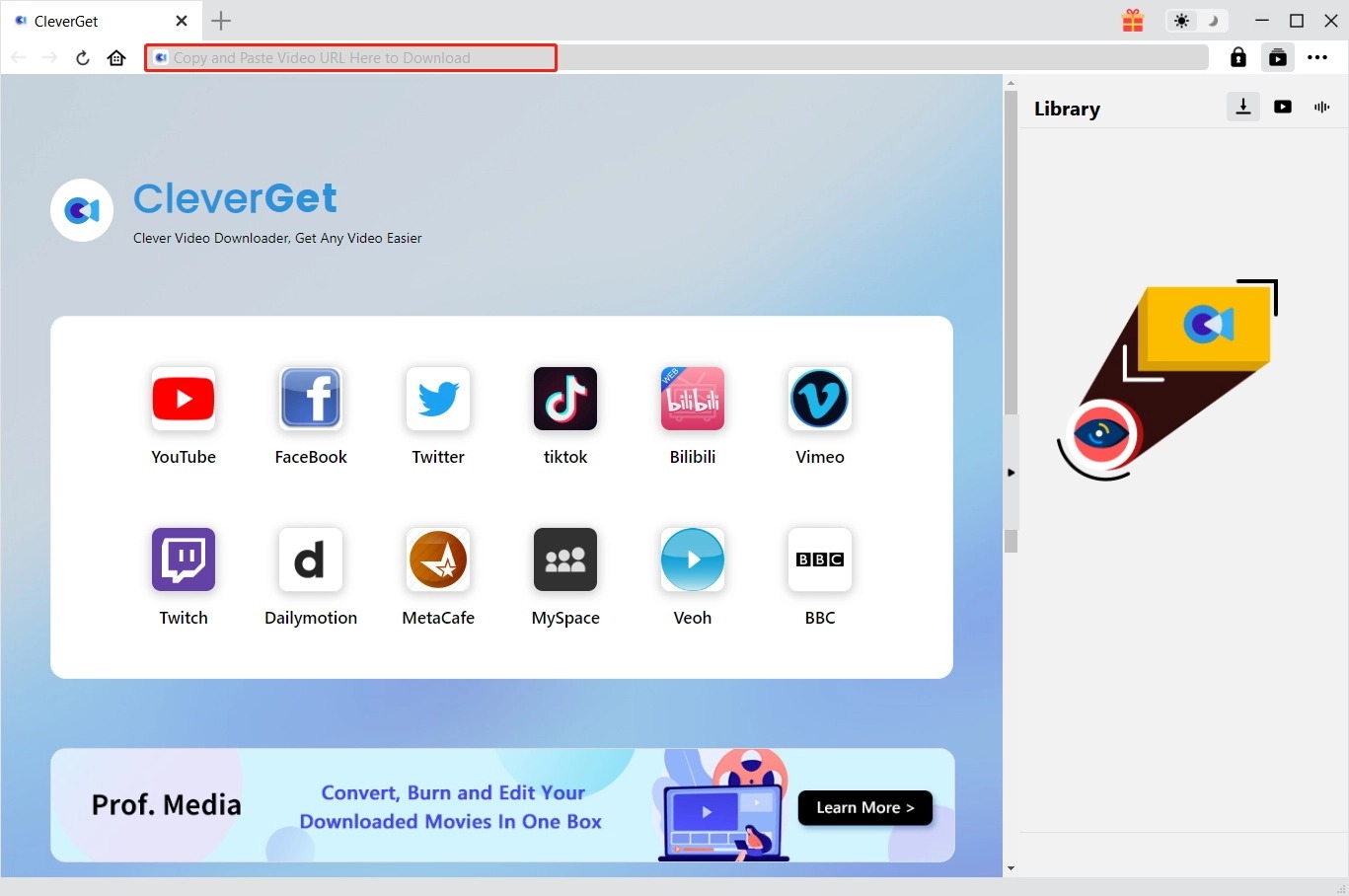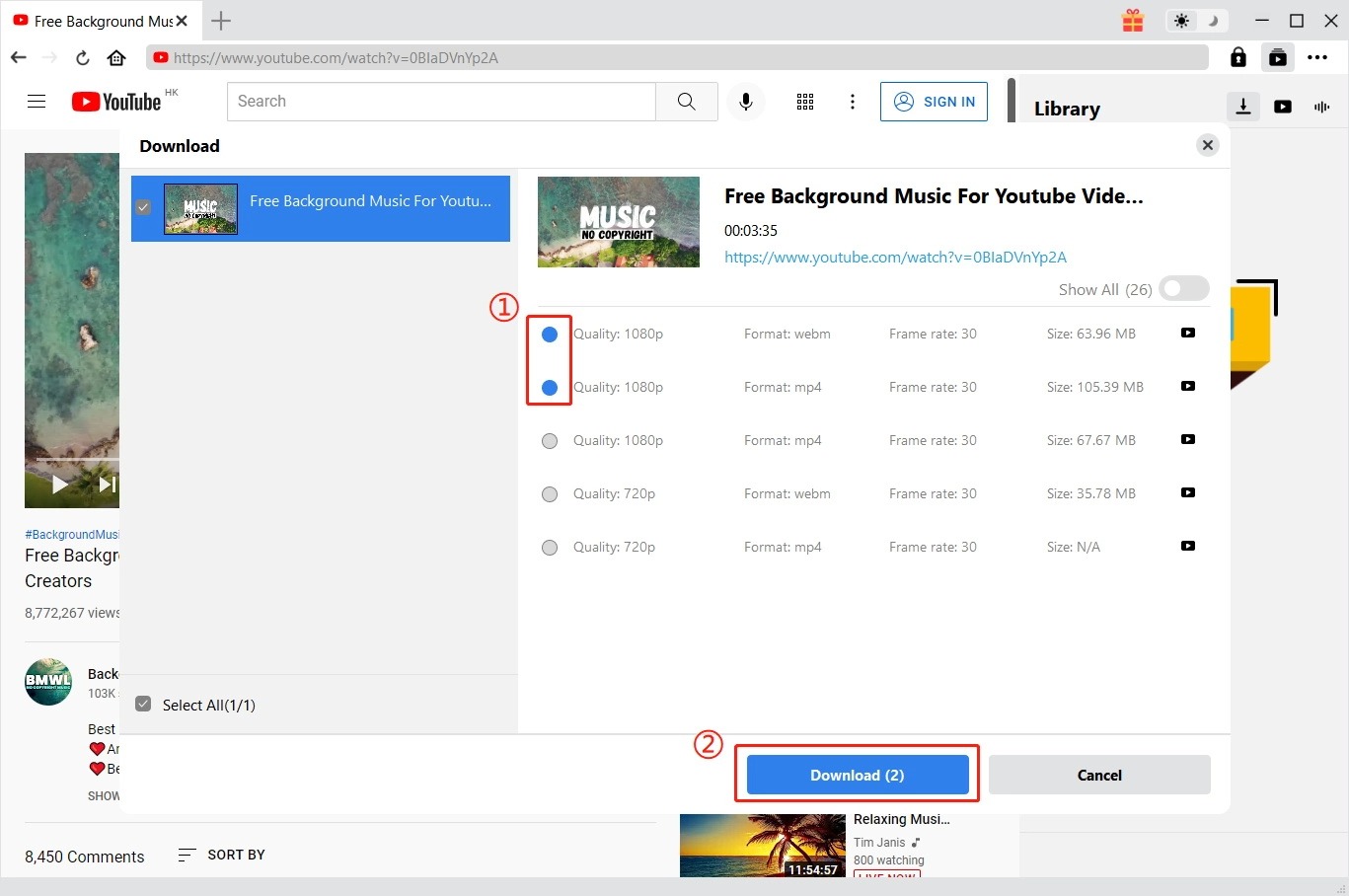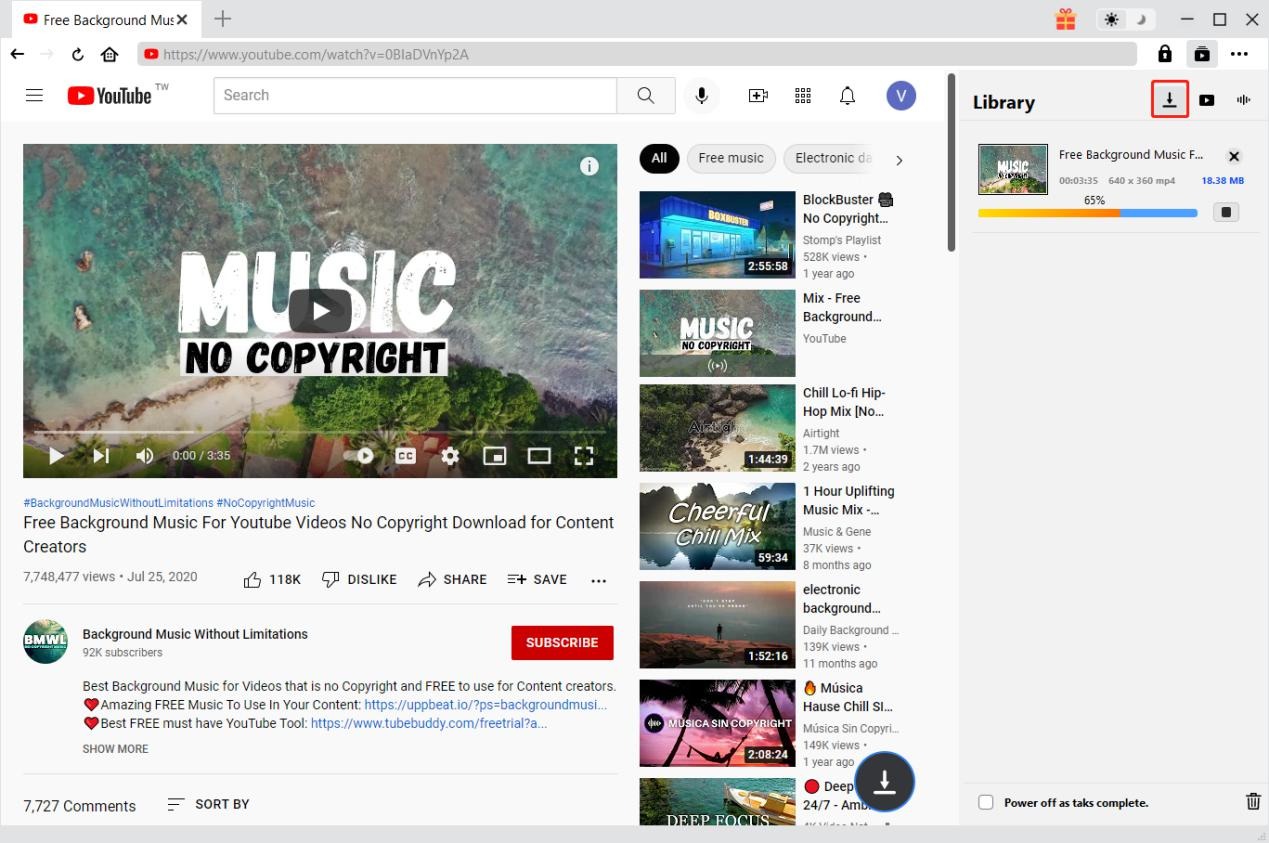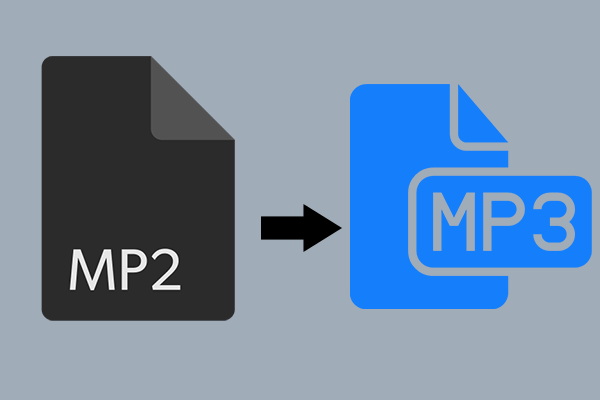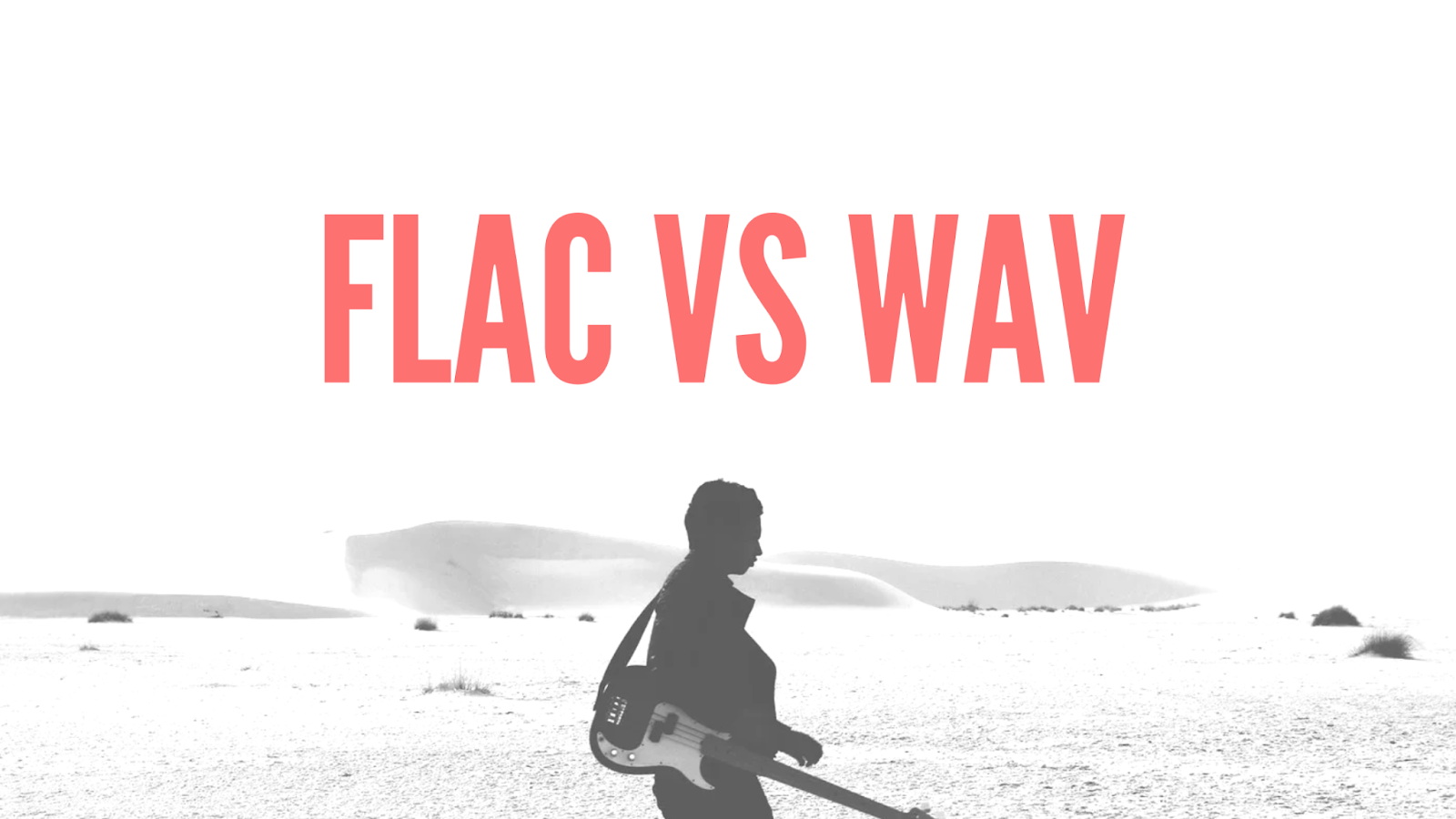Last updated on 2023-02-21, by
10 Best YouTube to MP3 Converter Tools in 2023
“I just met a wonderful music video on YouTube website and would like to download the music off this YouTube music video. Is there any YouTube to MP3 downloader and converter tool to help me with this? What is the best YouTube to MP3 converter? And how can I download and convert YouTube video to MP3 audio file? Please help me.”
YouTube is one of the most popular and biggest video sharing websites that contain nearly all types of video files. Quite a lot of artists have uploaded and shared their music on YouTube. You could nearly view all music videos of worldwide artists. There are many reasons why you would need to download and convert YouTube to MP3 files for unlimited listening offline. The following tools will help you immensely.
OUTLINECLOSE
Part 1: Top 10 YouTube to MP3 converter tools
So, what is the best YouTube to MP3 converter? Is there any free YouTube to MP3 converter to convert YouTube to MP3 file? There are multiple options on the market. Here we have collected 10 YouTube to MP3 converter tools to help you download and convert YouTube vidoe to MP3 file. Some of these YouTube to MP3 converters are online tools that enable you to download and convert YouTube to MP3 audio via simple URL copying and pasting, whereas others are desktop software that can directly download and then convert YouTube to MP3 file. You could check these top YouTube to MP3 converter tools below:
1. CleverGet Video Downloader
CleverGet Video Downloader is the best YouTube video downloader and converter software for you to download videos from YouTube website and various other video streaming sites. Acting as YouTube to MP3 converter, CleverGet Video Downloader could download and convert YouTube to MP3 audio files, with different MP3 audio downloadable options available in various bit rates. As a professional online video downloader program, CleverGet Video Downloader could help you download online videos from YouTube, Facebook, Twitter, Instagram, and 1000+ sites to MP4/WEBM/MKV/MP3 files at different resolutions. CleverGet Video Downloader could even download online live streaming videos from various Live streaming sites such as YouTube Live, Facebook Lives, etc. You could even use it to download YouTube channels and playlists to MP3 files in batch.
2. Free YouTube Download
The software is very easy to use within its application. It is built in a neat manner to download & convert YouTube videos. It is a great reliable option for people who do a lot of converting of videos to audio. Free YouTube Download offers numerous qualities to fine-tune what your MP3 should need.
3. OnlyMP3
This online service makes it simple and easy to convert the YouTube video of your choice into an MP3. Simply copy the URL from the YouTube video you’d like to convert and paste it into the one and only text field on the whole front page. Then click Convert and within moments you’ll have the video converted into a file that you can easily store on any device. You’ll see a download link that you can use to save the file to your computer.
4. ClipGrab
An utter delight of a program, ClipGrab makes converting from YouTube to MP3 nice and simple – aside from the bundling of the Opera browser, which is easy to skip if you’d rather avoid it. ClipGrab does an excellent job of making it all straightforward. The wonderfully simple interface gives you a pleasing hint of just how easy things are going to be, right from the word go. Copy a YouTube URL to the clipboard and ClipGrab will spring into action, offering to download the related video for you.
5. SnapDownloader
SnapDownloader is a video downloader for Windows and macOS that allows you to download YouTube videos in MP4 or MP3. It can also download videos from 900 other websites apart from YouTube such as Facebook, Twitter, Vimeo, Coub, and Dailymotion. SnapDownloader is one of the best tools for converting your favorite YouTube videos to MP3. It can download videos at a high speed and convert them to audio in the best quality. Additionally, it can download videos in 8K, 4K, 1080p, 720p, and other video resolutions.
6. YTD Video Downloader & Converter
YTD Video Downloader & Converter converts and downloads videos from many popular streaming sites in high-definition quality. You can convert the videos you download with YTD Downloader to a number of different video formats: .mp4, .mov, .wmv, .avi, .mp3, .3gp. YTD offers these file conversion options so you can play these video files on Windows, Mac, iOS or Android.
7. YTMP3
YTMP3 is as classic as it gets. It is extremely easy to use and always reliable for a free YouTube download. I always use this for quick online downloads. You can quickly paste a YouTube URL link and then click convert and download. Then you’re all done. The conversions can be made in easy audio and video formats. The MP3’s come out great quality and good file size and it’s QUICK. MP4 conversion is a bonus.
8. Converto
Converto is a completely free web-based video/audio converter, requiring no special software for its execution. The webpage is straightforward, and all you need to do is to paste the YouTube link and press enter. From there on, you can select the format and quality. The one thing is that the webpage is full of ads that make the experience less than stellar.
9. YTop1
YTop1 is an online YouTube Downloader & Converter. It’s a completely FREE service, no extra cost, no ads, and 10x faster downloads. You can use YTop1 to download videos, and convert YouTube to MP3 without registering and installing third-party software.
10. MP3FY
MP3FY is an online tool to convert YouTube videos to Mp3 and Mp4. It is just a two-click process and hence easy to use and a convenient tool. It supports more than 1000 websites. No need to register or download anything. It tries to provide high-quality conversion i.e. 320 kbps. It will also allow you to convert videos that are either blocked or not available in the country.
Part 2: How to download and save YouTube to MP3 with CleverGet Video Downloader
The below guide would show you how to download and convert YouTube to MP3 with the help of the best YouTube to MP3 converter – CleverGet Video Downloader. Firstly, free download and install CleverGet Video Downloader on your computer. Fire it up after installation completes. It’s totally free to install and try. Then, follow the below guide to learn the detailed steps.

-
CleverGet Video Downloader
Download Movie Video With 320 Kbps audio.
Easily Download Live Streams Without Quality Loss.
Video Info Extractor.
Supports Playlist Downloading.
Support Multi-tasking & Video Info Extractor Inside.
Ease-of-use UI.
Note: CleverGet Video Downloader is a module built in CleverGet.
Step 1: Set download directory
On CleverGet, click the 3-dot icon on the top-right corner and then choose “Settings” option on the drop-down panel to set download directory in the “Save Audio To” box on the “Settings > General” tab to save downloaded YouTube audio files. Meanwhile, you could set the “Max Download Tasks” and other options here. Click the blue “Save” button to save changes and quit the Settings panel.
Step 2: Input target YouTube video page
After setting download directory, copy and paste the URL of the target YouTube video you want to extract MP3 audio file from into the address bar. Play it back for parsing. Once you have entered the video URL and played it back, CleverGet will automatically analyze it.
Step 3: Choose MP3 audio to download
There will pop out a “Download” interface that provides all available video and audio download options of target video for you to choose after the program has completed the analyzing. You need then to choose the proper download option by referring to the video quality, resolution, format, size, and frame rate. To download YouTube to MP3 audio, you need to open the downloadable option list and then choose MP3 audio file as target for downloading. Then, click the blue “Download” button to start downloading and converting YouTube to MP3 audio.
Step 4: Check downloading progress
On the popup right sidebar, you could view the downloading progress of downloading tasks. You could cancel or stop downloading anytime you like. Once the downloading completes, you could open the “Audio” tab to view the downloaded YouTUbe audio files (now in MP3 format). You could then directly play back downloaded YouTube MP3 audio files, open file folder, delete downloaded task, etc.
By following the above steps, you could easily download and convert YouTube video to MP3 audio for offline watching without any limitation. Actually, as an all-inclusive online video downloading solution toolkit, CleverGet comes with multiple modules like Amazon Downloader, Netflix Downloader, HBO Downloader, Disney+ Downloader, etc. to download movies and TV shows from streaming services like Amazon, Netflix, HBO Max, Disney+, etc.
Note: Make sure you have downloaded YouTube audio files for personal watching only. Don’t break your local law or regulations. Meanwhile, CleverGet offers free trial version, which enables you to download 3 videos for totally free before you decide to purchase it.
Part 3: Best YouTube video player to enjoy the amazing content
After downloading and converting YouTube videos to MP4/MP3 or other file formats, you could then freely play back the downloaded YouTube videos on your mobile devices, tablets, laptops, and computer. You need a media player that could play various video files smoothly on your computer. The best YouTube video player is Leawo Free Blu-ray Player.
Leawo Free Blu-ray Player is the best media player software to help you play back downloaded YouTube videos. It could play back media files at up to 4K resolution in various formats like MP4, MKV, AVI, FLV, M4V, WMV, etc., and even 4K Blu-ray/Blu-ray/DVD discs regardless of Blu-ray disc protections like AACS and BD+, and Blu-ray/DVD disc region restrictions across the world. With Leawo Free Blu-ray Player, you could even play and watch encrypted Blu-ray/DVD discs without quality loss on either Windows or Mac computer as you like.

-
Leawo Blu-ray Player
Region-free Blu-ray player software to play Blu-ray disc and DVD disc for free, regardless of disc protection and region restriction.
Play 4K FLV videos, 4K MKV videos, 4K MP4 videos, etc. without quality loss.
Support the conversion from Blu-ray/DVD discs to MKV in the premium version.
Deliver super high-quality stereo audio experience with the support of various advanced audio decoding technologies like Dolby, DTS, AAC, TrueHD, DTS-HD (including 5.1, 7.1 channels), etc.