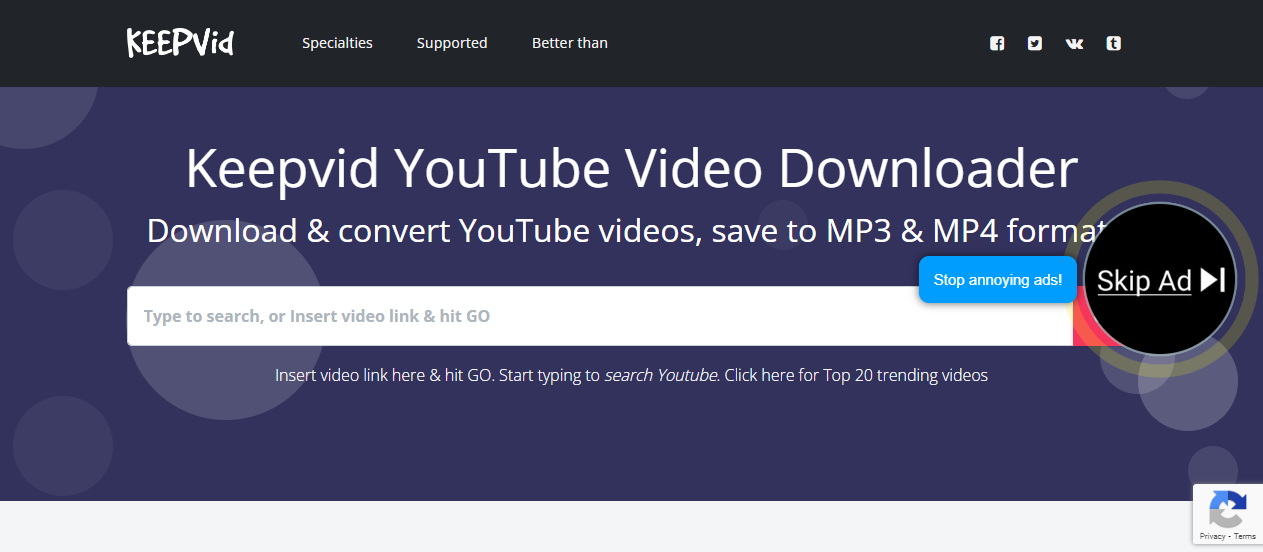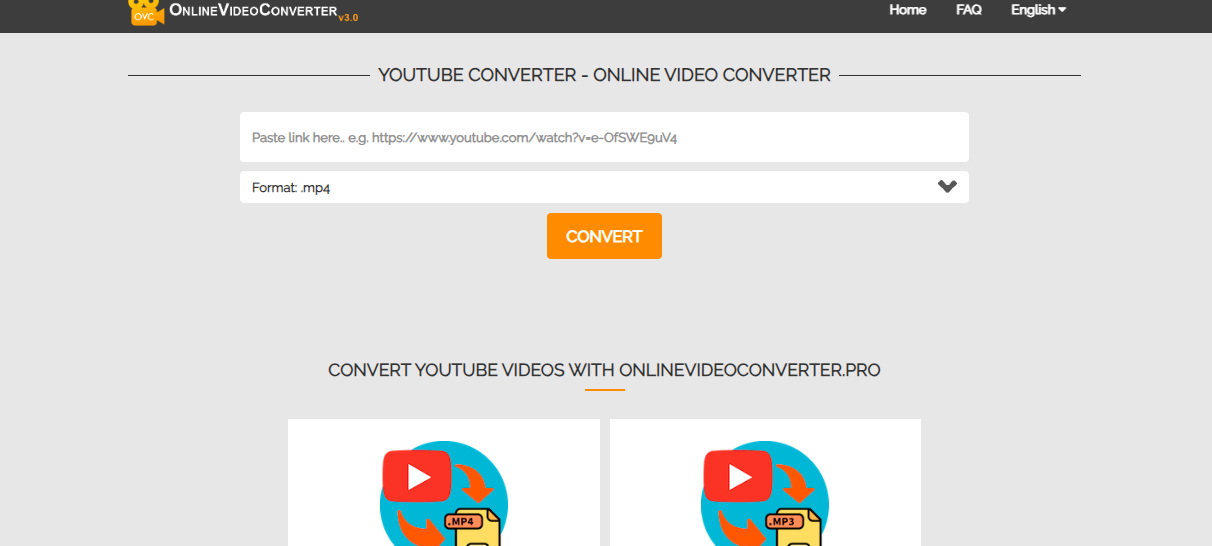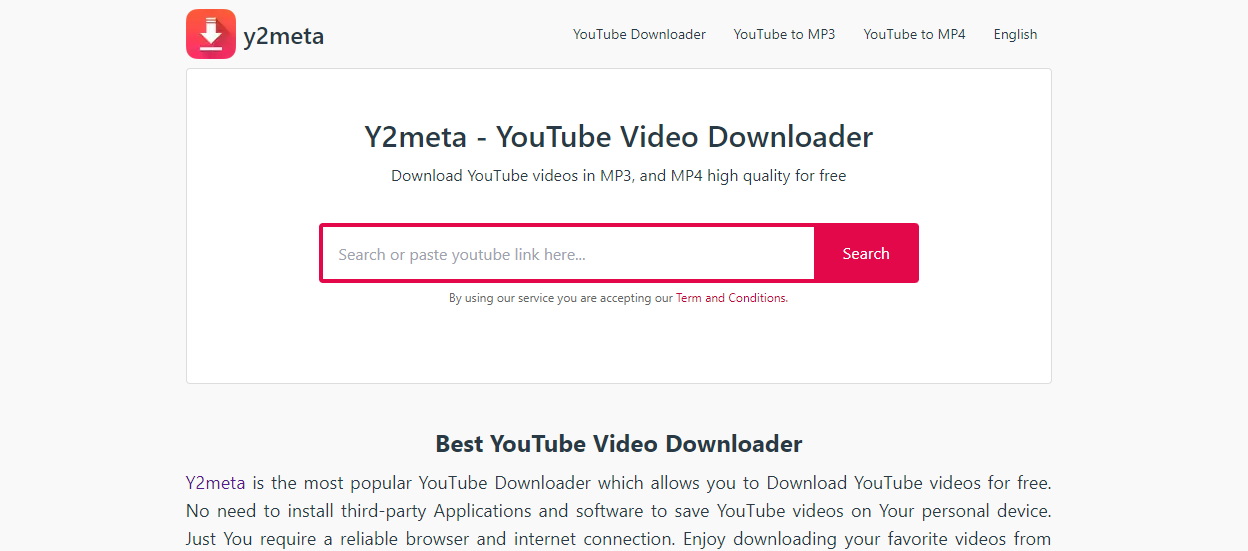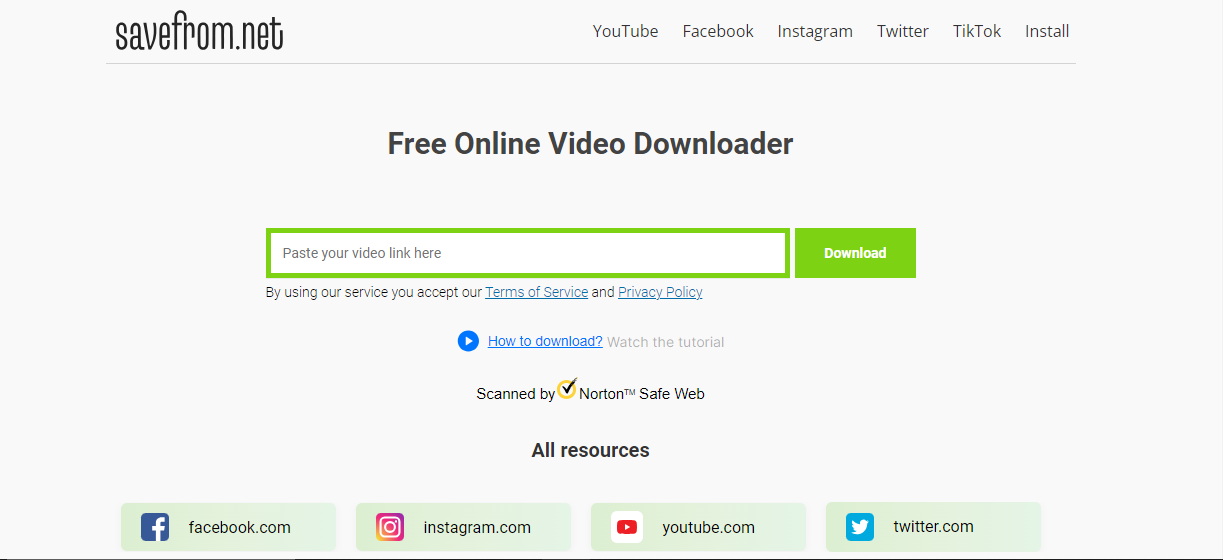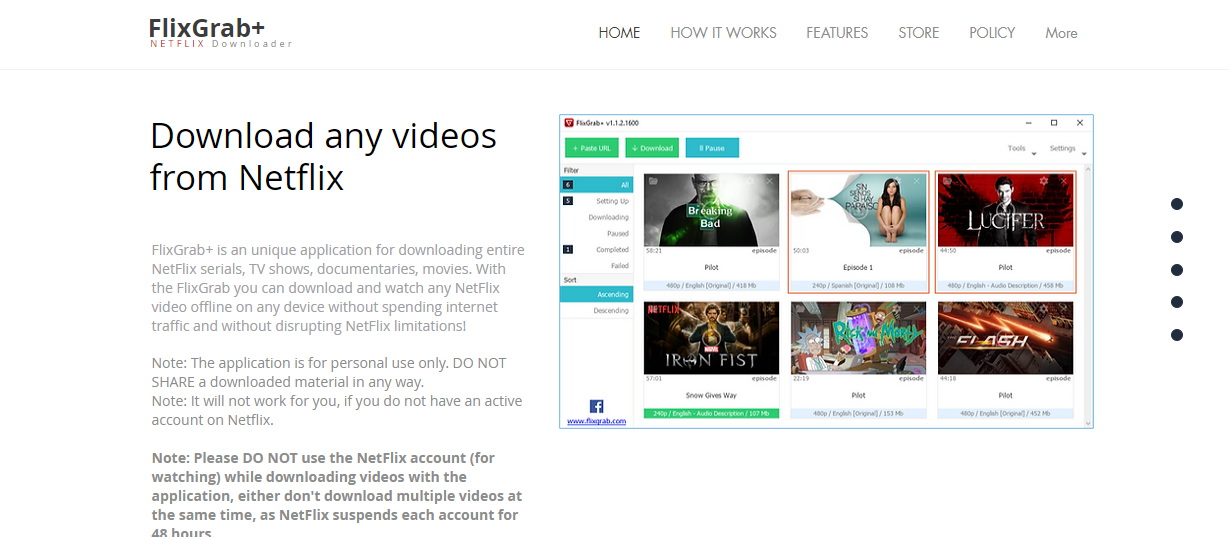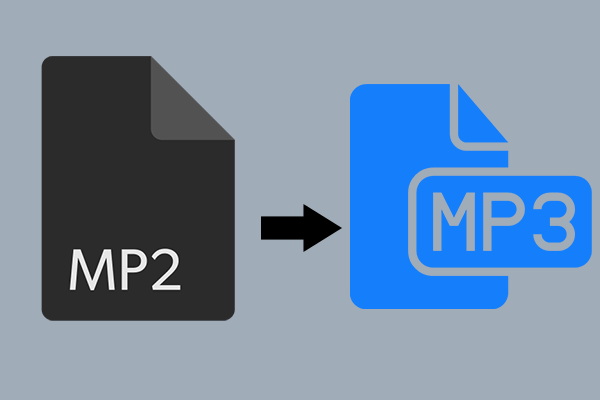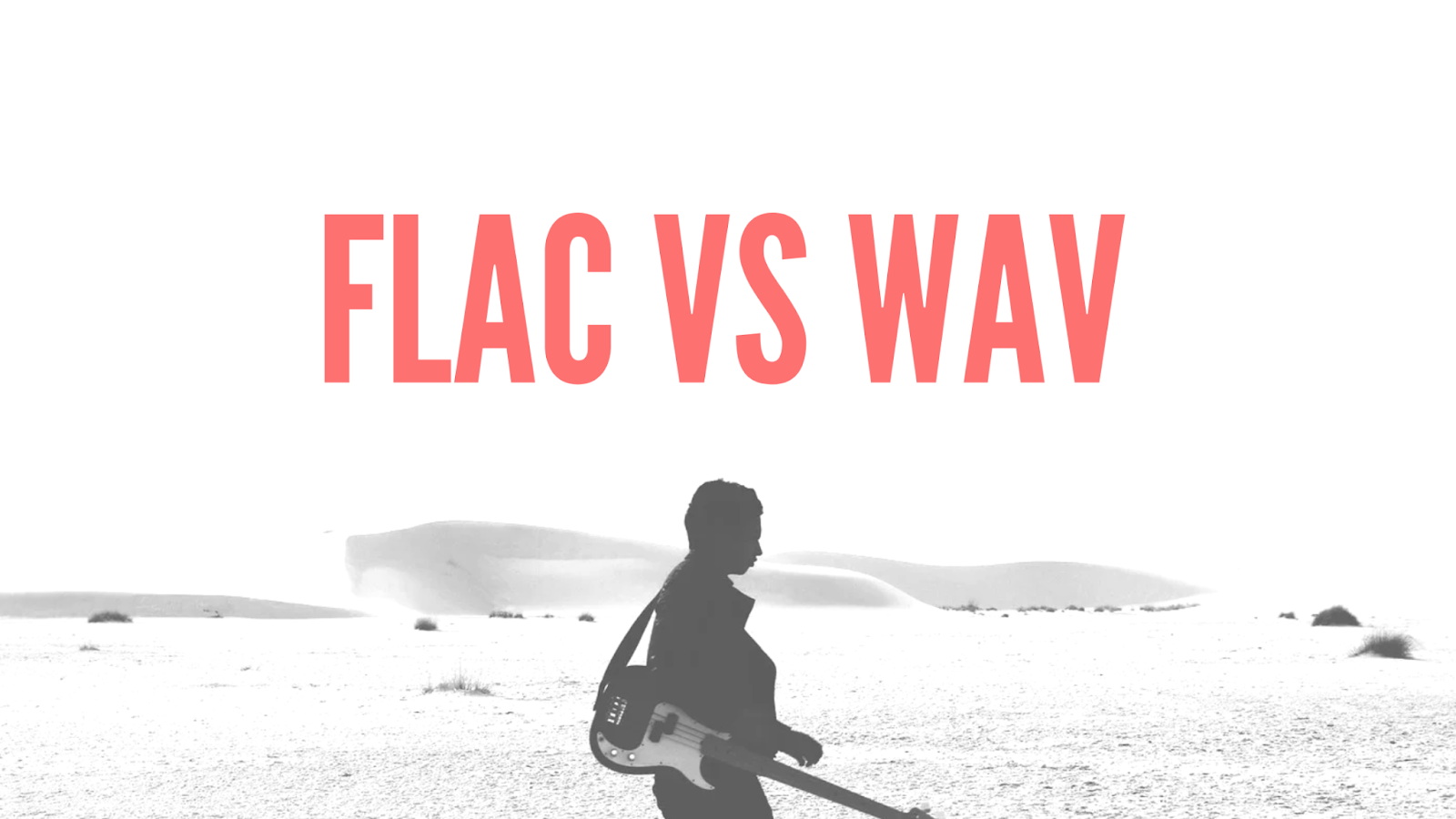Last updated on 2024-05-31, by
6 Best Netflix Downloaders to Download Netflix Movies & Shows
We have all been there, when you find a good series on Netflix and you just cannot get enough of it and want to watch it non-stop? And like many of us you would have loved to be able to download it, in order to be able to watch it at any time and in any place, right? Well, it’s possible to download your favorite Netflix movies with the help of a Netflix downloader. Here are 6 great tools for downloading Netflix’s movies or shows in the year 2024. Many of the Netflix downloaders we’ve selected here will let you download videos for offline viewing. So, you can continue to watch your preferred streaming TV shows anywhere you go.
We went through the best ones available in the market and removed the ones that didn’t meet the criteria. Below are the best 6 Netflix downloaders we tested to use to download movies and shows from Netflix. Let’s dive in!
OutlineCLOSE
Part 1: Why Do You Need a Netflix Downloader?
For Netflix movies download, there are various benefits of using a Netflix downloader. Netflix only permits shows and movies to be downloaded for offline viewing on selected devices. Such as download Netflix movies on laptop, mobile phone, and tablet. Still, the content will be temporary and will run for a limited period only. This can be irritating especially if someone will have a little or no access to internet connection. Netflix also has limitations on the amount of content that one can download at once. This restriction does not apply with a Netflix downloader which allows you to download as many videos as you wish to watch at any given time.
Not only this, if you are a Netflix user, you should know that Netflix titles downloads last for 24 to 48 hours only when you start streaming. It means that after that time period, the downloads are deleted and are no longer available for use. This means that the content you get using a Netflix downloader will not have an expiry date. You can watch the movies and episodes in your streaming queue for as long as you want.
Using a Netflix downloader simply gives you more control and flexibility over the content you pay to access. With the limitations removed, you can build a library of favorites to watch no matter what. With the right tools, Netflix can be yours to enjoy on your own terms.
Part 2: 6 Best Netflix Downloaders on PC
1. CleverGet Netflix Downloader
Just think of the possibility of downloading all your favorite Netflix series and films in the best 1080P quality for any time and any place. Here comes the CleverGet Netflix downloader. In addition, with the help of the CleverGet Netflix video downloader, Netflix movies and shows can be downloaded in high quality of 1080p or 720p HD resolution to ensure that the quality of the video remains intact. Some of the choices you have include the ability to download your content in MP4 or MKV formats for compatibility with devices.

-
CleverGet Netflix Downloader
– Enable users to download movies, TV shows, serials, etc. to MP4/MKV format.
– Detect M3U8 links intelligently with an inherent browser to download videos.
– Download 720P, 1080P Netflix HD videos without quality loss.
– Support to download TV series episodes of all/certain seasons in batches.
Pros:
● Batch downloading
● Audio track & subtitle selection
● User-friendly interface
● Fast download speeds
● Offline viewing
Cons:
● Require Subscription
2. KeepVid
KeepVid is a popular online tool that has been around for quite some time, helping users download videos from various streaming sites, including Netflix. What sets KeepVid apart is its user-friendly interface and versatility. You don’t need any technical skills to use it also, just a few clicks, and you can have your favorite Netflix videos saved on your device.
Pros:
● Easy to use without any software installation.
● Supports multiple video formats.
● Free to use
Cons:
● Limited to lower video quality for free users.
● Pop-up ads
3. OnlineVideoConverter
Online VideoConverter is another handy tool for downloading Netflix videos. It supports a wide range of video formats and resolutions. All of it makes it a versatile choice for users who want more control over the final output. We will say, this tool is particularly known for its speed and efficiency. Overall, it ensures that you can download your videos quickly without compromising on quality.
Pros:
● Option of many video formats and resolutions.
● No need to install software.
● Fast
Cons:
● Quality might not be very good
● Free version has many ads.
4. Y2Mate
As for the downloading of YouTube videos, Y2Mate has been in high demand. However, it can be used for Netflix as well. It is a tool that is best for its simplicity and how easy it is to use. So, overall, it’s best for watching offline or backup.
Pros:
● Simple interface.
● Free to use
● Multiple formats.
Cons:
● Pop-up ads.
● Limited advanced features
5. SaveFrom.net
Here, we have another popular downloader among users. SaveFrom.net offers a quick solution for downloading Netflix videos directly from your browser. Being one of the simplest interfaces among users, SaveFrom offers its users several features. It supports several streaming sites, including Netflix. Copy, paste and download. It’s that simple.
Pros:
● Easy and quick downloads.
● Free service.
Cons:
● Video quality options limited
● Pop-ups
6. FlixGrab
Our last recommendation for Netflix online downloaders is FlixGrab. FlixGrab is a dedicated Netflix downloader. It is available online that offers more high-quality download options. This tool is tailored specifically for Netflix, meaning it can handle the platform’s unique challenges better than more general tools. FlixGrab allows you to download videos in high resolution and supports multiple audio tracks and subtitles.
Pros:
● Multiple audio tracks and subtitles.
● No installation needed
Cons:
● Free version has limited features.
● Slower
Part 3: Comparison of Online Netflix Downloaders
| Features | CleverGet Netflix Downloader | KeepVid | OnlineVideoConverter | Y2Mate | SaveFrom.net | FlixGrab |
| Batch Download | Yes | No | No | No | No | No |
| Multi-language Subtitles | Yes | No | No | No | No | Yes |
| Multi-language Audio Tracks | Yes | No | No | No | No | Yes |
| Ads | No | Yes | Yes | Yes | Yes | Yes |
| Free Version Available | Yes | Yes | Yes | Yes | Yes | Yes |
| Conversion Speed | High | Moderate | High | High | Moderate | Moderate |
This quick comparison between all 6 downloaders will help you to look at what each downloader offers, so you can choose according to your preferences. Choosing the right Netflix downloader for you depends on several factors. Think about what exactly you need. For instance, do you want to download movies and TV shows to watch offline, rip DVDs, convert video formats or maybe all the above?
Remember, some downloaders are free while others charge a subscription fee but may offer more features. So, it’s good to consider how tech-savvy you are and how much control you want over settings like resolution, subtitles, and file formats.
Finally, think about what file formats you need to download in. Consider any special features that are important to you like the ability to download subtitles, metadata, or thumbnail images along with the video file. Some tools like CleverGet Netflix video downloader also let you download entire playlists or channels.
Part 4: FAQs
1. Can I download Netflix movies and TV shows to watch offline?
Yes, many Netflix titles are available for download to watch offline. This means you can download full episodes or movies on the Netflix app and watch later without an internet connection. For this you can use a downloader like CleverGet Netflix video downloader.
2. How many titles can I download?
Netflix allows you to download up to 100 titles per device. The number of downloads you have available depends on your Netflix plan. Basic and Standard plan members can have 1 and 2 simultaneous streams respectively. Premium plan members can have up to 4 simultaneous streams and downloads.
3. How long do my downloads last?
Your downloads will remain on your device for as long as you like. However, the license for the downloaded content may expire at some point. You will have to renew the license if you want to continue accessing the download.
Conclusion:
We hope now you have a good overview of some of the top options for downloading Netflix content. Each tool has its pros and cons. However, the best choice for most people is CleverGet Netflix Video Downloader. CleverGet stands out from the crowd for a few key reasons. First, it’s very easy to use. The intuitive interface makes downloading your favorite shows and movies a breeze. No matter, you want to download in standard definition to save space or full HD for the best experience, the choice is yours. Of course, the other options on our list also have merit. But for most casual Netflix users CleverGet Netflix Video Downloader is the clear winner.