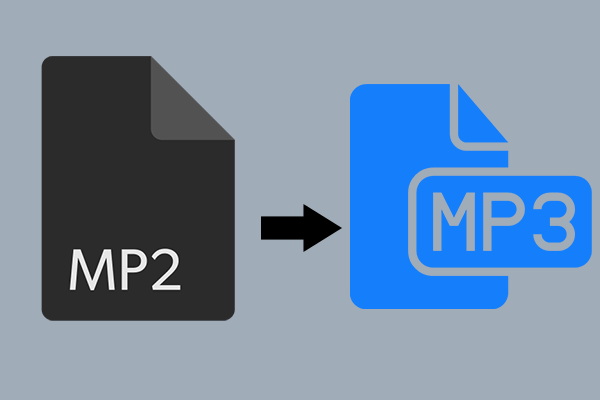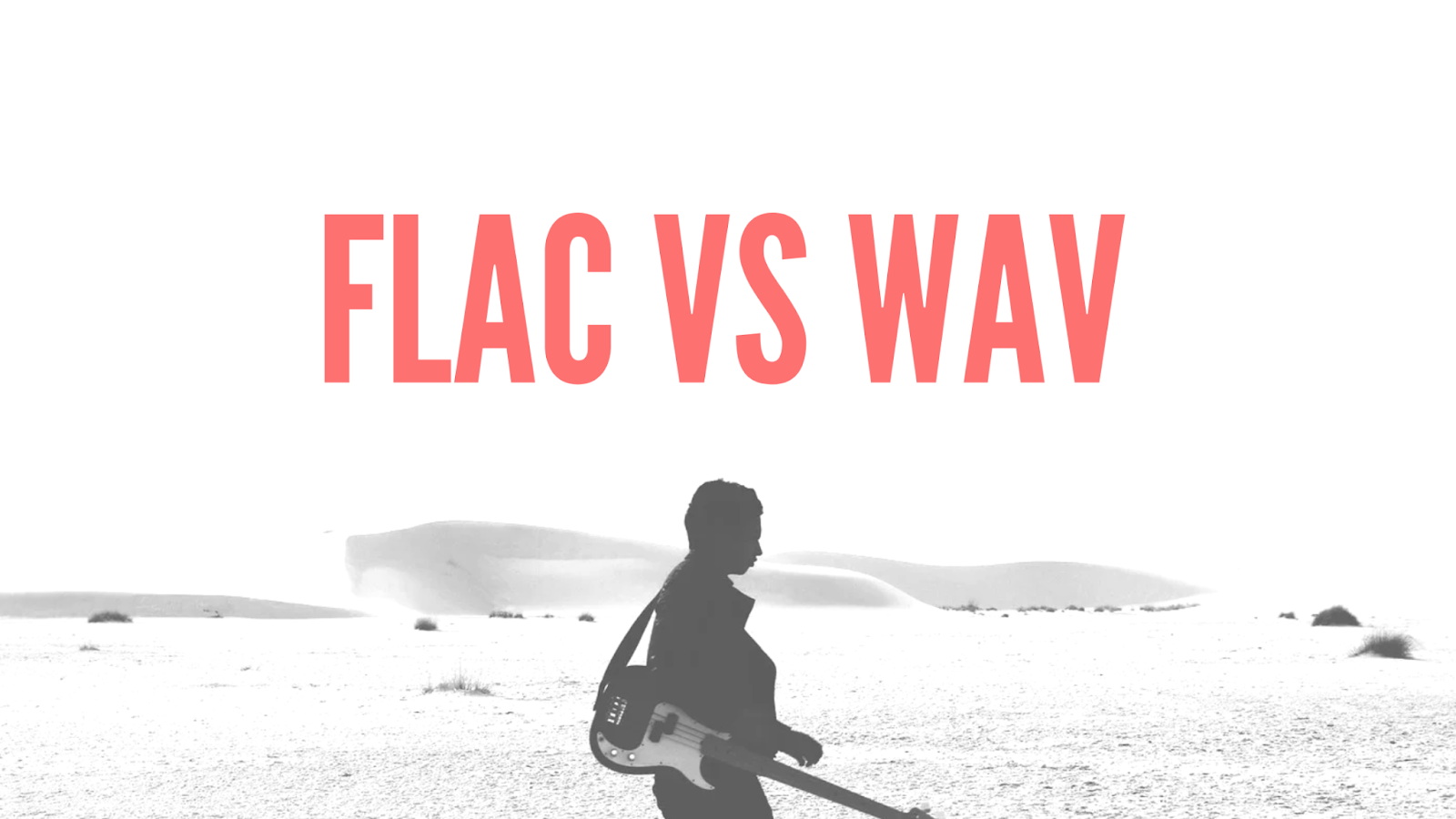Last updated on 2011-03-09, by
HD Video Editor

Leawo HD Video Editor
HD Video Editor is a proven video editor in the video editing software market. This video editing program offers you all the video editing software tools you need. It empowers you to edit video, add soundtracks and text titles, apply filters and artistic effects as well as add transitions and more.
HD Video Editor supports most popular video and audio formats. Especially it is a powerful video editor which perfectly supports videos recorded by HD Video Camera. So with this video editor software, you can add MPEG-2 TS and AVCHD video from camcorder as well as capture video from DV camera and TV-tuner, use family videos stored on VHD cassettes.
Another pivotal function of this video editor software is that it offers you various ways to share your video creations. After editing the video, the “Burn to CD/DVD” gives you the access to burn your video to DVD. Meanwhile, saving your video as video file or for your mobile device are also available.
What’s more, this video editor software works fast and efficiently, no matter you add SD video or HD video, which is surely time-saving.

Supports various input videos
Compatible with video, audio and graphic formats. Facilitates recording video, audio and screencasts inside HD Video Editor
With this Video Editor, you can input most popular video and audio formats and at the same time you can import graphics into your videos. Capture video from DV camera and TV-tuner, add MPEG-2 TS and AVCHD video from camcorder as well as use family videos stored on VHS cassettes are all fully supported in this video editing program.
You can also expand your soundtrack with the audio recorded by yourself using some sound card input. Meanwhile, you can share the happening video experience with HD Video Editor’s built-in screencast feature with others.
Edit video, overlay additional soundtracks and customize titles
This video editor empowers you to edit video with separate video, audio, and title tracks. You can enhance your videos and slideshows by applying soundtracks and special sound effects. Overlaying text titles on the videos and customizing titles are also at your proposal with this video editor software.
Professional filters and excellent video effects
HD Video Editor offers you handy filters and special effects to improve your video clips or give a new perspective to a familiar image. With the new chroma key effect, walking on water and visiting Baden-Baden are also possible in your home videos.

Share your video creations as you like
Save the video to any popular format, transfer it to a portable device, or burn it to DVD
You can edit the video and then customize the format settings for optimum output, or use the ready-made presets to save the videos for any popular media player. What’s more, you can burn your video to DVD in a couple of clicks.
Create stunning slideshow just with some simple finger flicks
HD Video Editor enables you to liven up your photo gallery with soundtracks and stylish transitions and all you need to do is just a couple of clicks.
Link separate videos and audios smoothly
This video editor software’s various ready-made presets give you stunning transitions without manual effort. And its audio crossfade transitions help you blend the musical compositions in your project, if there are more than two.
Fast operation and flexible thumbnails
When adding HD video, HD Video Editor will generate a smaller video file, ensuring a faster and smoother editing process.
In this video editing program, you can also resize the timeline thumbnails for the clip you are working with, avoiding causing eyestrain.
Screenshot

System Requirements
- Microsoft Windows 2000/XP/Vista/7 with up-to-date patches/service packs installed
- Intel or AMD or compatible processors, 2.8GHz
- Display resolution of 1280×1024, 32-bit color
- 1GB RAM for Windows 2000 and XP, 2GB for Vista and Windows 7
- 5GB free hard disk space for ongoing operations; HD video editing may require large amount of free disk space, up to several 10’s of GB
- Latest version of QuickTime Player for Windows for MOV file processing
- VHS capture device is required for capturing analog video
- Administrator permissions are required for installation
- Sound card