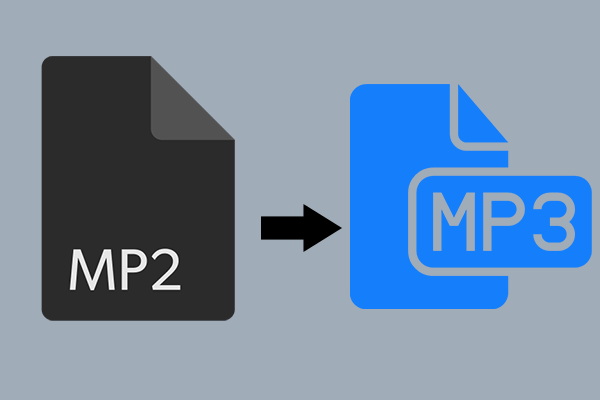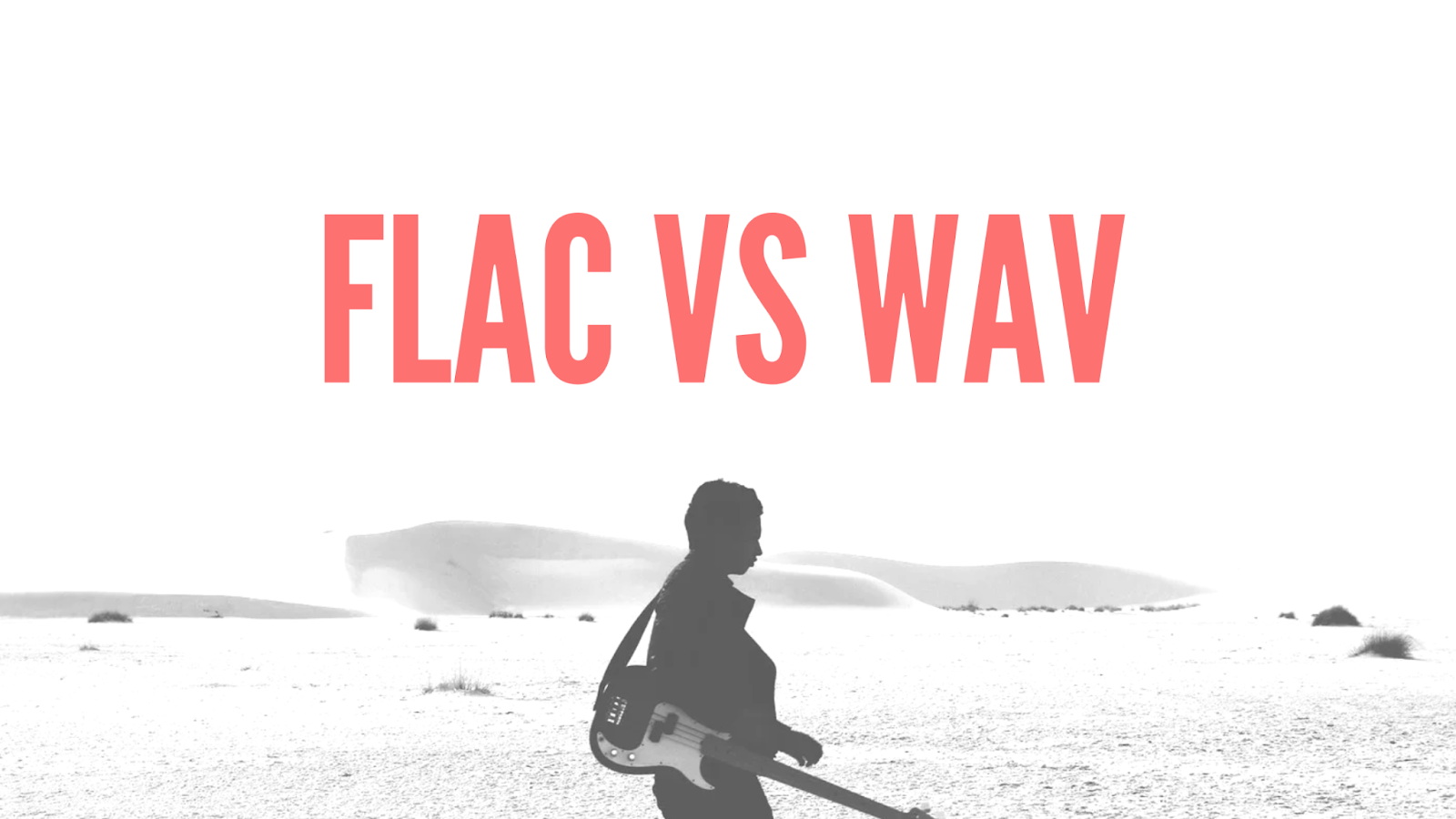Last updated on 2022-11-25, by
5 Best TikTok Downloaders for TikTok Download
There is no doubt that TikTok is the most popular social media platform these days. I bet you have stumbled upon many interesting videos on TikTok and you might want to save TikTok videos for offline access. This is the time you need a TikTok downloader to help you out. In this article, we will introduce the 5 best TikTok downloaders for TikTok download, just make sure to continue reading.
Part 1: Best TikTok Downloader Software for Win & Mac
The first TikTok downloader you should check out is CleverGet Video Downloader, the best desktop video downloader software for Windows and Mac. With CleverGet Video Downloader, you can easily save TikTok videos or popular TikTok songs with the best video/audio quality possible. It’s the go-to TikTok downloader when you want to download TikTok videos for offline playback.
As the most professional downloader software on the block, CleverGet Video Downloader allows you to download TikTok to MP4/WEBM without quality loss. You get to choose resolutions ranging from 480p, 720p, 1080p, 4K, and up to 8K UHD with 320 Kbps audio quality. With the batch download feature, the TikTok downloader lets you perform multiple TikTok video download tasks(up to 5 videos) simultaneously.
Want to know how to remove TikTok watermark when you download TikTok videos? CleverGet Video Downloader is what you need as it allows you to download TikTok videos without watermark. As a one-stop solution for video downloading, CleverGet is the No.1 TikTok downloader when you need to download TikTok live-streaming videos. It can detect the live streaming link directly and download M3U8 videos automatically.
Even though CleverGet does not have apps available for mobile devices, it’s the best TikTok downloader to save TikTok videos with ease. For Android users, you can transfer downloaded TikTok videos to your phone with a USB cable. What about iPhone users? iTransfer is here to help you make files transfer in one click!
Pros:
- Support a wide range of video-sharing and streaming websites
- Multiple output quality & formats
- Bulk and fast download
- Support live streaming videos download
- Affordable pricing
Cons:
- No mobile app
Now let’s see how to download TikTok videos with CleverGet Video Downloader.
△Step 1. Launch CleverGet Video Downloader
Download and install CleverGet on your computer. Launch CleverGet Video Downloader.

-
CleverGet Video Downloader
- Download Video & Music from 1000+ Sites
- Download Live Stream Videos from YouTube Live and Others
- Up to 8K UHD Video Downloading with 320 kbps Audio Quality
- Smarter Downloading Settings
- 1-Click to Play Downloaded Videos
- Provide Precise Video Info
△Step 2. Set Output Directory
Click on the Settings icon to enter the setting panel and set the output directory.
△Step 3. Locate TikTok videos
Locate the TikTok video you want to download with the built-in browser. You can also copy and paste the TikTok video link to CleverGet, the best TikTok downloader.
△Step 4. Download TikTok videos
Choose your preferred quality and format. Click on the “Download” button to download TikTok videos to your computer.
Please mind that you can download 3 videos in total for free with CleverGet Video Downloader. If you hope to download more videos with the best video quality, just upgrade CleverGet Video Downloader to enjoy premium services.
Note: Please mind that you are only allowed to download videos/audio with permission. The videos you downloaded are for personal use only and distributing content offline for financial benefit is not allowed. You can also find the copyright laws in your country/region for more references.
Part 2: Best TikTok Downloader Online
Want to make TikTok download tasks without software installation? No problem. You can try TikTok downloaders online. There are loads of options out there, and here we recommend SSTIK, the best TikTok video downloader to use.
With SSSTIK, you can download unlimited TikTok videos for free. What’s more, the online TikTok downloader can also help you remove the TikTok watermark and TikTok logos. Whether you want to save TikTok to MP4 or convert popular TikTok songs to MP3, SSSTIK TikTok downloader can satisfy all your needs.
Similar to CleverGet Video Downloader, all you have to do is paste the video link to SSSTIK online TikTok downloader and you are ready to go. There is no need to sign up for anything and the entire process is highly intuitive.
For users who hope to download TikTok videos occasionally, SSSTIK is indeed a solid choice. However, SSSTIK is designed for TikTok videos only, which means you can’t download online videos from YouTube, Dailymotion, Vimeo, etc. which are the websites that CleverGet Video Downloader fully supports.
Pros:
- No software installation
- Unlimited and Free
- Download TikTok no watermark
Cons:
- Support MP4/MP3 only
- Unstable download speed
- A few ads are running
Here’s how to download TikTok videos with SSSTIK TikTok downloader.
Step 1: Go to TikTok and find the video you want to download. Copy the video link.
Step 2: Go to SSSTikTok and insert the link to the input field.
Step 3: Click the “Download” button and you will see the options to download TikTok videos.
Part 3: Best TikTok Downloader for Chrome Extension
Today you can also download TikTok videos with Chrome extension easily. Chrome extensions are built with HTML, CSS, or JavaScript, which allows you to customize Chrome experiences based on your needs. Here you may consider Video Downloader for TikTok, a great TikTok downloader to use on Chrome.
With Video Downloader for TikTok, you can save TikTok videos and photos with a few clicks. The Chrome extension TikTok downloader is 100% free, which allows you to download TikTok without watermark as well.
Pros:
- 100% free TikTok downloader
- No need to install software
- Unlimited TikTok download
Cons:
- Unstable download
- No batch download
- No options for output resolutions
Now let’s see how to download TikTok videos with the Chrome extension TikTok downloader. Before everything else, you will need to add the Video Downloader for TikTok to your Chrome.
Step 1: Head to Chrome Web Store and search for Video Downloader for TikTok. Click the “Add to Chrome” to add it to your Chrome.
Step 2: Go to TikTok and locate the video you want to download. Meanwhile, make sure your Chrome extension TikTok downloader is enabled.
Step 3: Click the “Video Downloader for TikTok” icon next to the address bar and you will be redirected to a page.
Step 4: Paste the TikTok video link to the page and you can download TikTok videos soon.
That’s it. The Chrome extension TikTok downloader is super fast for TikTok video download. In addition, you will also find the Twitch video downloader and Instagram video downloader available on the redirected page.
Part 4: Best TikTok Downloader for Firefox Extension
While Google Chrome is the dominant browser in the world, Firefox is also widely used by many people for its excellent online privacy and security. Similar to Google Chrome, Firefox allows you to install a TikTok downloader add-on to save TikTok videos easily. And of all the add-ons available, Downloader for TikTok is a reliable option.
Downloader for TikTok lets you download TikTok videos and photos for free. With high ratings on Firefox, the TikTok downloader is strongly recommended for its ease of use and unlimited TikTok download features. With this Firefox TikTok downloader add-on, you can download TikTok videos to MP4 without quality loss.
Pros:
- Free and fast TikTok downloader
- Save TikTok videos without limit
- Download TikTok no watermark
Cons:
- Support MP4 only
- No options for output resolutions and formats
- No batch download
Now let’s see how to perform TikTok download tasks with this Firefox TikTok downloader add-on.
Step 1: Head to Add-ons for Firefox and look for Downloader for TikTok. Add it to your Firefox browser.
Step 2: Go to TikTok and open the video you want to download. Click on the “Downloader for TikTok” icon next to the address bar.
Step 3: You will be redirected to a TikTok downloader page. Paste the TikTok video link to the input field and you can download TikTok easily.
Part 5: Best TikTok Downloader App for Android
So how about mobile users? Rest assured, there are loads of TikTok video downloader apps available. In this part, we will introduce SnapTik, the best TikTok video downloader app for Android phones. SnapTik also has a free online video downloader for browsers if you want to save TikTok videos on the desktop.
Similar to the TikTok downloaders above, SnapTik will remove TikTok watermark during the TikTok download process and you can save TikTok videos to MP4 with the highest quality. Once you have successfully finished TikTok download tasks, the TikTok downloader allows you to share to social networks with one click.
Pros:
- Free Android TikTok downloader app
- Unlimited TikTok download
- Support multiple social media platforms
Cons:
- No batch download
- Ads can be annoying
- Support Android only
Here’s how to download TikTok videos with this Android TikTok downloader app.
Step 1: Locate the TikTok video you would like to download and copy the link.
Step 2: Open SnapTik on your phone. Paste the video link to the TikTok downloader app.
Step 3: Click the “Download Video” to download TikTok no watermark.
Final thoughts
This article has introduced the 5 best TikTok downloaders for different Windows/Mac, browsers, and Android. Just pick the TikTok downloader as per your needs. But if you hope to save TikTok videos as well as all the online videos with the best quality possible, CleverGet Video Downloader is surely your best companion!