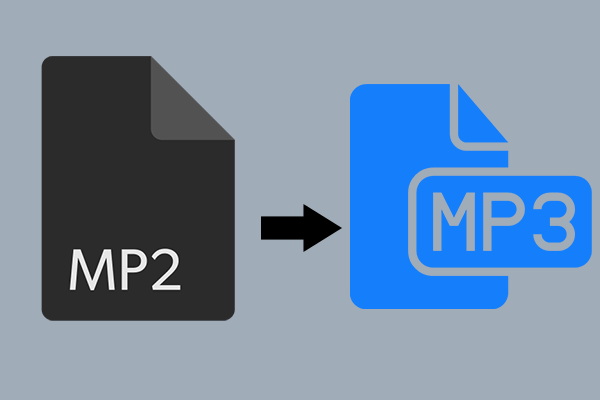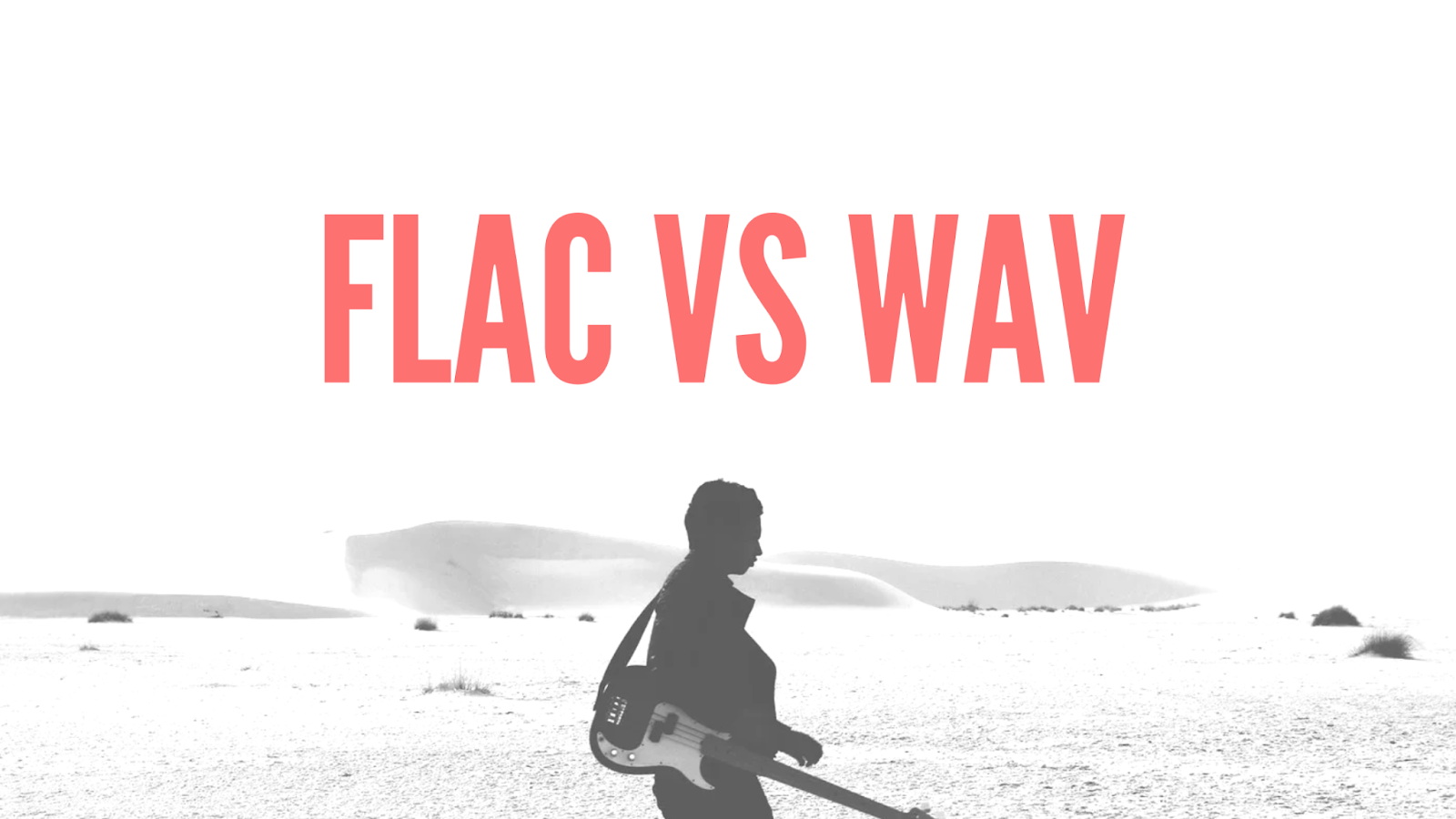Last updated on 2022-11-18, by
10 Best Twitter Video Downloaders to Download Viral Twitter Video
As one of the most popular social network platforms, Twitter has been widely used for its simplicity and efficiency. There are millions of viral Twitter videos out there that deliver fun and joy. Many people have been searching for Twitter video downloaders to download Twitter videos. Here in this page we would like to share several best Twitter video downloader apps by 2022. You could also learn how to download a video from twitter on computer or mobile phones.
OUTLINECLOSE
Part 1: 10 best Twitter video downloaders in 2022
Below are our carefully selected 10 best Twitter video downloaders by 2022. Some of these Twitter video downloaders are online Twitter video download websites, which are free of charge, while others are 3rd-party Twitter video downloader apps or extensions, which might be paid. Check them below.
1. CleverGet Twitter Downloader
Officially known as CleverGet Video Downloader, it’s also a Twitter video downloader that could help you download Twitter video to MP4 or WEBM video files at up to 8K resolution for unlimited offline watching, as long as source Twitter videos are at 8K. This Twitter video downloader app could detect all available download options of Twitter video and let you choose which one to download according to your own will. It enables you to download multiple Twitter videos in bulk.
2. SaveTweetVid
SaveTweetVid is a free online Twitter Video Downloader to download and save videos from Twitter. By using SaveTweetVid, you can easily convert and download Twitter videos to MP4, MP3 and GIF files and download them for free. It works for computers, tablets and mobile devices. It’s quite simple to download Twitter videos online with this free online Twitter video downloader: you need to copy the tweet URL and paste it in the above text box. SaveTweetVid will extract the Twitter video links from the tweet and you can save Twitter videos or audio to your computer, android or iPhone.
3. TWDOWN.net
TWDown is the best and most secure free Twitter video downloader online tool. It helps you generate direct links for your favorite Twitter videos and save them for offline viewing and sharing. With TWDown.net, you’ll be able to get any Twitter video in almost no time, as it is powered by the most powerful server we have, and it should be the fastest Twitter videos downloader online.
4. sssTwitter
sssTwitter is a Twitter video downloader extension for Chrome browser. Install our Twitter video downloader extension to your browser and save Twitter videos four times faster. sssTwitter video downloader for Chrome adds a green “Download” button right under each post which contains a video or GIF. When you click the button you will see a page with several quality options for downloading. Saving Twitter video to MP4 is quite simple and fast.
5. twittervideodownloader.com
Twittervideodownloader.com is an online Twitter video downloader app to download Twitter videos and GIFs to your computer or mobile phone directly. Twitter videos and Twitter GIFs are embedded in the tweet, so to download twitter videos online, you need to copy the tweet URL/link and paste it in the above text box. This Twitter video downloader will extract the twitter to MP4 from the tweet and you can save Twitter videos to your computer, Android or iPhone.
6. twitter-video-download.com
Twitter-video-download.com is a unique tool when it comes to a Twitter Video Downloader. Although the tool provides the same downloading method that many other tools on this list use, it is also more ingrained with Twitter’s algorithm than any other tool on this list or online. Twitter Video Download makes its business to highlight and recommend videos that are currently trending on Twitter. With such a tool, you don’t have to waste time sifting through your Twitter timeline for an appropriate video to download, because that job has already been done for you by this ingenious website.
7. VideoProc
The VideoProc Converter is perfect for converting Twitter to MP4 and other formats. This tool is great for compressing any video quickly and easily. It helps you to keep the original clip’s quality while compressing. This video editor is versatile and powerful, with a built-in download engine. It can not only download Twitter videos, GIFs, and live videos, but also Facebook videos, YouTube channels and playlists, and videos from Vimeo and Dailymotion.
8. Gihosoft
Gihosoft is a video downloader app that allows you to download videos from Twitter and several other sites. Using this tool, you can convert videos to MP3 and add subtitles to the video. This twitter media downloader app allows you to save videos in playlists and thumbnails in 8K, 4K, and 1080P formats.
9. GetMyTweet
GetMyTweet is a clean and comprehensive site to get the videos you like downloaded from Twitter. It gives you the option to choose whether you want the Twitter file downloaded in MP4 format or MP3 format during the process of the download.
10. downloadtwittervideo.com
Twitter video downloader lets you download videos from twitter in the most intuitive way! Start downloading videos of the twitter users you follow to Mp4 in a second. Just copy the twitter video url into the white box and click the Download button, wait a few second and the video is yours.
Part 2: Steps on how to download Twitter video on PCs/laptops
With the above-mentioned Twitter video downloader apps, downloading Twtter video to PC or Mac computer has never been so easier. As the best Twitter video downloading software, CleverGet Twitter Video Downloader downloads Twitter videos quickly in simple clicks. As a professional online video downloader, CleverGet Video Downloader could help you download videos up to 8K resolution from various video sharing sites, such as YouTube, Facebook, Instagram, Veoh, VEVO, etc., including Twitter. It’s a wonderful Twitter video downloader that could analyze your Twitter video URL and then offer you multiple download options in different resolutions, formats, quality, etc.

-
CleverGet Twitter Video Downloader
Download Movie Video With 320 Kbps audio.
Easily Download Live Streams Without Quality Loss.
Video Info Extractor.
Supports Playlist Downloading.
Support Multi-tasking & Video Info Extractor Inside.
Ease-of-use UI.
Free download and install CleverGet Video Downloader on your computer. Then follow the below guide to learn how to download Twitter video on PC/Mac wit in detail.
Note: CleverGet Video Downloader is a module built in CleverGet.
Step 1: Set download directory
After downloading and install CleverGet, you need then to open and launch CleverGet. CleverGet has default download directory for downloading videos from Twitter. By clicking the 3-dot icon and then choosing “Settings” option on the drop-down panel, you could check or change the download directory in the “Save Video To” box on the “Settings > General” tab.
Step 2: Input Twitter video URL
Copy and paste the Twitter video URL into the address bar, or click the internal Twitter icon on the Home page of CleverGet and then log in to search for target Twitter video for downloading. Once you have entered the Twitter video URL, CleverGet will automatically analyze it.
Step 3: Choose Twitter video to download
Once the analysis is over, there will pop out a “Download” interface that provides all available download options of target Twitter video for you to choose. You could view the Twitter video title, length, and address, and then choose the right video option to download. By default, CleverGet chooses the best option for you to download, but it allows manual and multiple choices. Once you have chosen which video option to download, click the “Download” button. The number on the “Download” button indicates how many videos you have chosen and would like to download.
Step 4: Check downloading and downloaded videos
Once you click the “Download” button, on the right, there will pop up a sidebar showing you the downloading progress. Once the downloading completes, you could open the Video tab to view the downloaded Twitter video. You could then directly click on the thumbnail to play back downloaded Twitter videos, or right click for more options.
It’s really easy and convenient for you to download Twitter videos with CleverGet. It even supports multi-tasking for downloading multiple videos from Twitter at the same time. As mentioned above, you could also download Facebook video, download Instagram videos, download YouTube videos and download videos from 1000+ other video sharing sites at high quality with this online video downloader.
As an all-inclusive online video downloading solution package, CleverGet offers far more than Twitter video downloader. It also has multiple other modules such as Amazon Downloader, Netflix Downloader, HBO Downloader, Disney+ Downloader, etc., which will help you download your beloved TV shows and movies from 1000+ streaming services.
Note: Make sure you have downloaded Twitter videos for personal watching only. Don’t break your local law or regulations. Meanwhile, CleverGet offers free trial version and registered version. The free trial version enables you to download 3 videos for totally free before you decide to purchase it.
Part 3: Steps on how to download Twitter video on mobile phones
With CleverGet, you could easily download Twitter videos on Mac and PC. What about downloading Twitter video on Android and iOS devices? How to download Twitter video on mobile phone? Here we would like to recommend you the best mobile phone Twitter video downloader app for you – savetweetvid.com.
The below guide would show you how to download Twitter video on Android and iOS devices in detail with the help of SaveTweetVid, the online Twitter video downloader app:
- Step 1. Open the Twitter application on your smartphone.
- Step 2. Go to the Tweet that has the video you want to save and download.
- Step 3. Tap on the Share button and then select copy the link to Tweet.
- Step 4. Now go to the online Twitter video downloader website at savetweetvid.com.
- Step 5. Paste the link there.
- Step 6. Then hit the download button at the bottom right corner of the page.
The video will begin to download in the background. In order to view the downloaded video, you can either open the application and select the video you want to watch. Or else, you can go to the Gallery application on your smartphone to watch the video offline.