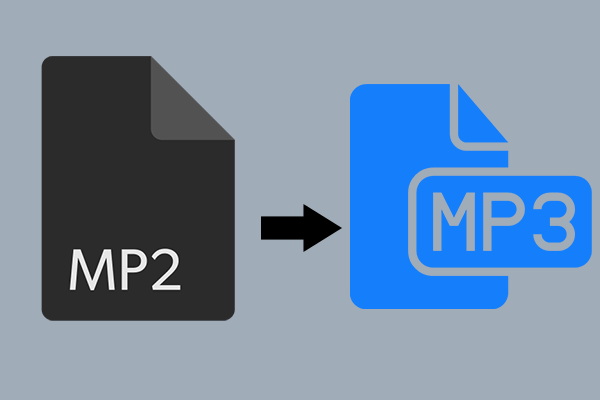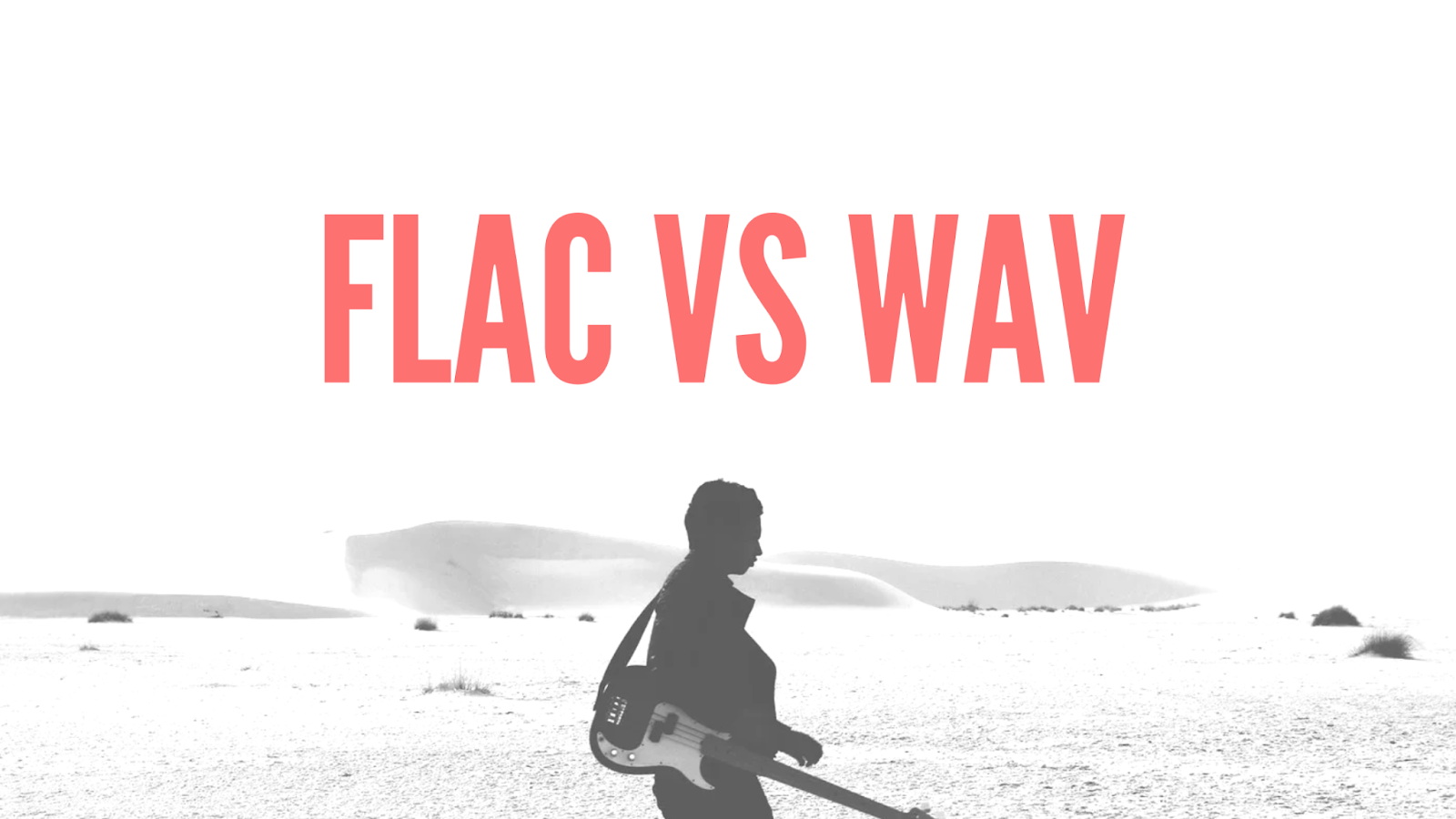Last updated on 2022-11-18, by
10 Best HD Instagram Video Downloaders for Windows/Mac
“Can you download Instagram videos and pictures? What is the best Instagram video downloader software to download and save Instagram to MP4 files? How to download videos from Instagram?”
Questions like the above ones have been flooding the Internet in recent years. It’s hard to imagine that one day the social network platforms such as Facebook, Twitter, Instagram, TikTok, etc. have been so popular and widely used in people’s daily life. As one of the most popular social network platforms, Instagram has occupied a big market share. Many people have been looking for Instagram video savers to download Instagram videos. In this guide, we have handpicked several best Instagram video downloader tools.
OUTLINECLOSE
Part 1: Ways to download videos from Instagram?
For those people who want to download and save videos from Instagram, this part is exactly what they need. Here we will show you several effective ways for you to download Instagram videos.
Method 1: Save Instagram posts to your Collections
Once you watch an Instagram video and would like to add it to your collection, you could see there is a bookmark icon, by clicking which you could save Instagram video to your collection. You could then view the saved Instagram videos under the “Saved” tab of your account. In this way, you could add nearly all Instagram post to your collection, though it won’t help you download Instagram video.
Method 2: Save your own Instagram video
If you have recorded a video within Insta video downloader app on your mobile phones and would like to download your own Instagram video, you can click on the download button at the top of the Instagram video before you post it on your feed or story. if you’ve already posted the video to your Instagram Story, you can still save it: Start by going to your Story and viewing the video. In the lower right hand corner, click on the three dots for more options. You’ll then be taken to a menu where you can tap “Save Video” option, which will help you easily download your own videos to your mobile phones.
Method 3: Manually record Instagram Stories
If you are using a smartphone and would like to download Instagram video to your smartphone, you could make use of screen recorder apps. iPhone itself provides screen recorder for you to record any screen activity. That’s quite simple. And if you are going to download Instagram video to computer, there are also quite a few screen recorder software tools like Leawo Screen Recorder, which records any activity on computer screen with audio. With screen recorder, you could not only download you own Instagram videos, but also Instagram videos posted by others.
Method 4: Download Instagram videos with IG video downloader app
The easiest way for you to save an Instagram video to your computer or smartphones for reposting or storing is with a third party Insta video downloader app. Such kind of 3rd-party Instagram video downloader apps could help you download not only your own Instagram videos but other people’s videos. There are quite a few 3rd-party IG video saver apps that will enable you to share Instagram videos or save to your local drive.
Method 5: Online Instagram video downloader
There are a number of great Instagram downloader online websites out there that allow you to download and save Instagram videos to your computer. It’s a handy trick if you want to save Instagram videos and images for posterity. Most of these Instagram downloader online tools are free of use. You could use these free Instagram video downloader online tools without limitation.
Method 6: Instagram downloader extension
If you don’t want to download and install Instagram video downloader apps and screen recorders, you could still download Instagram videos on your computer via Instagram video downloader extensions for Chrome, Firefox, Edge, etc. These Instagram downloader extensions work exactly like Instagram video downloader apps.
Part 2: 10 best HD Instagram video downloaders for Windows/Mac
Here we have collected 10 best Instagram video downloaders for Windows and Mac computer. Some of these Instagram videos are free while others are paid. These best Instagram video downloaders cover 3rd-party Instagram video saver apps, Instagram downloader extensions and even Instagram video screen savers. Check them below.
1. CleverGet Instagram Downloader
Officially known as CleverGet Video Downloader, CleverGet Instagram downloader is a formidable video downloader to download online video, download TV shows, download live streams videos and music videos in up to 8K resolution from more than 1000 websites like YouTube, Twitter, Vimeo, Twitch, BBC, MySpace, Dailymotion, Instagram, etc. Performing as instagram vid downloader, it could download Instagram videos from any account at HD quality.
2. Inflact
Inflact is a service that saves any Instagram picture/video on different devices. This online app allows you to collect photos and videos to PC, Mac, Android, or iPhone. You just need to paste the link, and you will automatically get photos or videos on your device.
3. Instasave
Instasave is a famous Instagram downloader that helps Instagram users download videos and photos on the platform seamlessly. With Instasave, you can download as many Instagram videos and pictures as possible. You can download the app to your devices; however, it also offers a web-based version that doesn’t require downloading any software to your device.
4. Circleboom
This is one of those video downloader apps that really has a soft spot for its clients, and always puts them first no matter what. It could download any Instagram video files, IGTV & reels from publicly available on Instagram posts.
5. Glassagram
Glassagram presents the spyware that can track Instagram accounts anonymously. It is an advanced way to get info from the targeted private profile. The spying tool is easy-to-use and works without any hitches. All you need is the Instagram link for the account you want to track on. Then, you can start the Glassagram usage and see every info in real-time.
6. Growthoid
Growthoid is a good choice because they are slightly different to others that we have talked about already. They offer their clients a simple Instagram video and photo downloading tool, but there is a lot more to this tool than you might think.
7. Qoob
Qoob is a great choice for a video downloader for Instagram because it can help you save your stories, photos, highlights, and videos from private and public Instagram accounts. It lets you add new posts and Instagram stories which can be saved to your computer automatically.
8. FastSave for Instagram
FastSave is an Android app to save photos and videos from Instagram more than 10 Million downloads. It is one of the best Instagram downloader app that helps you to save Instagram photos and videos to your Android base mobile or tablet devices.
9. W3Toys
W3Toys is an efficient and reliable tool for downloading Instagram videos online. It has a high download speed and is also very easy to use. This Instagram video downloader has been in the market for a while now and has made a name for itself.
10. Free Instagram Video Downloader extension
Acethinker’s Free Instagram Video Downloader is one of the best Instagram video downloaders. It’s one of the best alternatives if your google chrome Instagram downloader chrome extensions are not meeting your expectations. Besides, it’s one of the best and easiest ways to download videos manually. You can easily download unlimited high-quality videos from Instagram with just a URL link. Moreover, it also allows you to grab and download videos from various video-sharing sites.
Part 3: Detailed guide – download Instagram video with CleverGet Instagram Video Downloader
How to download Instagram videos from other accounts? Here we would like to show you a detailed guide on how to download Instagram videos with CleverGet Instagram Video Downloader, the best Instagram video downloader to help you download Instagram videos.

-
CleverGet Instagram Downloader
Download Instagram Video.
Easily Download Live Streams Without Quality Loss.
Video Info Extractor.
Supports Playlist Downloading.
Support Multi-tasking & Video Info Extractor Inside.
Ease-of-use UI.
Free download and install CleverGet Video Downloader on your computer. Then follow the below guide to learn how to download Instagram videos on your computer on Windows/Mac computer at will.
Note: CleverGet Video Downloader is a module built in CleverGet.
Step 1: Set download directory
To view or change the directory, on CleverGet, click the 3-dot icon and then choose “Settings” option on the drop-down panel. On the pop-up “Settings” window, set download directory in the “Save Video To” box on the “Settings > General” tab. And then click the “Save” button.
Step 2: Input Instagram video URL
Copy and paste the Instagram video URL into the address bar. Once you have entered the video URL, CleverGet will provide you the login options as Instagram requires. Log in with your Instagram account and password. After login completes, CleverGet will automatically analyze the video URL. Make sure you have entered the Instagram video page.
Step 3: Choose Instagram video to download
Once the analysis is over, there will pop out a “Download” interface that provides all available download options in different resolutions, formats, frame rates and sizes. By default, CleverGet chooses the best option for you to download, but it allows manual change and multiple choices. Once you have chosen which video option(s) to download, click the blue “Download” button to start downloading Instagram videos.
Step 4: Check downloading Instagram videos
Once you click the “Download” button, on the right, there will pop up a sidebar showing you the downloading progress. You could stop/resume, stop or cancel any download options at your will.
In this way, no matter you are going to download Instagram videos of your own or anyone else, you could easily make it. CleverGet offers free trial version that allows you to download up to 3 videos, therefore you could take a try before you purchasing it.
Note: Make sure you have downloaded Instagram videos for personal uses only, and you have got the permission of Instagram video owner if you want to download and repost.