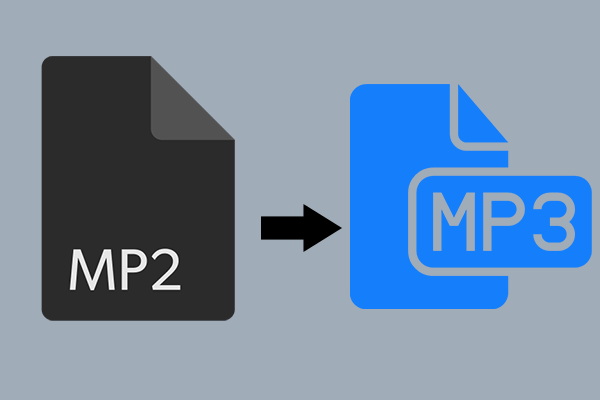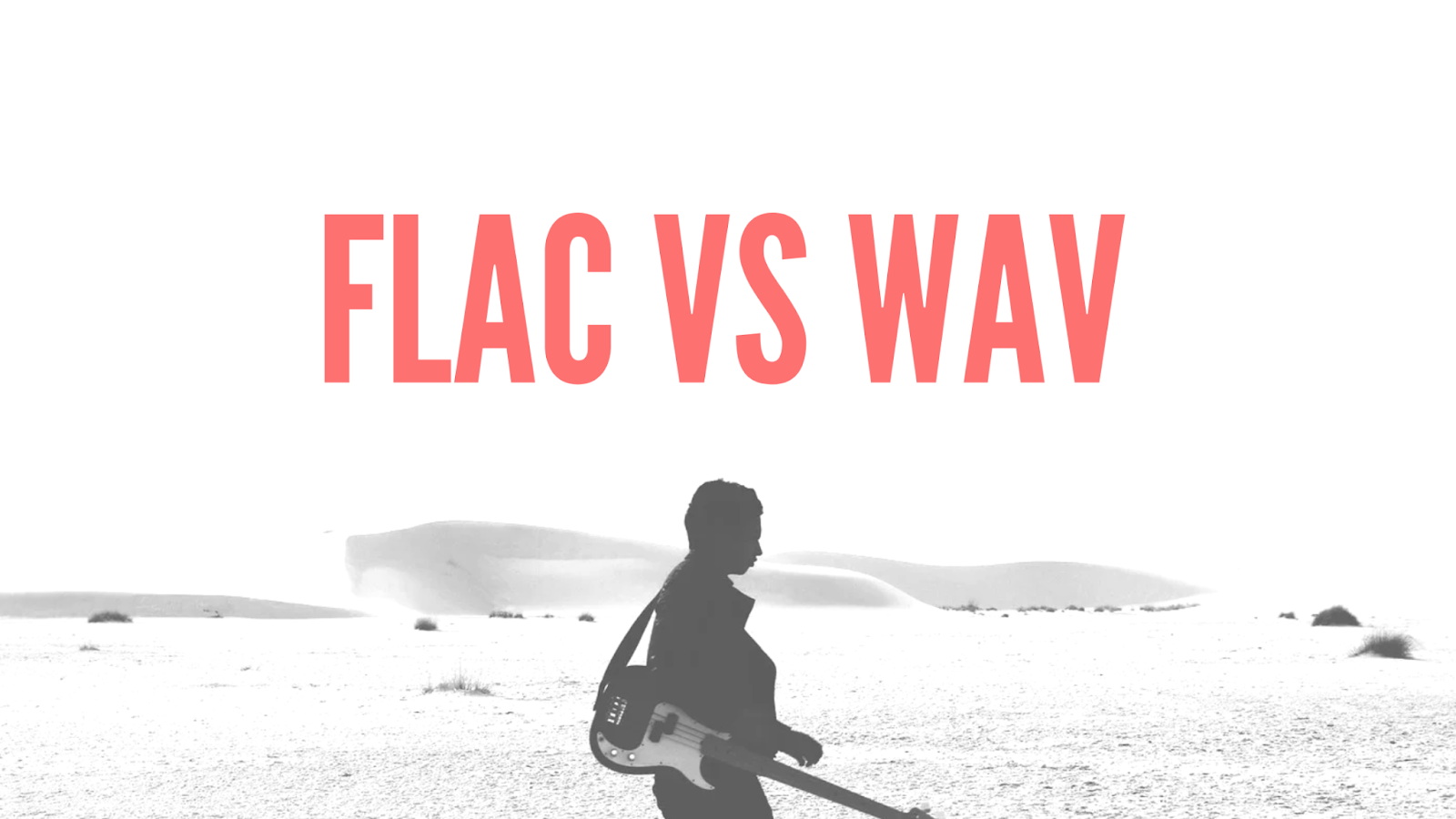Last updated on 2022-11-17, by
12 Handpicked Video Grabber Tools to Download Any Video Online
Downloading videos for offline playback presents a lot of advantages for users, especially for people who have access to slower internet. There are a lot of video downloading tools available on the internet, and in this guide we will explore which ones of them are the best for use. Therefore, read along this guide if you are looking for the best online video grabber.
OUTLINECLOSE
Part 1: What is a video grabber
What exactly is an online video grabber? Quite simply, video grabbers are tools that allow you to download and store videos in numerous formats, such as the popular MP4 video format. They essentially grab the video from its website URL, and download it for offline playback. Dozens, if not hundreds of these software tools exist, but from all those video grabber reviews on the internet, which of them are the best to download any video? Please proceed to the next segment of this article.
Part 2: Twelve best video grabbers to download any video
The internet is flooded with video downloaders, all with different features, advantages, as well as disadvantages. Because if that, it is often difficult to pick the right online video grabber. You are fortunately at the right place, as we have done the homework for you by going through video grabber reviews, to find the 12 best video grabbers to download any video online. Here is the list;
1. CleverGet Video Grabber
Built with the support for over 1000 websites, the ability to download any videos from 144p all the way to 8K, the ability to download live stream videos, or the ability to batch download plus a lot more, then CleverGet Video Downloader is your best option. To find more about this video downloader and how you can use it to download from any website, please check the next segment of this guide.
2. VideoProc
This is the second best video grabber. That is because some of its best features are also found on CleverGet, which certainly makes it good for use. It saves online videos in different resolutions like 4K, 1080P, 720P, or any formats like MP4, MP3, iPhone, Android. Moreover, to comes with a built-in video converter that can help convert the video to any format, resolution and size you like. The editing toolkit can cut, crop, merge and fine-tune your downloaded videos. VideoProc will cost $38.90 a year, or $78.90 lifetime.
3. 4K Downloader
4K Downloader is another great online video grabber which supports websites like Vimeo, Flickr, Facebook, DailyMotion, and gaming streams from Twitch. You can also download the 4K, 360o and 3D videos from YouTube. With the in-app proxy settings, you can bypass geo-restrictions and watch videos that were blocked in your region. Currently, 4K Downloader has three tiers which are Free, Personal and Pro with the latter two priced at $12.99 and $29.99 respectively per month which is quite steep. The personal tier allows up to 3 simultaneous downloads, while the pro tier allows 7. Both paid versions of the software are also ad-free, but the pro tier allows you to obtain premium HQ audio.
4. StreamFab Downloader
Another great tool to download any video online is StreamFab downloader. It easily supports many websites, which includes Facebook, YouTube, Vimeo Daily Motion etc. The downloaded videos can be saved in 4K, 1080P, 720p, or 480p quality, as well as Atmos/ EA3 5.1 audio. With Batch mode, you can also download more with fewer clicks, which should save you time. Another cool option that comes with this software is its ability to save subtitles as SRT files or remux video. This software is available for both Windows and macOS, and it will set you back $39.99 a year.
5. Ummy Video Downloader
This is another alternative app that you can use for downloading any video online, although it supports fewer websites than the ones mentioned above, which is perhaps its downside. It also supports only MP4 and MP3 for output, another disappointing feature of this software. It can download videos at 1080p or lower resolutions, and we have noticed that it sometimes fails to download higher resolution videos (2K and 4K). Ummy Video Downloader is a video grabber for Mac only (sorry if you use Windows), and it will cost you $9.99 a month, or $39.99 for a lifetime license.
6. Allavsoft Downloader
Whether you run a Mac or PC, Allavsoft Downloader supports both systems if you are looking for a good online video grabber. It supports a wide range of popular video platforms, as well as many sites such as TikTok, YouTube, Facebook and much more. Its pros include the ability to support 4K resolution for video downloads, 30-day refunds, and an intuitive interface. For its cons, there is no unlimited free version available, and it is a bit pricey at $49 a year, or $99 lifetime.
7. YTD Video Downloader
YTD Video Downloader is also one of the most popular online video grabber, which many people use to download videos from YouTube and its other supported websites such as Vimeo, Facebook, DailyMotion, TikTok, Metacafe, Yahoo, LiveLeak, Yahoo and more. They have also introduced two tiers for the service, that is Free and Pro. Although it supports around 60 websites for downloading videos, it is cheap, and it will cost around $5.99 a month for the Pro version.
8. KeepVid
KeepVid is another good online video grabber solution that offers you a variety of tools, including video conversion, editing, compression and more. KeepVid is an SAAS (software as a service), although they used to have a desktop application for the Windows platform, which for unknown reasons got discontinued. What that means is, you can use it on any platform without any issues. It supports fewer websites, but it is overall a good option to download videos.
9. ByClick Downloader
Another fantastic tool to download any video online is ByClick Downloader. has a well-designed, intuitive interface that makes it easy to download videos and playlists. It is compatible with a range of sites including YouTube, Instagram, Facebook, Vimeo, Twitter, Daily-motion, and more. It has a built-in converter, and a very nice personal recommender for what you can download. This software supports Windows, and it also recently started supporting Mac. It costs $40 a year, although it has a free very limited version.
10. Any Video Converter
At first you might be confused to see why this video converter is on the list of the best video downloaders. Actually, comes with a downloader that requires a separate install. Since Any Video Converter is one of the best video converters, you would also expect their online video grabber to work well, and it does. Although it does not support over 1000 websites like CleverGet Video Grabber, it supports about 100 websites, and you have 17 formats to choose from when you download the videos. It is not cheap either, as it costs $49.95 a year.
11. aTube Catcher
aTube Catcher online video grabber has been around for a long time, and boasts lots of features in one tool. Aside from the downloader, you have a screen recorder, video converter, DVD creator, and audio capture tool. It does not support over 1000 websites, but the sites it supports are probably enough for most people. Although it is available only on Windows, this video downloader is completely free to use.
12. FreeMake Video Downloader
The last of the recommended tools is FreeMake Video Downloader. It is a popular software used for downloading, converting, and editing. The downside to this software is, if you use the free version, it will put a large watermark at the bottom of your downloaded videos which might obstruct your viewing experience. It offers batch downloading, works with many sites, and is very easy to use. The cost of the premium version is $39.95 per year or $59.95 for an unlimited license.
Part 3: Download any video from internet with CleverGet Video Grabber
From the 12 best video grabbers listed above to download any video by link, CleverGet Video Grabber, is the best, most importantly because it can grab video from YouTube, and download any video online with its huge supports for almost all video websites. And that is not only because it supports any type of video for download (144p, 360p, 480p, 720p, 1080p, 2K, 4K, and 8K in any video format), but it also supports live streams, TV shows, movies, and music videos for downloads. But that is not all, CleverGet is jam-packed with a lot of features that simply make it an outstanding video grabber for Mac and Windows.

-
CleverGet Video Downloader
Download Movie Video With 320 Kbps audio.
Easily Download Live Streams Without Quality Loss.
Video Info Extractor.
Supports Playlist Downloading.
Support Multi-tasking & Video Info Extractor Inside.
Ease-of-use UI.
Please note: CleverGet Video Grabber is for personal usage only, and cannot be used for commercial purposes.
To learn more about CleverGet Video Downloader, please visit the product page. Now that you know why you should use CleverGet to download videos online, how to download any video from the internet? Download and install CleverGet then follow these easy steps;
Step 1: Go to the target page
Visit the website from where you want to grab the video from. Copy and paste the address from your address bar.
Step 2: Select the needed video
From the list presented, select the ideal video with parameters that suite your needs (such as quality and format).
Step 3: Click to download
Once you have confirmed everything, click the download button to initiate your download.