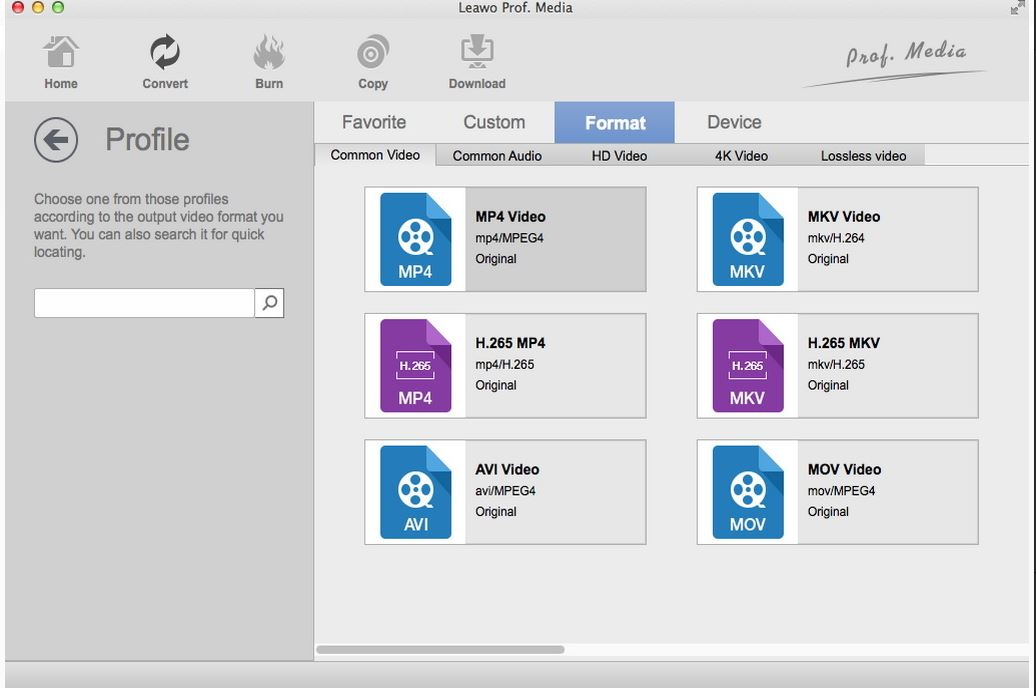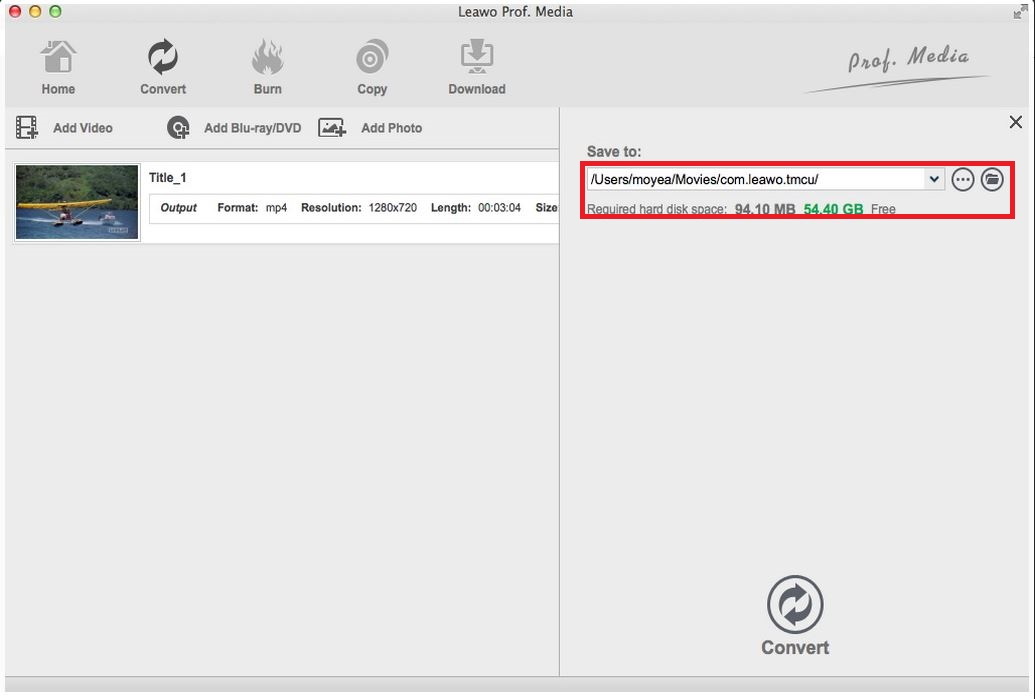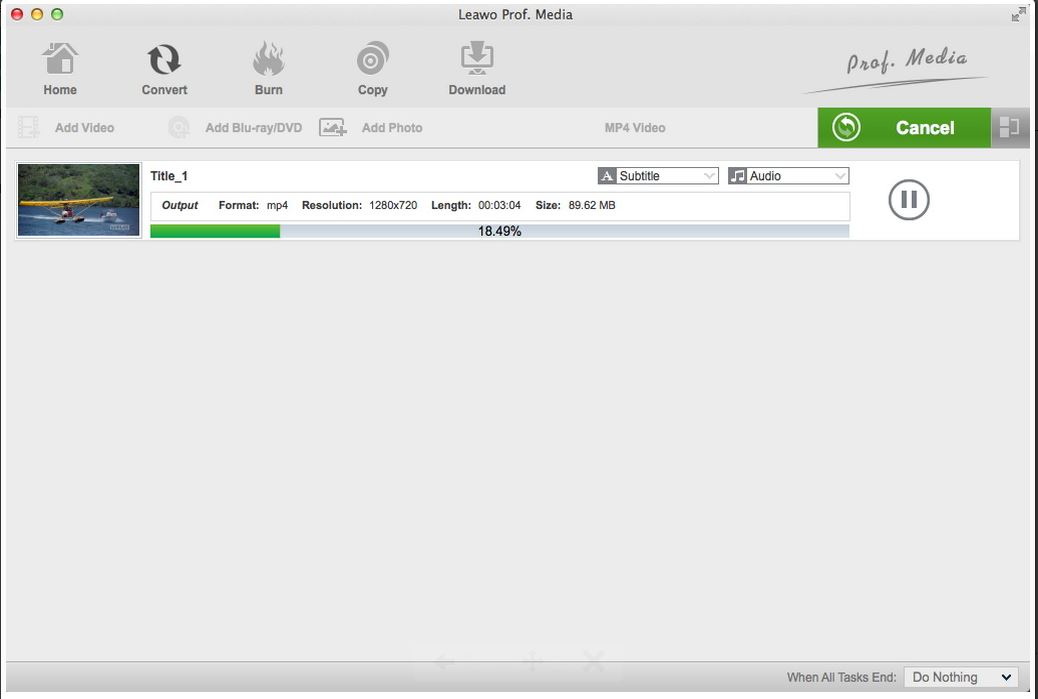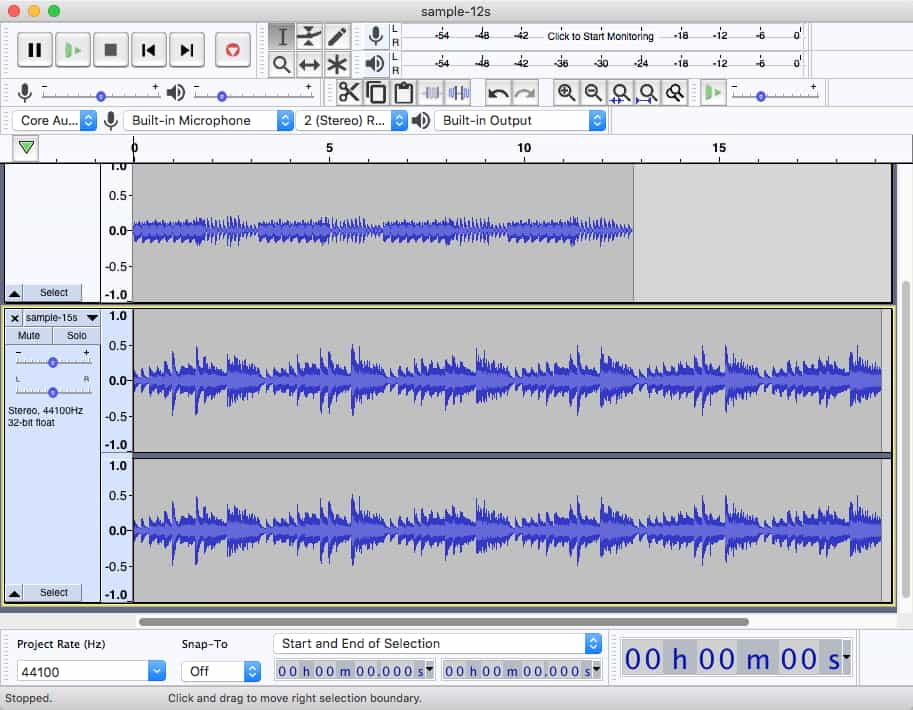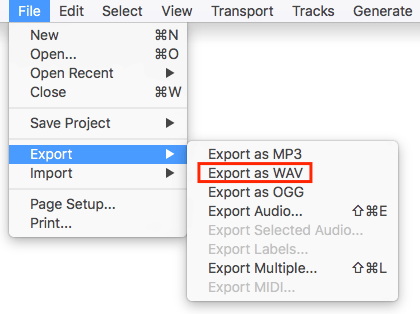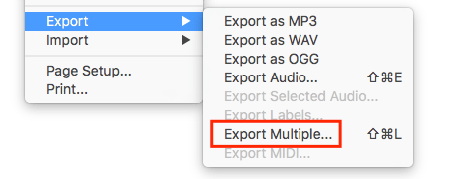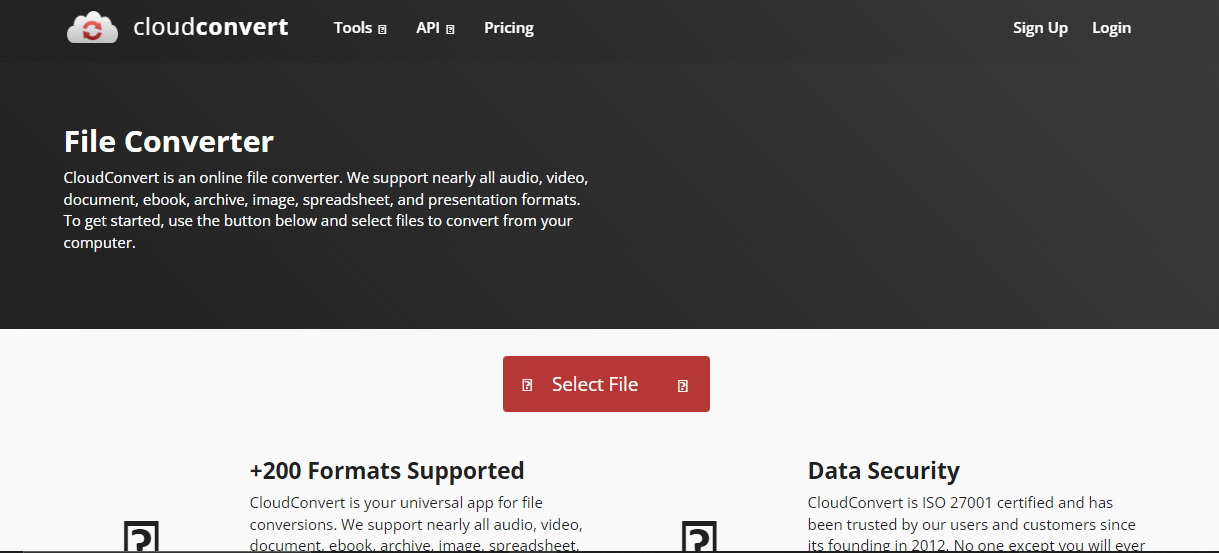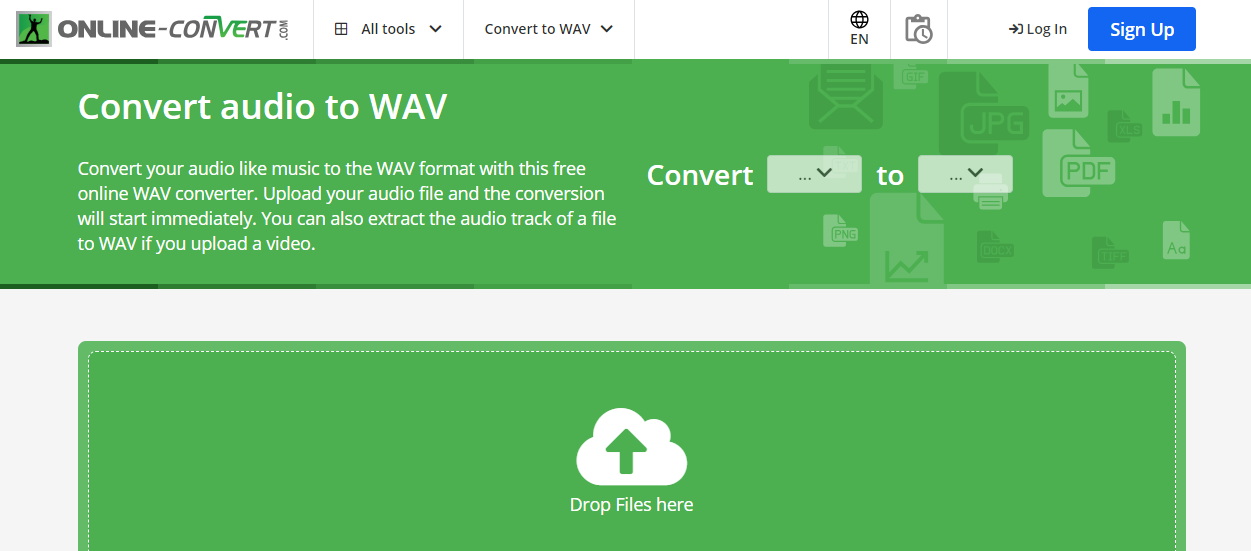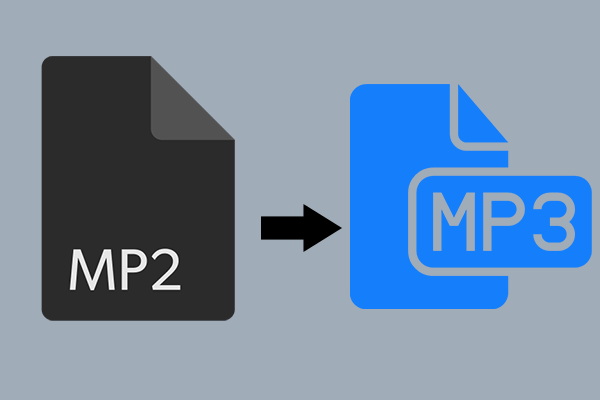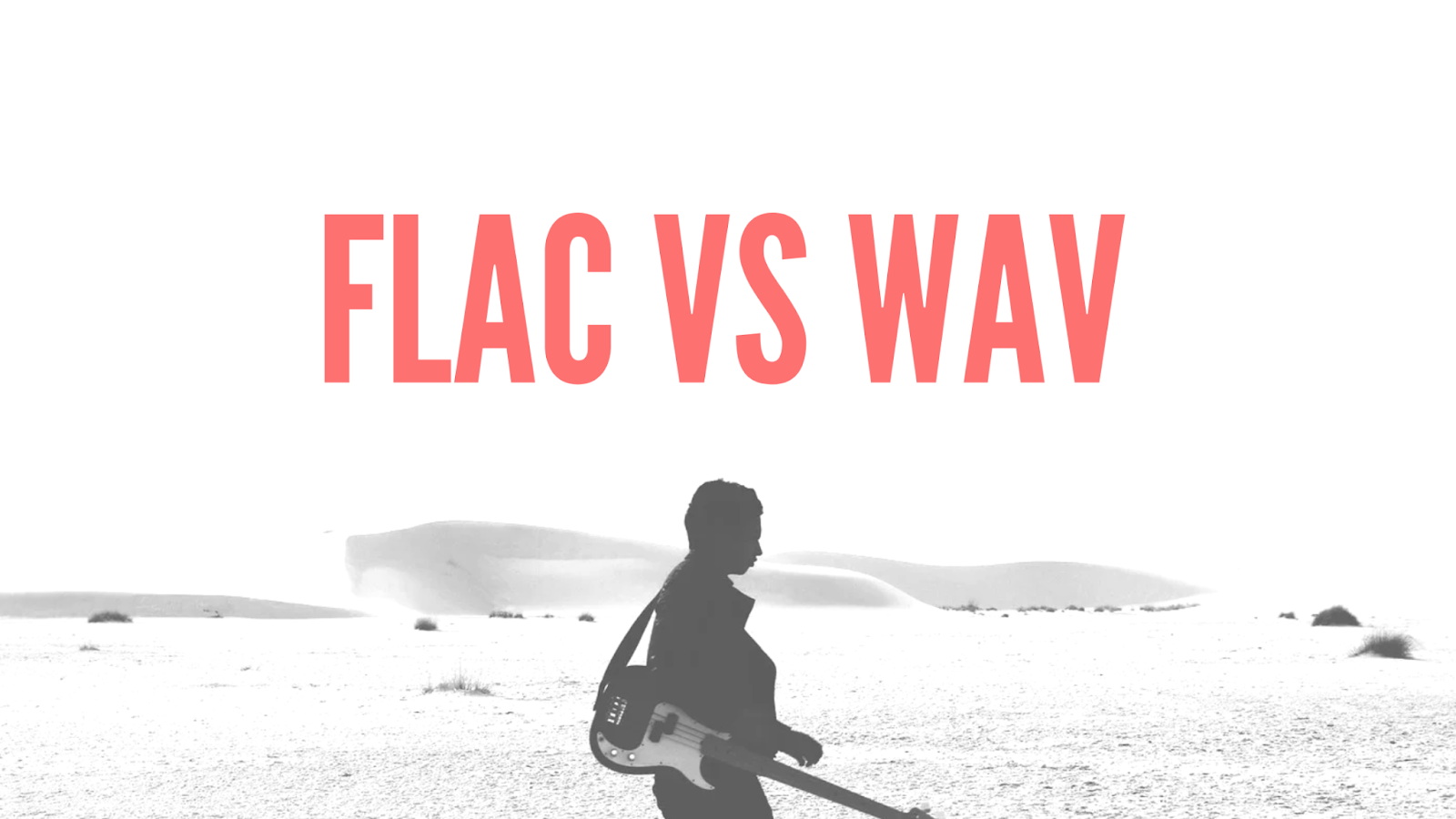Last updated on 2024-05-31, by
Is WAV Better Than FLAC? How to Convert FLAC to WAV?
You’re a music person who wants his or her tunes playing with the best possible sound. Or probably you’ve heard about lossless audio formats like .WAV and FLAC and wonder what they mean and which one is better. Or maybe you may have lots of songs in FLAC format and want to know how to convert them to WAV if that’s the better choice. In this article, all these questions will be answered.
In this article, we intend to show you the difference between WAV files vs FLAC files so that you can decide upon which format suits your needs best. We shall also explain how you can rip out all your FLAC tracks into WAV if that works for you. Therefore, whatever question might be that you need an answer too, we already have it here for you. Keep reading!
OutlineCLOSE
Part 1: FLAC VS. WAV, Is WAV Better Than FLAC?
FLAC and WAV are lossless file formats, they both eliminate file size by compressing it but with no loss of data. Lossless formats preserve the original quality of the data whereas lossy formats (like MP3) remove some of that data for better compression making your audio not sound quite so good. If sound quality is one of the primary things you are worried about, then either FLAC or a WAV format would be suitable.
For instance, FLAC is usually compressed to be more efficient than WAV and the resulting FLAC files are usually smaller. For instance, a 3-minute song can take up three to five times less disk space if it is in FLAC format. The only downside of using the FLAC files is that it consumes more computing power to compress or decompress. For most users, however, the benefits of being able to store more files outweigh the small disadvantages of choosing FLAC format.
WAV has more compatibility with the player and has been in circulation longer than the other formats. Many media players, audio and MIDI interfaces and other peripherals offer compatibility with the WAV format without fail. FLAC is compatible with nearly all current devices with sound reproduction, but certain devices with older technologies may be FLAC unsupported. If maximum compatibility is important, then, perhaps, WAV has a slight advantage.
Part 2: How to Convert FLAC to WAV with Software?
In this part of the article, we will introduce you to the two best tools to convert FLAC to WAV.
1. Leawo Video Converter
Leawo Video Converter is a highly effective tool for converting virtually any type of media format and even allows for the conversion of audio files as well. This makes it especially ideal for converting FLAC files to WAV. However, there’s one important thing which needs to be highlighted, the Leawo Video Converter can’t be installed as a standalone program. It is included in the Leawo Prof. Media pack which is a complete multimedia solution package. Below are some of the outstanding features of Leawo video converter that qualifies it to be an ideal tool in converting videos into FLAC and WAV format.

-
Leawo Video Converter
– Convert video/audio between 180+ formats.
– Support iPhone, iPad and all portable devices video and audio convertsion.
– Convert video/audio with 100% quality reserved in 6x higher speed.
– Turn photos (folders) into photo slideshows video.
– Convert 2D to 3D video via editting 3D depth range and 6 different 3D modes.
Step 1: Import FLAC Files into the Converter
Once Leawo Prof. Media has been downloaded and installed, opening the program. In the main interface, you need to go to the ‘Video Converter’ feature. After entering the Video Converter, the ‘Add Video’ button is located on the main top band from the Video Converter to add your FLAC files. You can also try using the feature, where you drop your files into the interface by dragging them.
Step 2: Choose Output Format
Besides the “Convert” button, there is one more button called “MP4 Video”. With it, right click and then move down to the “Change” option in the resulting drop-down list. This will open a pull-down list of format options. Look for and choose WAV as a preferred format of the audio.
Step 3: Set Output Directory
Next, you have to set the output directory. Next, go to the ‘Project’ tab and get to the ‘Direct Input/Output Folder Selection’ option.
Step 4: Start the Conversion Process
Last of all, the user needs to go to the bottom of the directory setting panel and click the “Convert” button to start the conversion. Wait for it to finish, and you will be able to enjoy all your audio files in WAV.
That’s all, with these simple steps will enable you to easily understand how you can use Leawo Video converter to convert FLAC files to WAV on your mac or computer in seconds.
2. Audacity
There is another free program called Audacity which is an audio editor and recorder that supports converting FLAC files to WAV format. For instance, anyone interested in quality sound should not be a stranger to Audacity, it is a sound-recording and -editing software that is available for free. It can be used as a general means of transcoding FLAC audio files to WAV supported in Windows, Mac, and even Linux based computers. Thus, it is a multi-purpose audio editing application that is useful for different encoding and conversion needs. The following are the steps to perform the conversion from FLAC to WAV using audacity.
Step 1: First download, then install, and open Audacity.
Step 2: Import FLAC file (drag & drop or click on File, Import, Audio.
Step 3: Edit audio track (optional).
Step 4: No click on File, then Export and Export as WAV.
Step 5: Name output file.
Step 6: if you want to do batch conversion, select Export Multiple before exporting.
Part 3: How to Convert FLAC to WAV with Online Tools?
So, if you have a FLAC file and need to convert it to the WAV format but you don’t want to install any software, then there are some great online tools. This can be an easy and quick process with these online tools. Let’s examine in more detail the two most widely used solutions you can utilize for this:
1. CloudConvert
At number one is CloudConvert. CloudConvert is an online tool that can be used to convert all kinds of files – audio, video, documents, and much more. As for the topic of how to convert FLAC to WAV, CloudConvert is indeed one of the best. Here’s how you can use CloudConvert to get the job done:
Step 1: First, head over to the CloudConvert website.
Step 2: Open a FLAC file you want to convert or choose a source file by clicking the “Select File” button.
Step 3: In the dropdown menu created by clicking the down arrow next to the “Convert To” icon choose the “WAV” option to specify that you want the file to be converted to this format.
Step 4: After that, you will simply have to click on the ‘Convert’ button to bring into process the CloudConvert.
Step 5: Once the process is finished, the newly converted WAV file will be made available, and you can download it to your device.
2. Online-Convert:
Another great online tool for FLAC to WAV conversion is the Online-Convert tool. This platform deals mainly with file conversion and can deal with many types of files. Here’s how you can use Online-Convert to convert your FLAC files:
Step 1: Open your favorite web browser and go to the Online-Convert official website.
Step 2: Upload audio files in the FLAC format by clicking Choose File.
Step 3: You can change to specify the parameters of the conversation, for example, the quality of the sound or the rate of sample.
Step 4: To do this, click the “Convert File” button on the Online-Convert.com homepage, and it will initiate the conversion.
Step 5: Once the conversion is complete, you can download the resulting WAV file to your device.
Part 4: Best Tool to Play FLAC/WAV Files Without Converter
If you don’t want to use any converter, then you need to use a media player that can play both FLAC and WAV files without any problem. When it comes to high-quality audio formats like FLAC and WAV, a media player that can handle these files with ease will be an ideal choice. While many basic media players may struggle with these lossless audio codecs, there is one standout tool that excels at playing FLAC, WAV, and a wide range of other audio and video formats – Leawo Blu-ray Player.

-
Leawo Free Blu-ray Player
– Deliver quality-lossless video images at 720p/1080p/1080i/4K in H.264/H.265, MP4, MKV, MOV, etc. formats.
– Support various audio decoding technologies like Dolby, DTS, AAC, TrueHD, DTS-HD, etc.
– Personalize settings like selecting subtitles and audio tracks freely.
– Support fluent and smooth media decoding and playback.
Leawo Blu-ray Player is an all-in-one media player. It goes far beyond just playing your favorite Blu-ray and DVD discs. This powerful yet user-friendly software can handle a wide variety of file types. File types include FLAC, WAV, MP3, AVI, MKV, and many more. No matter, if you have a collection of high-resolution FLAC music files or need to play some WAV audio, Leawo Blu-ray Player has you covered.
Part 5: FAQs
1. What is the difference between WAV and FLAC?
WAV and FLAC are both lossless audio file formats. Basically, their main function is compressing audio data without losing any information. However, WAV files are typically much larger than FLAC files.
2. Can I convert FLAC to WAV (and vice versa)?
Yes, it is very easy to convert between FLAC and WAV. There are many free audio converter tools that can batch convert your files. Some of the popular options we discussed are: Leawo video converter, Audacity etc.
3. Will converting FLAC to WAV reduce the quality?
No. It will not. As we know both FLAC and WAV are lossless formats. So, both contain the exact same audio data. It means, you can convert back and forth between FLAC and WAV with no quality loss.
Conclusion:
Hope till the end, you will have a clear understanding of both FLAC and WAV formats. Also, we make sure to introduce you to the best tools that you can use to convert FLAC to WAV seamlessly without any quality reduction. We will highly recommend you to use Leawo video converter for all conversion needs as its one of the most reliable and affordable solution out there.