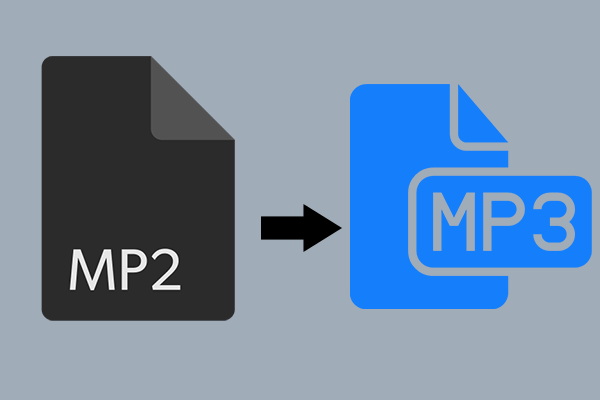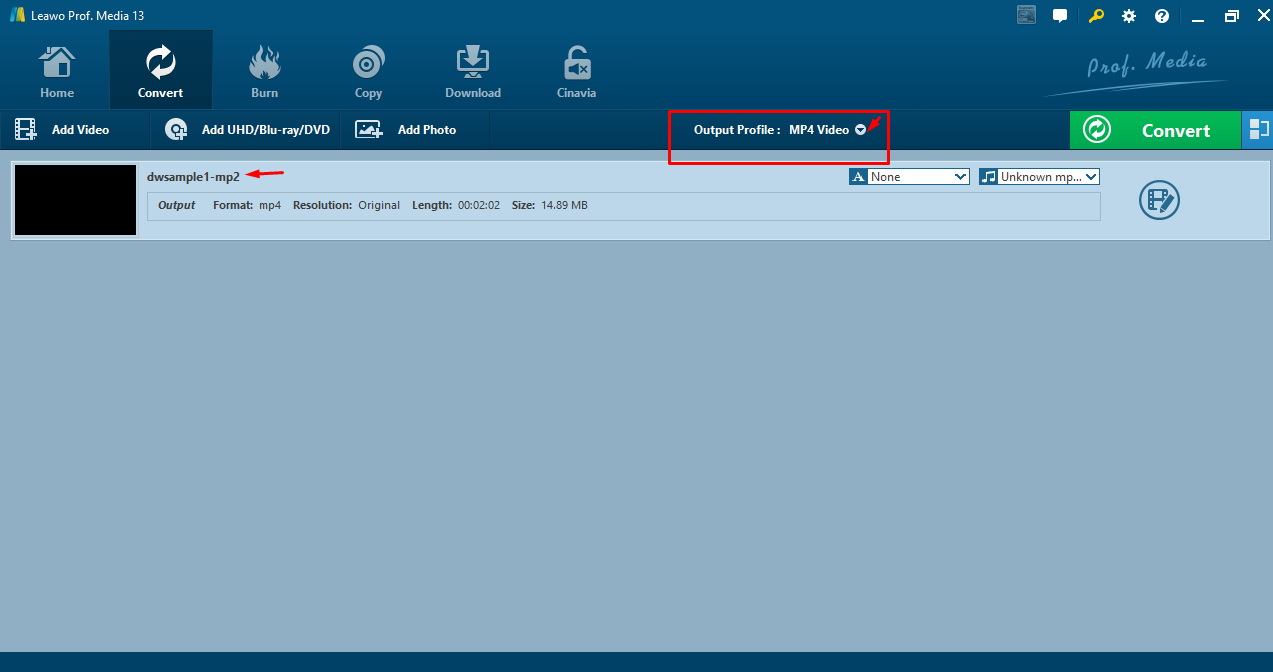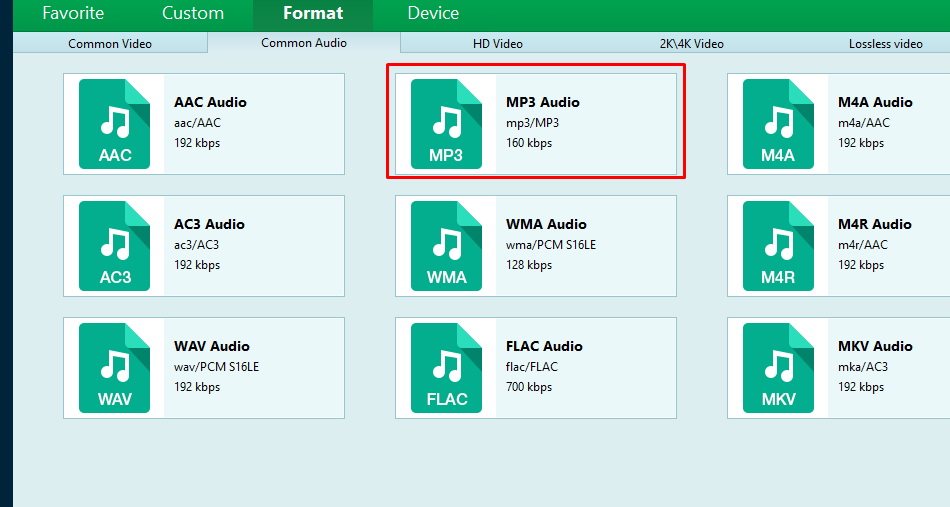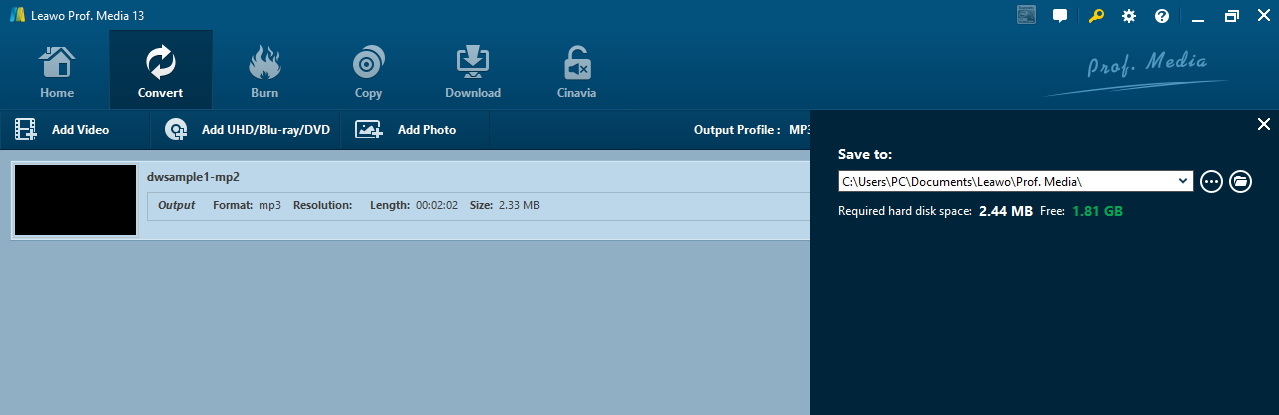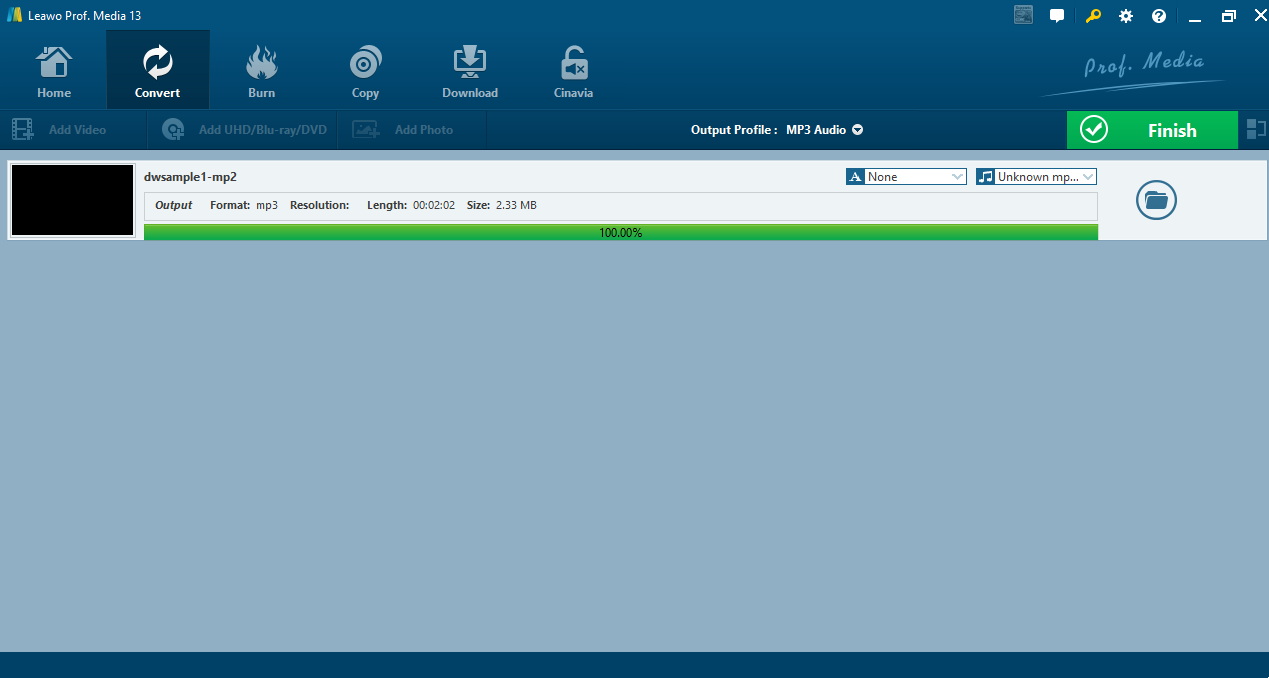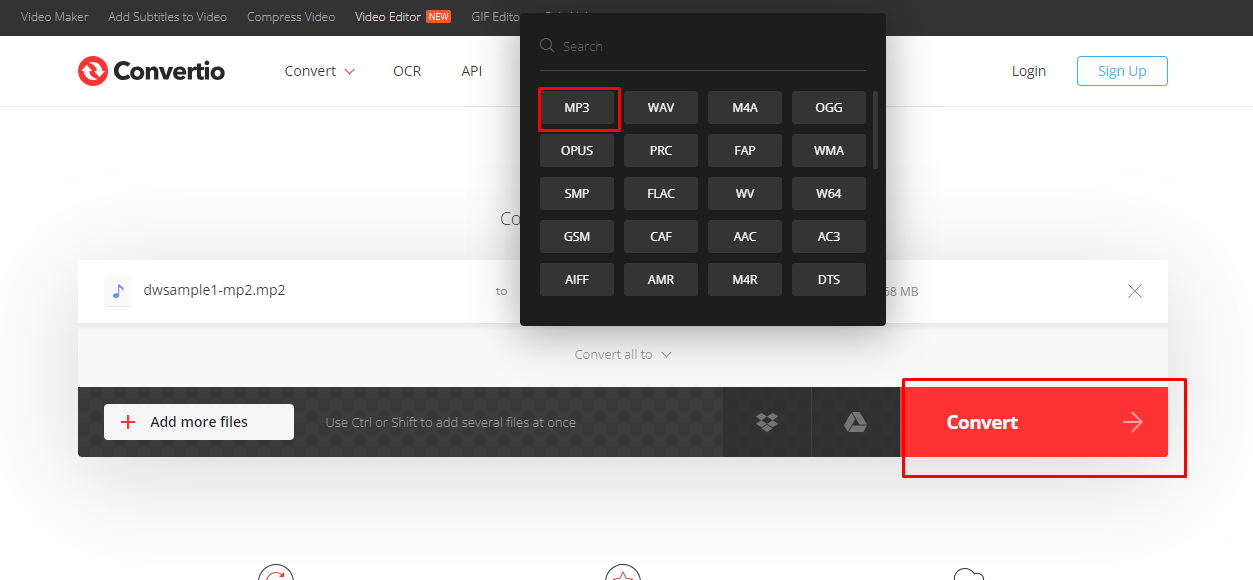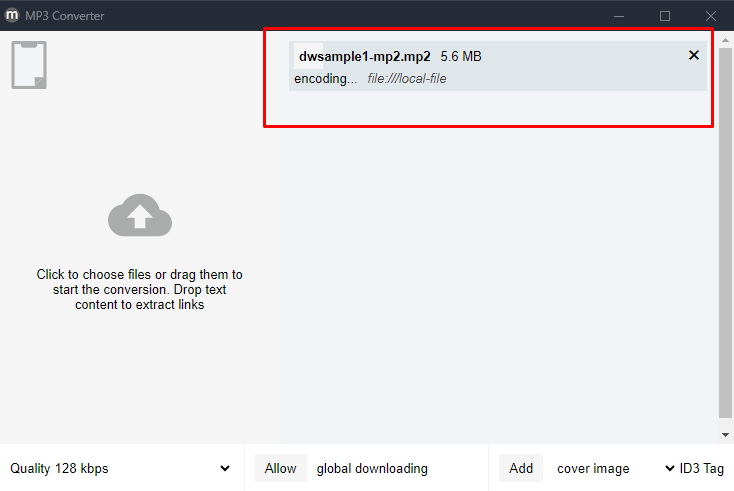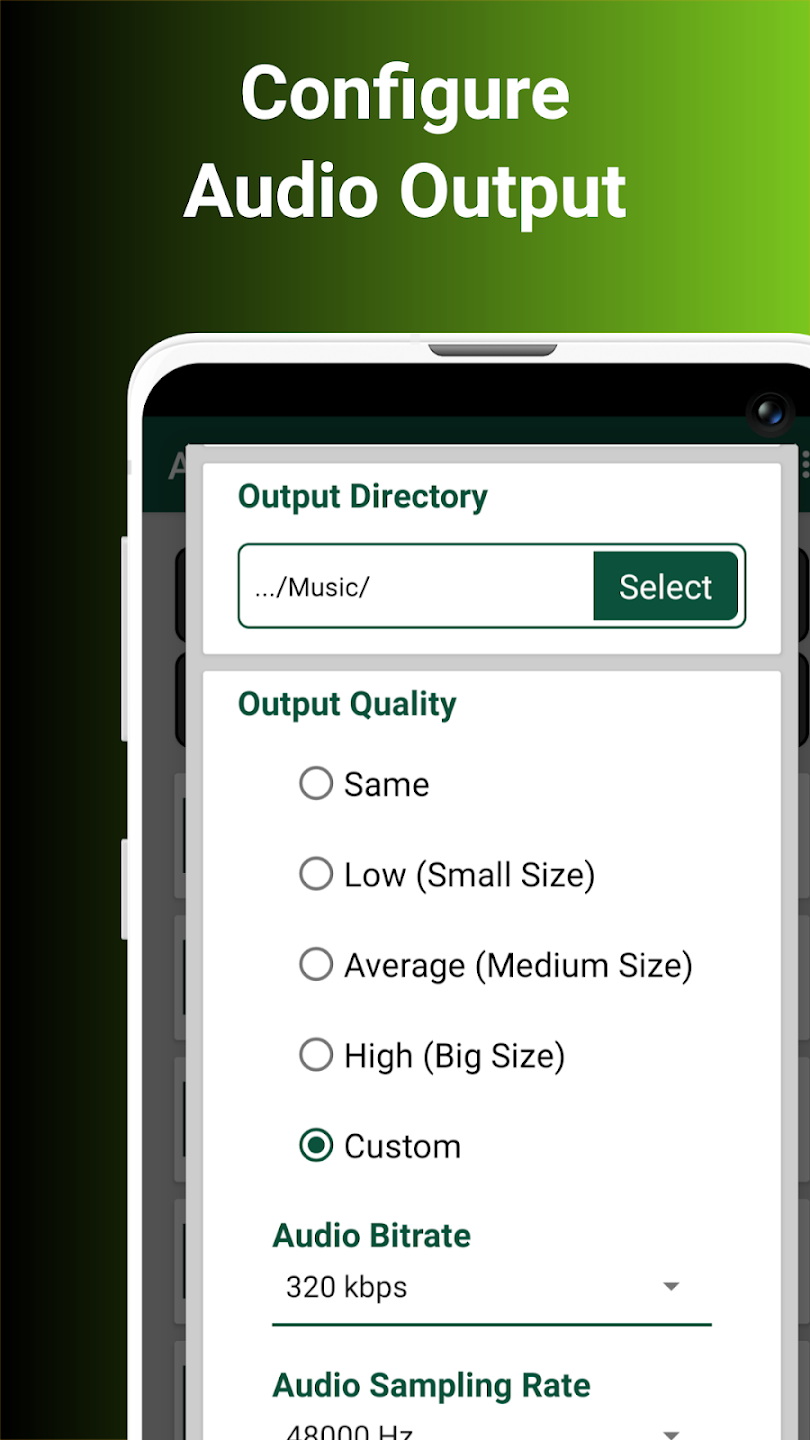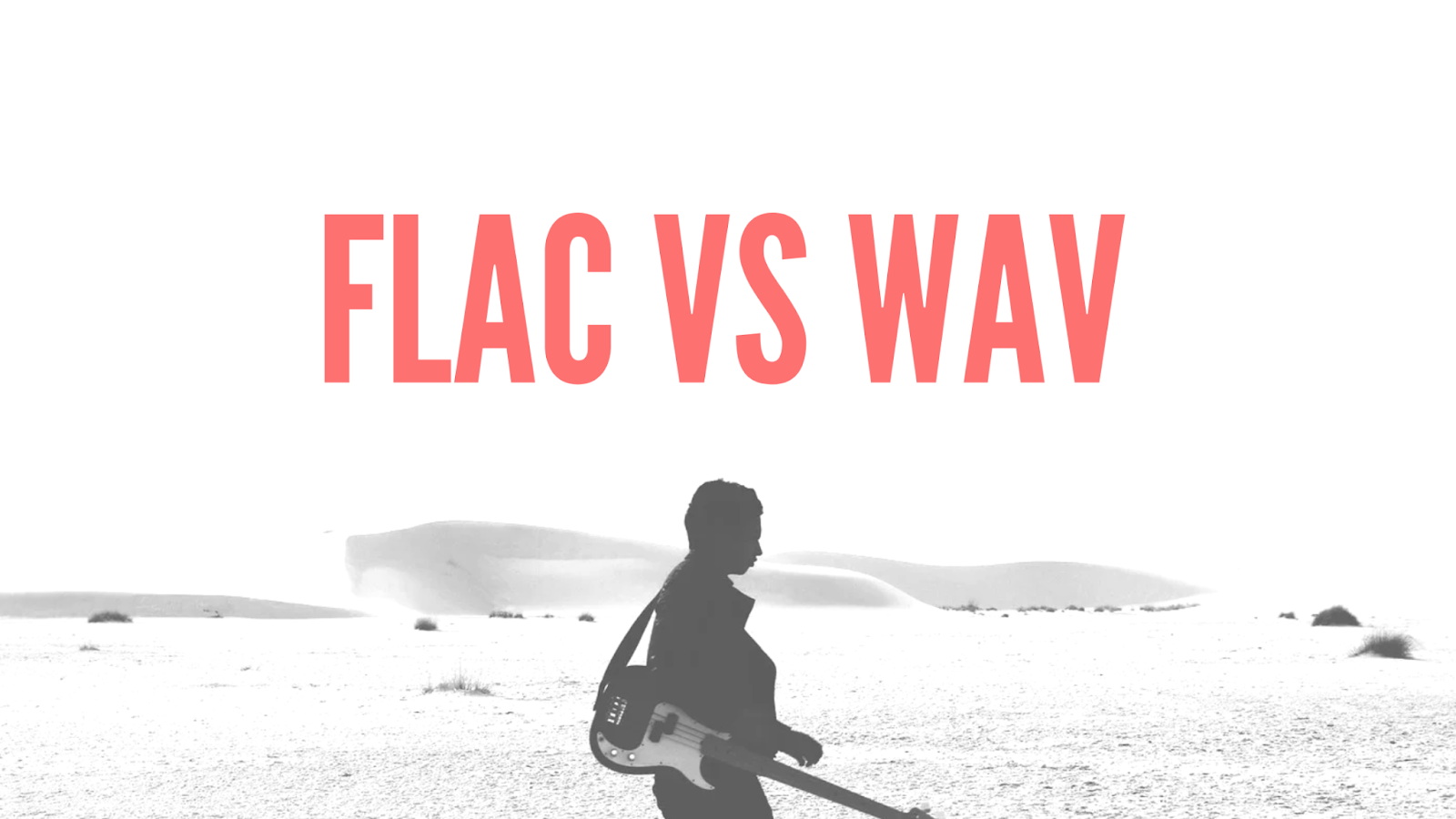Last updated on 2024-06-25, by
How to Convert MP2 to MP3 with MP2 Converter?
There are many benefits when it comes to converting your MP2 files to MP3. MP3 files are compatible with a wide range of devices due to their popularity over MP2 files. Moreover, MP3 files occupy significantly less storage space. MP3 is the most used audio file format. So, sometimes when we have an MP2 file, we want to convert it to MP3. If you are looking for a reliable solution, consider using MP2 converters to convert MP2 to MP3. These programs efficiently and effortlessly convert MP2 files into MP3 format.
Although MP2 to MP3 conversion can lead to a slight loss of quality, the difference from the original is hard to see. In this article, we will introduce you to some popular MP2 to MP3 Converter programs. These below MP2 to MP3 converters will ensure that your audio files are in popular MP3 format without any loss of quality.
OutlineCLOSE
Part 1: What’s the Difference Between MP2 and MP3 Audio?
Let’s start with basic, MP2 vs MP3, what’s the difference? MP2 and MP3 are both digital audio file formats but have some differences. MP2, also called MPEG-1 Audio Layer II, uses less compression than MP3, so that sound quality is slightly better, but files have much larger dimensions. Compress audio about 6- 8 times, while MP3 reaches 10- 12 times compression, making MP3 file sizes much smaller.
For this reason, MP3 quickly became the preferred format for sharing and downloading music online and on personal devices. When it comes to MP2 vs MP3 uses, MP2 still sees some uses for radio broadcasts and professional audio activities as it can provide high-quality streaming. In general, MP3 offers an improved balance between compression and sound quality compared to MP2, making it the world standard for listening to digital music
Part 2: How to Convert MP2 to MP3 with Desktop MP2 Converter?
When looking for a Desktop MP2 converter, one of the most reliable ones is Leawo Video Converter software. Leawo Video Converter is a useful tool that allows you to easily change file formats between video and audio formats, including MP2 conversion to MP3. It can accommodate over 180 different file types, so if you have to convert MP2 audio files or videos into other formats, it will do the job.
The software makes the conversion process simple with just a few clicks. You can convert multiple batch files simultaneously for increased efficiency. With Leawo Video Converter, you can quickly and reliably change MP2 audio to MP3 format while maintaining high-quality sound. Here is how to Leawo Video Converter to Convert MP2 to MP3.
Step 1: Download and Install Leawo Video Converter
First of all, you need to download and install the Leawo video converter. Once done, go ahead and open the software. You will see the below interface once opened.

-
Leawo Video Converter
– Convert video/audio between 180+ formats.
– Support iPhone, iPad and all portable devices video and audio convertsion.
– Convert video/audio with 100% quality reserved in 6x higher speed.
– Turn photos (folders) into photo slideshows video.
– Convert 2D to 3D video via editting 3D depth range and 6 different 3D modes.
Step 2: Set Output Format
Since we are going to convert MP2 to MP3, first we have to customise some of the settings here. It’s pretty easy, don’t worry. Now first import your MP2 file, you can also use the drag and drop feature. Once done, now you have to open the drop-down box named “MP4 Video” by default right before the big green “Convert” button.
You can click the output profile to change the format. Once you click on the common audio option, you need to choose the MP3 audio option and that’s all. You just set your output format to MP3.
Step 3: Set Output Directory
After returning to the main interface, click on the big green “Convert” button to pop up a sidebar where you are required to set up a directory containing output audio files in the “Save to” box.
Step 4: Start to Convert Audio Files
To begin converting your files, click the “Convert” button located at the bottom of the pop-up sidebar. This will start changing your audio files from their current format to the new format you selected. You can also convert multiple files at once using the batch conversion feature. Once the conversion finishes, all of the new files will be saved to the output directory you chose in Step 3 so you can easily find and access them.
And that’s all you need to do when converting MP2 files to MP3 on Desktop. It’s pretty easy-to-use software with a clean interface, so conversion will be in a few seconds.
Part 3: How to Convert MP2 to MP3 with Online MP2 Converter?
When it comes to online MP2 to MP3 converters, there is a lot of software to use. One of the best is Convertio. Convertio is a free online tool for converting MP2 to MP3 files. It has a simple, user-friendly interface. Convertio can manage conversions quickly, usually by finishing in a few minutes. It accepts the conversion of over 300 file types into different formats.
The best thing is, that everything is done in the cloud so you don’t need powerful hardware. However, Convertio also has some drawbacks. Convertio is ideal for basic MP2 conversions to MP3. But, as a free user, you’re limited to converting files up to 100MB only. Larger audio files can’t be handled. Another thing is, there’s little control over encoding settings like bitrate or sampling rate when converting. It uses default settings. So, when it comes to files less than 100 MB Convertio is a good option to go.
Step 1: Visit the Convertio website and select “Audio Converter” from the main menu.
Step 2: Then either upload the MP2 file from your computer or cloud services. Choose MP3 as the output format. Click “Convert” to begin the process.
Part 4: How to Convert MP2 to MP3 with MP2 Converter Extension?
MP2 converter extension is a useful tool that simplifies the conversion of MP2 audio files into MP3 format in your browser itself. Add a button to your browser’s toolbar, which, when you click, opens a conversion tool.
Step 1: Install the extension. Find the extension on your browser’s web store and install it.
Step 2: Click on the extension button in the toolbar to open the conversion tool.
Step 3: Drag and drop the MP2 files you want to convert into the tool window.
Step 4: The extension will automatically start converting files.
Once the conversion is completed, MP3 files will be saved in your default download directory. You can click on every item in the extension user interface to navigate to the location of the converted MP3 file. That’s it! Extension manages the conversion process for you, making it effortless to convert MP2 files into MP3 format.
Part 5: How to Convert MP2 to MP3 with MP2 Converter App? (Mobile App)
Looking for a mobile app as you want to MP2 to MP3 on your mobile? No problem, here we have the solution to this problem too. “Audio Converter to any format” is a mobile app available on Google Play that allows you to convert various audio formats, including MP2, to MP3. It is designed for easy use and offers several customization options for your conversions Here’s how to use this app on your phone to convert MP2 to MP3:
Step 1: Search for “Audio Converter to any format” on Google Play Store and install it on your Android device.
Step 2: Launch the app and you will see a simple interface with two options: “Converter audio” and “Finder audio.” Choose ‘Audio Converter’ for standard conversion.
Step 3: Tap the ‘Select audio files’ button and choose the MP2 file you want to convert from your device storage.
Step 4: You can adjust settings such as output file name, output directory and audio quality (bitrate, sampling rate, channels), reaching the corresponding fields.
Step 5: Tap the ‘Convert’ button to start the conversion process.
Step 6: View the converted file: Once the conversion is completed, you will find the new MP3 file created in the output directory you specified.
The app also offers an “Audio seeker” option that allows you to select the desired output format first and then choose an MP2 file for conversion. This might be useful if you frequently convert MP2 files into the same format.
Conclusion
We discussed all the options that you use to convert MP2 files to MP3. Either you want to use desktop software, an online converter, an extension or a mobile app. We covered it all. Hope you have found the solution to your problem now. Choose the method that suits you best. For maximum quality and ease of use, we recommend you to Leawo video converter. Unlike other methods we discussed in this article, the Leawo Video Converter is a specialised tool to handle all types of conversions like either audio files or videos. Overall, it’s a reliable converter to use. The choice is yours now. Thank You for Reading.